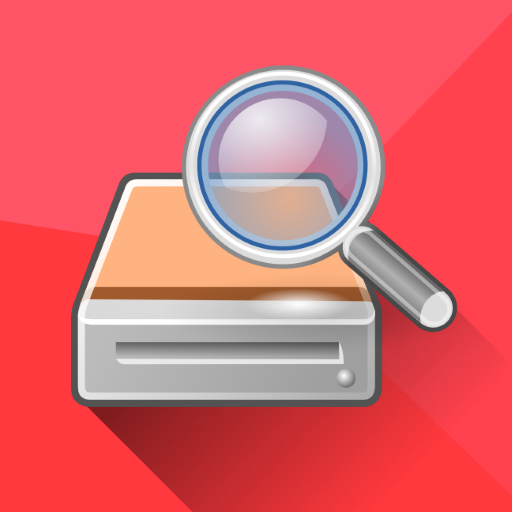File Recover
العب على الكمبيوتر الشخصي مع BlueStacks - نظام أندرويد للألعاب ، موثوق به من قبل أكثر من 500 مليون لاعب.
تم تعديل الصفحة في: 27 ديسمبر 2021
Run File Recovery - Restore Files on PC
File Recovery – Restore Files is a puzzle game File Tech developed. BlueStacks app player is the best platform to play this Android game on your PC or Mac for an immersive gaming experience. Users will be able to recover accidentally deleted files from their smartphones and tablets using this data recovery tool. It boasts straightforward one-tap functionality and even scans system folders. All file formats can be recognized and searched for by File Recovery – Restore Files.
You can use it to look for images, moving pictures, music, and even written documents. Additionally, it can aid in averting future unintentional deletions. Accidental file deletions happen frequently, particularly now that users take a lot of photos and videos and frequently access online media. If they consistently back up their data, this is not a problem. If not, data recovery tools can assist in recovering the lost information.
For a better chance of finding your lost data, it will scan your entire storage drive, including system folders and partitions. You can choose the ones you want to recover individually or in batches from the list of everything it was able to find when it is finished.
Download File Recovery – Restore Files on PC with BlueStacks and start playing.
العب File Recover على جهاز الكمبيوتر. من السهل البدء.
-
قم بتنزيل BlueStacks وتثبيته على جهاز الكمبيوتر الخاص بك
-
أكمل تسجيل الدخول إلى Google للوصول إلى متجر Play ، أو قم بذلك لاحقًا
-
ابحث عن File Recover في شريط البحث أعلى الزاوية اليمنى
-
انقر لتثبيت File Recover من نتائج البحث
-
أكمل تسجيل الدخول إلى Google (إذا تخطيت الخطوة 2) لتثبيت File Recover
-
انقر على أيقونة File Recover على الشاشة الرئيسية لبدء اللعب