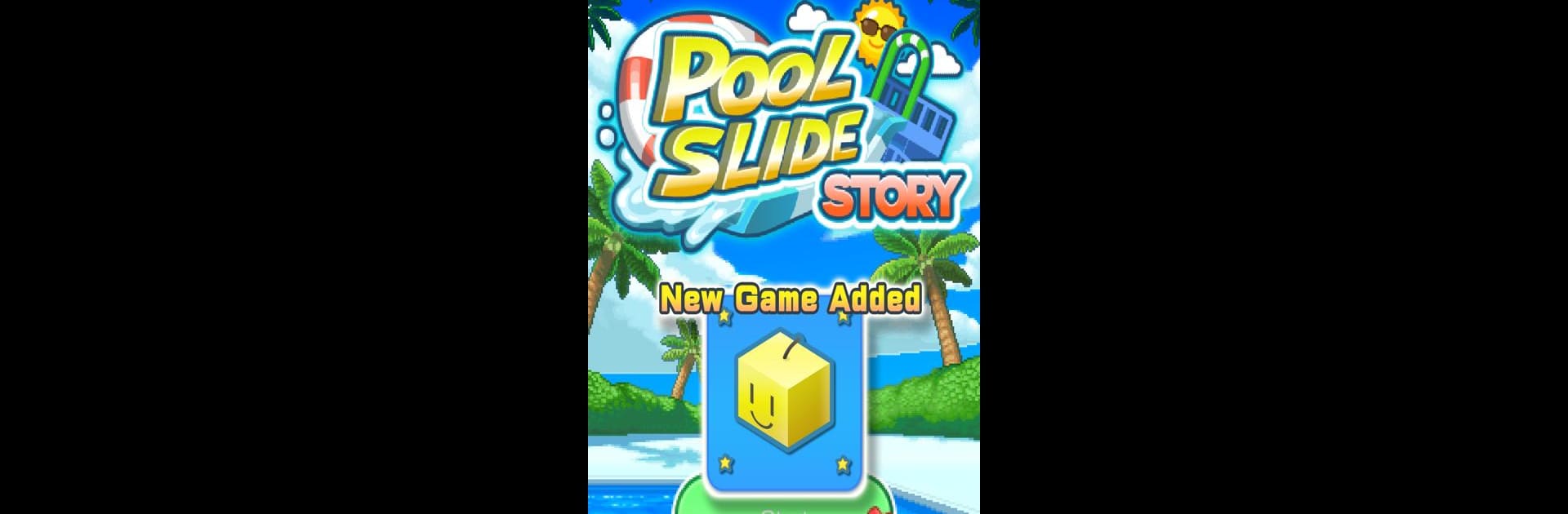
開羅樂園
在電腦上使用BlueStacks –受到5億以上的遊戲玩家所信任的Android遊戲平台。
Play Kairo Land on PC or Mac
Explore a whole new adventure with Kairo Land, a Arcade game created by Kairosoft Co.,Ltd. Experience great gameplay with BlueStacks, the most popular gaming platform to play Android games on your PC or Mac.
About the Game
Kairo Land is more than just a game—it’s a lively hub for fans of classic Kairosoft Co.,Ltd Arcade titles. Whether you’re curious about new minigames, want to keep tabs on game news, or love trying out demos, this place has you covered. If you’re already hooked on that signature Kairosoft pixel style, Kairo Land makes it easy to stay in the loop and connect with other players.
Game Features
- All-in-One Portal: Dive into a single app that brings together demos, minigames, news, and a growing collection of Kairosoft games. No more hopping between screens.
- Kairo Account Perks: Create an account to compete in leaderboards, see how your high scores stack up, and make new friends who share your love of quirky Arcade challenges.
- Game Collection: Play fan favorites like Pool Slide Story, 8-Bit Farm, Grand Prix Story, and more right inside Kairo Land. The game library expands as new titles get added.
- Stay Updated: Want to be the first to know about the latest Kairosoft releases or special in-game events? News updates are delivered straight through the app, so you never miss a beat.
- Play Anywhere (With a Catch): Already bought a Kairosoft game? Just a heads-up: to play it inside Kairo Land, you’ll need to repurchase in this app. Progress is stored locally on your device, so keep your saves safe.
- Retro Vibes: Enjoy Kairosoft’s signature pixel art, lending every game that nostalgic, charming Arcade flair.
- Smooth Experience on PC: Get a bigger view and easier controls with BlueStacks, which lets you run Kairo Land right on your computer.
If you’re all about that Kairosoft Arcade magic or just want to explore fresh twists on simulation classics, Kairo Land is a fun, community-driven way to do it.
Make your gaming sessions memorable with precise controls that give you an edge in close combats and visuals that pop up, bringing every character to life.
在電腦上遊玩開羅樂園 . 輕易上手.
-
在您的電腦上下載並安裝BlueStacks
-
完成Google登入後即可訪問Play商店,或等你需要訪問Play商店十再登入
-
在右上角的搜索欄中尋找 開羅樂園
-
點擊以從搜索結果中安裝 開羅樂園
-
完成Google登入(如果您跳過了步驟2),以安裝 開羅樂園
-
在首頁畫面中點擊 開羅樂園 圖標來啟動遊戲
