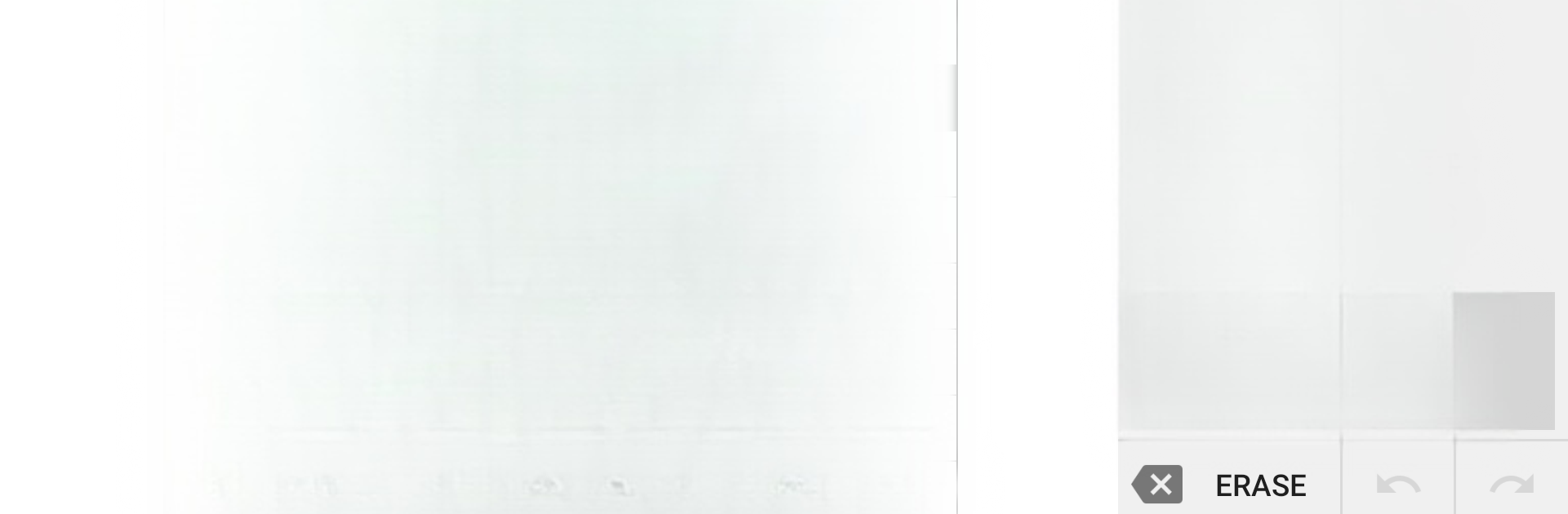
Fill-In Crosswords
在電腦上使用BlueStacks –受到5億以上的遊戲玩家所信任的Android遊戲平台。
Play Fill-In Crosswords on PC or Mac
Fill-In Crosswords brings the Word genre to life, and throws up exciting challenges for gamers. Developed by LR Studios, this Android game is best experienced on BlueStacks, the World’s #1 app player for PC and Mac users.
About the Game
If you love a good word challenge but aren’t always in the mood for cryptic clues, Fill-In Crosswords by LR Studios might be right up your alley. This isn’t your typical crossword puzzle—the words themselves are your puzzle pieces! Just fit the given words into the grid and voilà, you’re off on a satisfyingly logical adventure. Whether you’re looking for a chill way to pass the time or want to give your brain a little workout, this Word game always offers something new to keep you engaged.
Game Features
-
Hundreds of Puzzles
No shortage of variety here—there are thousands of fill-in puzzles, ranging from absolute beginner to brain-bending expert. You’re not likely to run out anytime soon. -
Daily Word Workout
Fresh challenges show up every day. Tackle the daily puzzle whenever you need a little mental pick-me-up or want to keep your memory sharp. -
Casual or Hard Mode
In the mood for something relaxing or itching for a serious challenge? You pick the difficulty, so your game matches your vibe every time. -
Offline Play
No Wi-Fi? No problem. You can play anytime, anywhere, even if you’re completely off the grid. -
Clean, Simple Design
Focus on the puzzle, not on flashy graphics. The layout’s clear, uncluttered, and easy to navigate—just tap and go. -
Hints When Needed
Stuck on a tricky spot? Toss in a hint or two to help you finish strong and keep the momentum going. -
Multiple Languages
There’s support for eight different languages (and counting), so you can challenge yourself or practice your skills in new tongues. -
Flexible Timer Option
Go at your own pace. If you want to race the clock, you can—but there’s a chill, untimed mode for laid-back play, too. -
Vocabulary Boost
Great for anyone looking to pick up new words or improve spelling, whether you’re a seasoned word nerd or just getting into puzzles.
You can play Fill-In Crosswords solo on your phone or, if you feel like sitting back with a bigger view, give it a spin on your PC using BlueStacks.
Make your gaming sessions memorable with precise controls that give you an edge in close combats and visuals that pop up, bringing every character to life.
在電腦上遊玩Fill-In Crosswords . 輕易上手.
-
在您的電腦上下載並安裝BlueStacks
-
完成Google登入後即可訪問Play商店,或等你需要訪問Play商店十再登入
-
在右上角的搜索欄中尋找 Fill-In Crosswords
-
點擊以從搜索結果中安裝 Fill-In Crosswords
-
完成Google登入(如果您跳過了步驟2),以安裝 Fill-In Crosswords
-
在首頁畫面中點擊 Fill-In Crosswords 圖標來啟動遊戲



