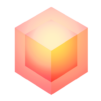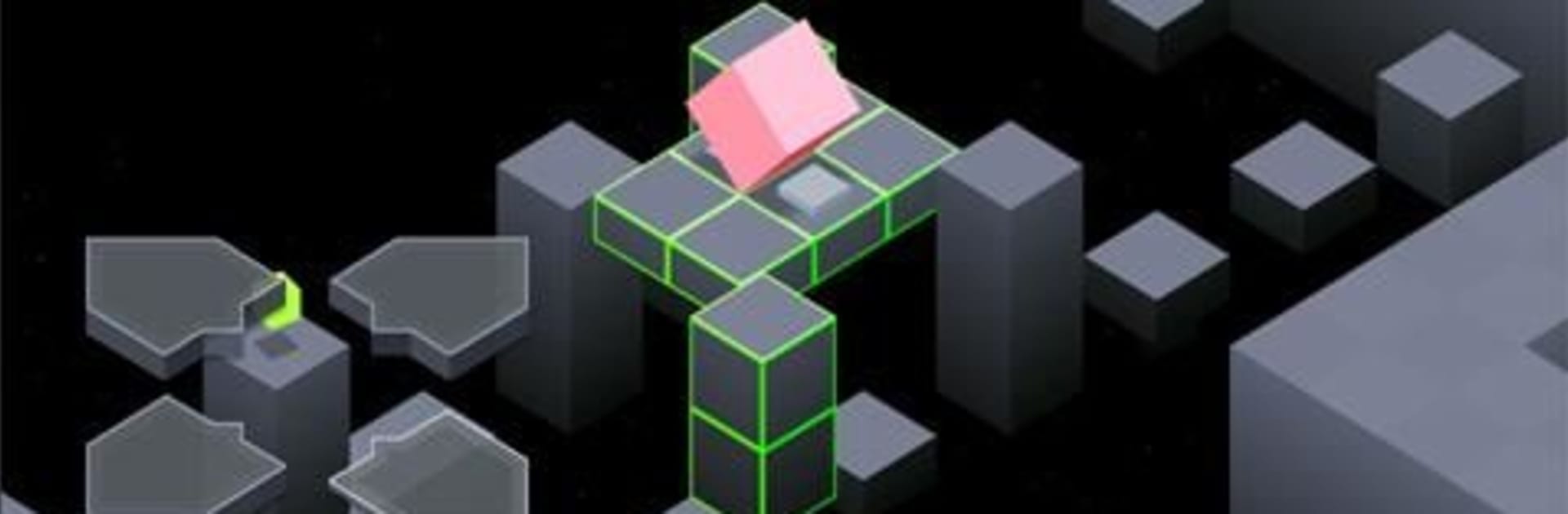

EDGE Demo
在電腦上使用BlueStacks –受到5億以上的遊戲玩家所信任的Android遊戲平台。
Play EDGE Demo on PC or Mac
Join millions to experience EDGE Demo, an exciting Arcade game from Mobigame SAS. With BlueStacks App Player, you are always a step ahead of your opponent, ready to outplay them with faster gameplay and better control with the mouse and keyboard on your PC or Mac.
About the Game
EDGE Demo has you rolling a little cube through a world that looks like someone’s wild geometry homework (in a good way). It’s a fresh spin on the Arcade genre by Mobigame SAS, mixing sharp reflexes with a touch of puzzle-solving. Whether you’re a casual gamer or like chasing high scores, there’s something oddly satisfying about maneuvering through tricky platforms and mind-bending paths.
Game Features
-
Original Cube Adventure
You control a cube using telekinetic moves—yep, you just “push” it around! Every level throws something new at you, from moving platforms to sudden twists, so you’ll need to stay alert. -
Sleek, Minimal Art Style
Everything in EDGE Demo is built with clean lines and vibrant shapes. It’s eye-catching without getting in the way, and the quirky design really makes exploring fun. -
Addictive Challenge
The game hovers right on that line between “just one more try” and “wait, where did my afternoon go?” There’s a nice balance of reflex-based levels and brain-teaser moments, so it never gets dull. -
Earworm Soundtrack
Expect some seriously catchy electronic music that somehow pushes you to keep rolling, even when things get tricky. Just try not to hum along. -
Try Before You Buy
The demo lets you test out twelve levels for free, and if you’re hooked, know that the full game has way more waiting. -
Optimized for Mobile (and Beyond)
It feels smooth and natural on your phone or tablet, but with BlueStacks, playing on your computer is a breeze—super crisp, super responsive. -
Broad Appeal
Doesn’t matter if you’re new to Arcade games or have been around since quarter-eating cabinets—EDGE Demo has a welcoming vibe for everyone willing to give it a spin.
Start your journey now. Download the game on BlueStacks, invite your friends, and march on a new adventure.
在電腦上遊玩EDGE Demo . 輕易上手.
-
在您的電腦上下載並安裝BlueStacks
-
完成Google登入後即可訪問Play商店,或等你需要訪問Play商店十再登入
-
在右上角的搜索欄中尋找 EDGE Demo
-
點擊以從搜索結果中安裝 EDGE Demo
-
完成Google登入(如果您跳過了步驟2),以安裝 EDGE Demo
-
在首頁畫面中點擊 EDGE Demo 圖標來啟動遊戲