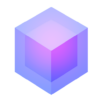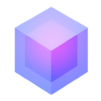EDGE Extended
Jogue no PC com BlueStacks - A Plataforma de Jogos Android, confiada por mais de 500 milhões de jogadores.
Página modificada em: Jan 14, 2025
Play EDGE Extended on PC or Mac
Step into the World of EDGE Extended, a thrilling Arcade game from the house of Mobigame SAS. Play this Android game on BlueStacks App Player and experience immersive gaming on PC or Mac.
About the Game
EDGE Extended drops you into a sleek, geometric world where you guide a Cube through mind-bending levels full of moving platforms, unexpected traps, and sharp corners. As you roll through this Arcade adventure, your quick thinking and sharp reflexes are put to the test. It’s got a mesmerizing, minimalist vibe and just when you think you’ve mastered it, the game throws in a twist. If you like a challenge with a bit of cool style, this is your kind of game.
Game Features
-
Fresh 3D Visuals
Enjoy a modern, crisp look thanks to the new 3D graphics engine. The Cube’s world is sharp, colorful, and full of clever geometric landscapes—easy to get lost in as you play. -
A Ton of Unique Levels
Tackle 48 brand-new stages that each bring their own tricky layouts and surprises. No two levels feel the same, and you’ll always have to stay on your toes. -
Original Soundtrack
Groove along to 23 exclusive tunes that really set the mood, making every run feel fresh. It’s not just about visuals—these beats keep things interesting. -
Challenging Puzzles and Reflex Tests
This isn’t just rolling a Cube—platforms shift, obstacles pop out, weird mechanics keep you guessing, and sometimes you need to think outside the box (pun intended). -
Made for Different Play Styles
Whether you’re all about speedruns or prefer exploring every nook, the controls are simple enough for anyone. Want even smoother control? Playing on BlueStacks gives you the freedom to use your keyboard and mouse for a whole new level of precision. -
Created by Mobigame SAS
You can expect thoughtful design and a quality Arcade experience every time you play.
It’s a sleek, challenging journey—one where reflexes, logic, and a knack for timing will take you far.
Get ready for a buttery smooth, high-performance gaming action only on BlueStacks.
Jogue EDGE Extended no PC. É fácil começar.
-
Baixe e instale o BlueStacks no seu PC
-
Conclua o login do Google para acessar a Play Store ou faça isso mais tarde
-
Procure por EDGE Extended na barra de pesquisa no canto superior direito
-
Clique para instalar EDGE Extended a partir dos resultados da pesquisa
-
Conclua o login do Google (caso você pulou a etapa 2) para instalar o EDGE Extended
-
Clique no ícone do EDGE Extended na tela inicial para começar a jogar