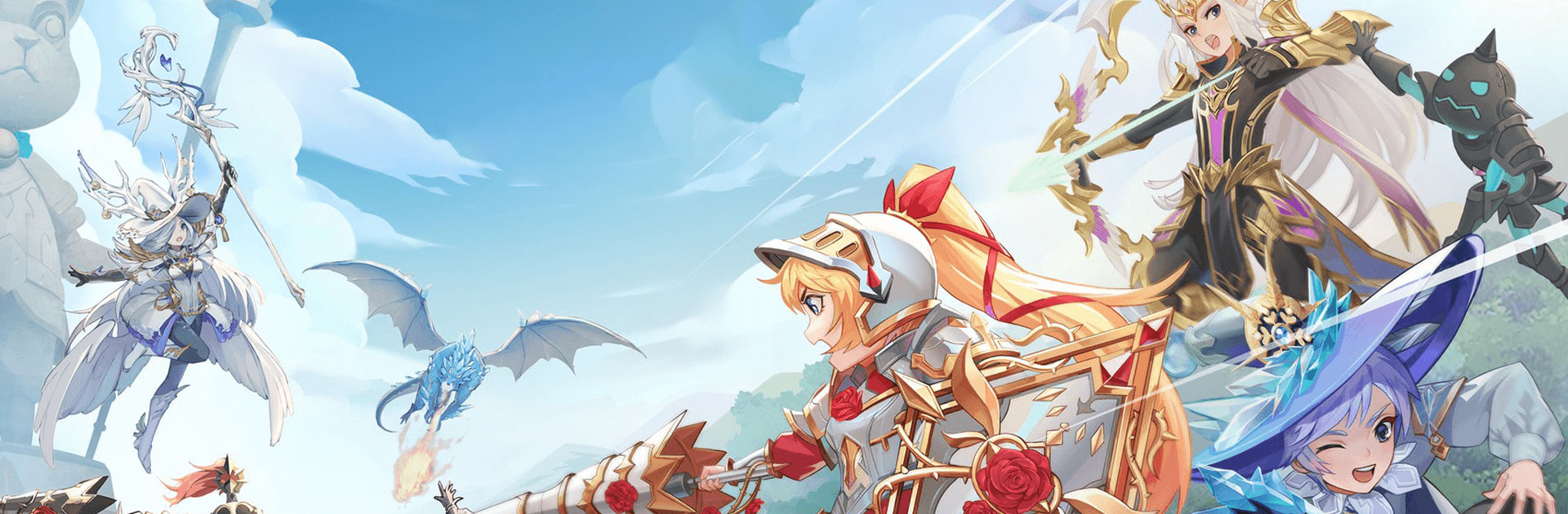

Tales Noir
在電腦上使用BlueStacks –受到5億以上的遊戲玩家所信任的Android遊戲平台。
Play Tales Noir on PC or Mac
Tales Noir is a role playing game developed by PIXEL RABBIT LIMITED. BlueStacks app player is the best platform to play this Android game on your PC or Mac for an immersive gaming experience.
Download Tales Noir on PC and get transported into a magical world of castles and knights. Fight in fierce battles and bring glory home to your kingdom. Are you ready to play? Download Tales Noir on PC now.
In this game, get ready for the challenges and missions that come with living in a fantasy land. There are battles to fight, adventures to be gone on and hidden treasure to be uncovered. Form alliances with only the most powerful of characters. Hunt down the monsters and evil creatures in the dark. Level up in your class and become more powerful with each upgrade. Move from being a noob to a knight or a Templar.
Also, build and decorate your castle. Construct strong towers to help defend your kingdom from attacks. Gain experience and collect rewards from each battle. Use your gold coins to buy new costumes and weapons. Your powers and abilities also upgrade when your experience level increases. With so many areas to explore on the map, you can never get bored when playing this game.
在電腦上遊玩Tales Noir . 輕易上手.
-
在您的電腦上下載並安裝BlueStacks
-
完成Google登入後即可訪問Play商店,或等你需要訪問Play商店十再登入
-
在右上角的搜索欄中尋找 Tales Noir
-
點擊以從搜索結果中安裝 Tales Noir
-
完成Google登入(如果您跳過了步驟2),以安裝 Tales Noir
-
在首頁畫面中點擊 Tales Noir 圖標來啟動遊戲



