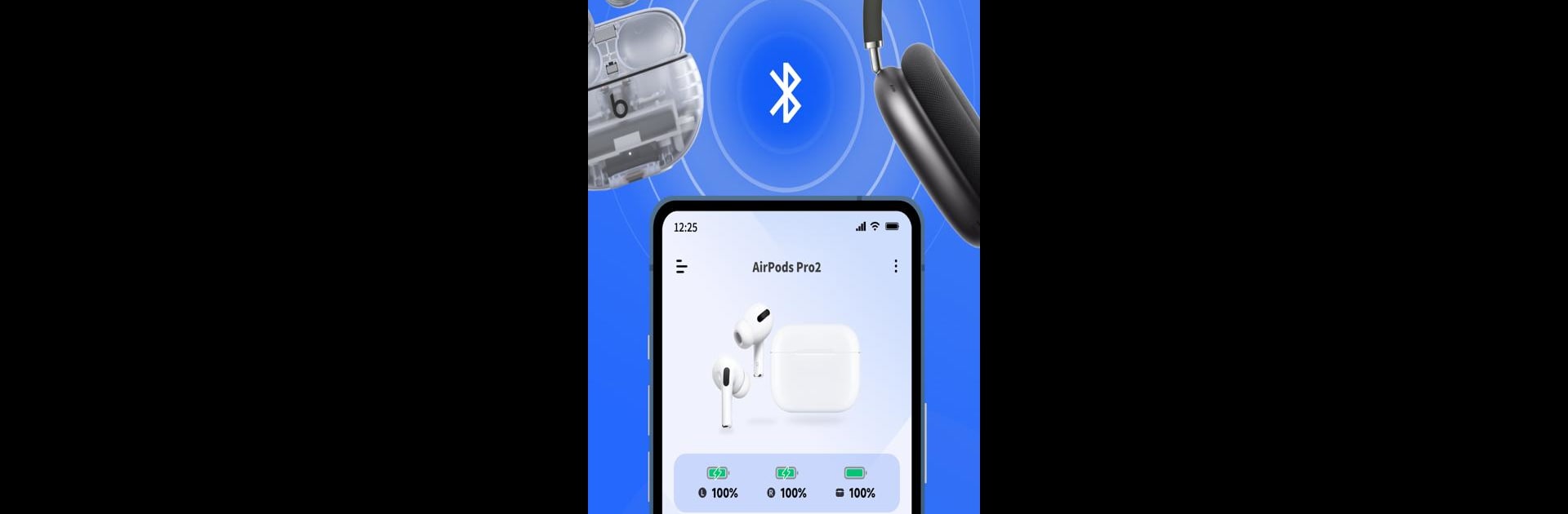

PodsLink - AirPods 배터리
5억명 이상의 게이머가 신뢰하는 안드로이드 게임 플랫폼 BlueStacks으로 PC에서 플레이하세요.
Run PodsLink - AirPods Battery on PC or Mac
Multitask effortlessly on your PC or Mac as you try out PodsLink – AirPods Battery, a Music & Audio app by PodsLink on BlueStacks.
About the App
PodsLink – AirPods Battery is all about making life with AirPods and Beats smoother for Android users. Ever wish you could keep better tabs on your earbuds? This app gives you clear battery info, helpful notifications, and some extra tools for customizing how you connect and use your headphones. Whether you’ve got AirPods tucked in your ears or Beats cranking up your favorite playlist, PodsLink makes it easy to manage everything right from your phone.
App Features
-
Broad Device Support
Whether you own the latest AirPods 4, AirPods Max, or one of several Beats models like Studio Buds or Powerbeats Pro, PodsLink works seamlessly with a whole lineup of Apple and Beats earbuds. Even generic models and those “Huaqiangbei series” ones are covered. -
Instant Connection
No more fumbling to get your headphones to pair—just open the case and you’ll see a pop-up right on your screen. That means less guesswork and more time listening. -
At-a-Glance Battery Info
Curious how much juice your earbuds have left? PodsLink always shows you the latest battery levels, for both the earbuds and the case, so you don’t get caught off guard. -
Animated Pop-Ups
It’s not just functional—it’s also fun. When you connect your headphones, dynamic animations appear, livening up those everyday moments you pop them in or out. -
Personalized Look
Pick your own wallpapers or animations to customize those pop-up notifications. It’s your device, so make it feel like you. -
Handy Extras
The app also packs features like gesture settings, voice broadcast for alerts, and an offline tracker to help you find your AirPods when they wander off. -
Great on Big Screens
If you ever feel like checking your AirPods on your computer with BlueStacks, it looks and works great there, too.
PodsLink – AirPods Battery brings together convenience, personality, and all the must-have features headphones users want—all in one easy-to-use Music & Audio app from PodsLink.
BlueStacks brings your apps to life on a bigger screen—seamless and straightforward.
PC에서 PodsLink - AirPods 배터리 플레이해보세요.
-
BlueStacks 다운로드하고 설치
-
Google Play 스토어에 로그인 하기(나중에 진행가능)
-
오른쪽 상단 코너에 PodsLink - AirPods 배터리 검색
-
검색 결과 중 PodsLink - AirPods 배터리 선택하여 설치
-
구글 로그인 진행(만약 2단계를 지나갔을 경우) 후 PodsLink - AirPods 배터리 설치
-
메인 홈화면에서 PodsLink - AirPods 배터리 선택하여 실행



