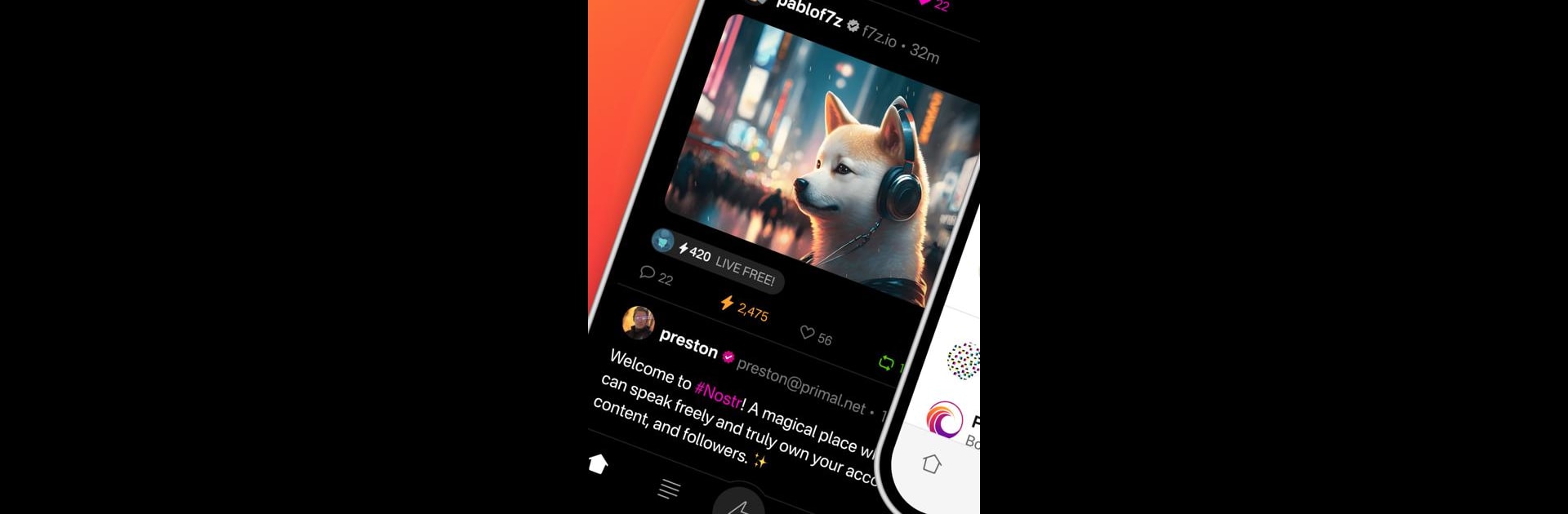
Primal
在電腦上使用BlueStacks –受到5億以上的遊戲玩家所信任的Android遊戲平台。
Run Primal on PC or Mac
Get freedom from your phone’s obvious limitations. Use Primal, made by PRIMAL SYSTEMS INC., a Social app on your PC or Mac with BlueStacks, and level up your experience.
Primal comes across as a clean, no fuss Nostr client that is easy to pick up. New accounts do not require wrestling with complicated setup, and the feed moves along smoothly, with posts, images and threads loading quickly so scrolling does not feel like waiting. The timeline shows a lot of context around messages, so replies and threads are easy to follow without getting lost, and the search and discovery bits help find interesting people or topics without digging through menus. Notifications are straightforward, and it is simple to jump between conversations and public posts.
One thing that stands out is the built in bitcoin wallet, which is tucked into the same app so sending or receiving sats does not force someone into another program. The wallet feels basic but useful for quick transfers or tipping, with key controls visible and not overloaded with jargon. Running Primal on a PC with BlueStacks makes reading long threads and typing replies far more comfortable, and using a mouse to navigate the feeds feels nicer than tapping on a small screen. Overall it is practical and tidy, not flashy, and will suit someone who wants a fast, readable Nostr client with wallet features and easy discovery.
BlueStacks brings your apps to life on a bigger screen—seamless and straightforward.
在電腦上遊玩Primal . 輕易上手.
-
在您的電腦上下載並安裝BlueStacks
-
完成Google登入後即可訪問Play商店,或等你需要訪問Play商店十再登入
-
在右上角的搜索欄中尋找 Primal
-
點擊以從搜索結果中安裝 Primal
-
完成Google登入(如果您跳過了步驟2),以安裝 Primal
-
在首頁畫面中點擊 Primal 圖標來啟動遊戲

