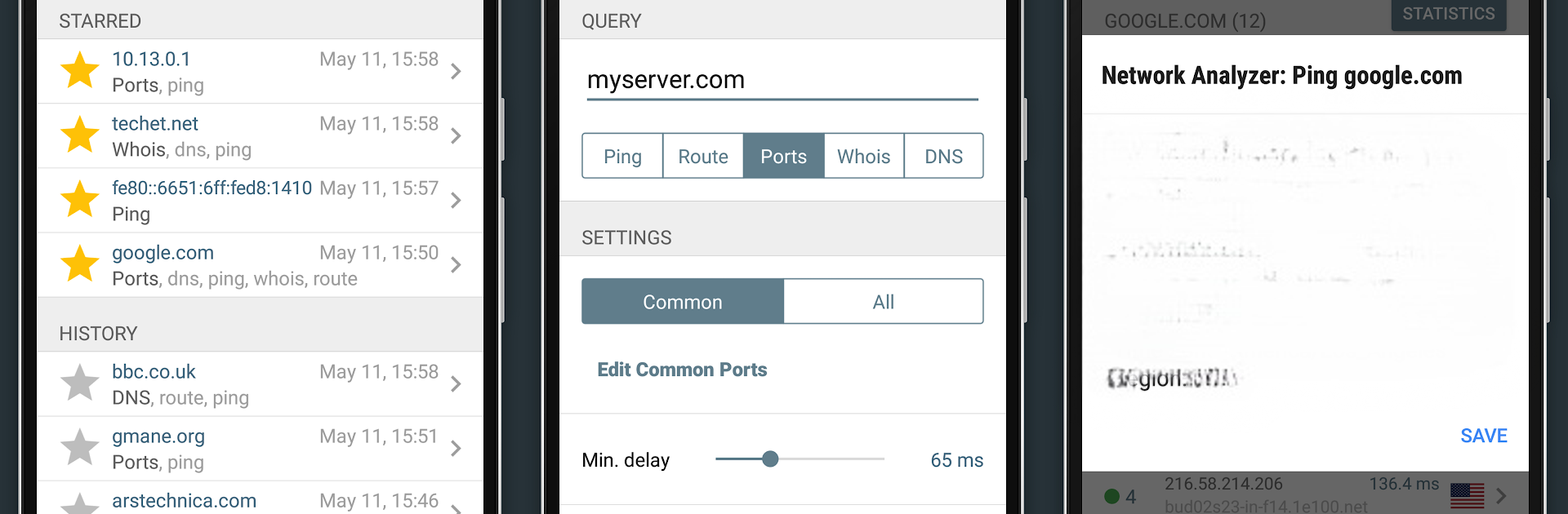
Network Analyzer Pro
Jogue no PC com BlueStacks - A Plataforma de Jogos Android, confiada por mais de 500 milhões de jogadores.
Página modificada em: Jul 18, 2025
Run Network Analyzer Pro on PC or Mac
Get freedom from your phone’s obvious limitations. Use Network Analyzer Pro, made by Jiri Techet, a Tools app on your PC or Mac with BlueStacks, and level up your experience.
About the App
Network Analyzer Pro by Jiri Techet is a handy Tools app designed for anyone who wants to dig into their network setup without the techy hassle. If you’re tired of guessing why your wifi feels sluggish or curious about what’s happening behind the scenes, this app’s ready to help. With a simple, straightforward layout, you can check up on your wifi connections, scan devices, and get detailed info about everything plugged into your network. Whether you’re sorting out home internet troubles or poking around on the go, it’s all in one spot.
App Features
-
Wi-Fi Deep Dive
Get clear details on all available wireless networks nearby. See channel usage, signal strength, router names, encryption types, and even spot the best channel for your router. -
LAN Device Scanner
Quickly find every device on your network—from phones to computers to smart gadgets. You’ll see names, IP addresses, and even which devices support Wake on LAN for easy remote access. -
Speed Testing
Need to know if your internet’s up to par? Run download and upload tests, compare your results, and keep a history to spot slowdowns. -
Network Tools in One Place
Take advantage of classic utilities like ping, traceroute, and port scanning. Easily check which ports are open, search domain info with whois, and dig deep into DNS records. -
Comprehensive Network Info
Instantly check your external IP, gateway, DNS servers, signal strength, and even look into your cell network details if you’re on mobile data. -
Map and Visual Tools
See ping and traceroute results plotted on a map, with real-time stats and geographic info about each node along the way. -
Service Discovery
Browse for Bonjour and DLNA/UPnP devices and services running on your local network—perfect for figuring out which smart devices are active. -
Advanced Filtering & Export
Star your favorite scans, filter and search long lists, and easily export results for safe keeping or sharing. -
Full IPv6 Support
All tools work seamlessly with both IPv4 and IPv6 networks, so you’re covered if your provider is up to date.
For those who like to manage or troubleshoot networks from a bigger screen, Network Analyzer Pro works great on BlueStacks too.
BlueStacks gives you the much-needed freedom to experience your favorite apps on a bigger screen. Get it now.
Jogue Network Analyzer Pro no PC. É fácil começar.
-
Baixe e instale o BlueStacks no seu PC
-
Conclua o login do Google para acessar a Play Store ou faça isso mais tarde
-
Procure por Network Analyzer Pro na barra de pesquisa no canto superior direito
-
Clique para instalar Network Analyzer Pro a partir dos resultados da pesquisa
-
Conclua o login do Google (caso você pulou a etapa 2) para instalar o Network Analyzer Pro
-
Clique no ícone do Network Analyzer Pro na tela inicial para começar a jogar
