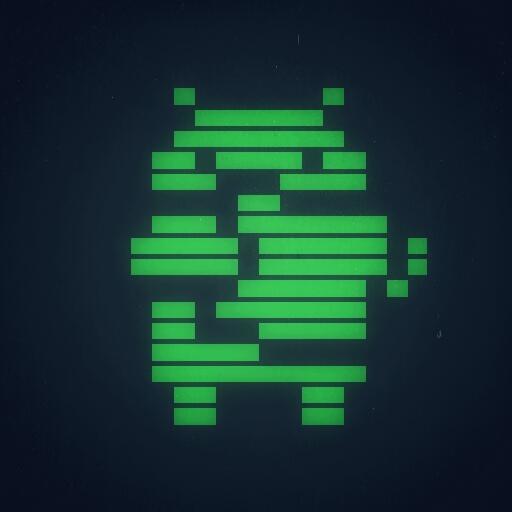Daily Wallpapers Pro - Auto Change Wallpapers
맞춤 설정 | Banana Studio
5억명 이상의 게이머가 신뢰하는 안드로이드 게임 플랫폼 BlueStacks으로 PC에서 플레이하세요.
Play Daily Wallpapers Pro - Auto Change Wallpapers on PC
Make your everyday starts beautiful and fresh with new Wallpaper on your phone!
Daily Wallpapers by Banana Studio is an application which helps you to automatically set wallpaper of Home screen and Lock screen with Bing image of the day or by using images from your phone. This application is fully compatible with Android 10!
FEATURES
- Automatically change your device background or lock screen daily with Bing image or by using images from your phone.
- Can set which image to be automatically set for your Home screen or Lock screen separately.
- A week of Bing images to discover
- Manually set the Bing image as the background or lock screen.
- Save wallpaper to device's storage
- Support system theme (automatically set dark/light)
NOTICES
- Setting wallpaper for the lock screen is only available on Android N and above devices.
- Bing image of the day can only be used for being wallpaper of device. Other usages are prohibited.
- Oppo and child brand phones (Realme, Vivo and maybe OnePlus): Please disable Lock Screen Magazine if you want to set lock screen wallpaper.
Current issues
- On Xiaomi MIUI, set lock screen does nothing. We are working hard to investigate this issue!
DISCLAIMER / WARNING
This app is not in any way affiliated, sponsored, or endorsed by Microsoft (Owners of Bing), Bing, or any associated parties.
SUPPORT
If you're facing any problems, want new features or have feedback to improve this application, don't hesitate to send it to us via the support email: support@xnano.net.
NEGATIVE COMMENTS can't help the developer to solve the problems!
Privacy Policy
https://xnano.net/privacy/privacy_policy.html
Daily Wallpapers by Banana Studio is an application which helps you to automatically set wallpaper of Home screen and Lock screen with Bing image of the day or by using images from your phone. This application is fully compatible with Android 10!
FEATURES
- Automatically change your device background or lock screen daily with Bing image or by using images from your phone.
- Can set which image to be automatically set for your Home screen or Lock screen separately.
- A week of Bing images to discover
- Manually set the Bing image as the background or lock screen.
- Save wallpaper to device's storage
- Support system theme (automatically set dark/light)
NOTICES
- Setting wallpaper for the lock screen is only available on Android N and above devices.
- Bing image of the day can only be used for being wallpaper of device. Other usages are prohibited.
- Oppo and child brand phones (Realme, Vivo and maybe OnePlus): Please disable Lock Screen Magazine if you want to set lock screen wallpaper.
Current issues
- On Xiaomi MIUI, set lock screen does nothing. We are working hard to investigate this issue!
DISCLAIMER / WARNING
This app is not in any way affiliated, sponsored, or endorsed by Microsoft (Owners of Bing), Bing, or any associated parties.
SUPPORT
If you're facing any problems, want new features or have feedback to improve this application, don't hesitate to send it to us via the support email: support@xnano.net.
NEGATIVE COMMENTS can't help the developer to solve the problems!
Privacy Policy
https://xnano.net/privacy/privacy_policy.html
PC에서 Daily Wallpapers Pro - Auto Change Wallpapers 플레이해보세요.
-
BlueStacks 다운로드하고 설치
-
Google Play 스토어에 로그인 하기(나중에 진행가능)
-
오른쪽 상단 코너에 Daily Wallpapers Pro - Auto Change Wallpapers 검색
-
검색 결과 중 Daily Wallpapers Pro - Auto Change Wallpapers 선택하여 설치
-
구글 로그인 진행(만약 2단계를 지나갔을 경우) 후 Daily Wallpapers Pro - Auto Change Wallpapers 설치
-
메인 홈화면에서 Daily Wallpapers Pro - Auto Change Wallpapers 선택하여 실행