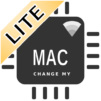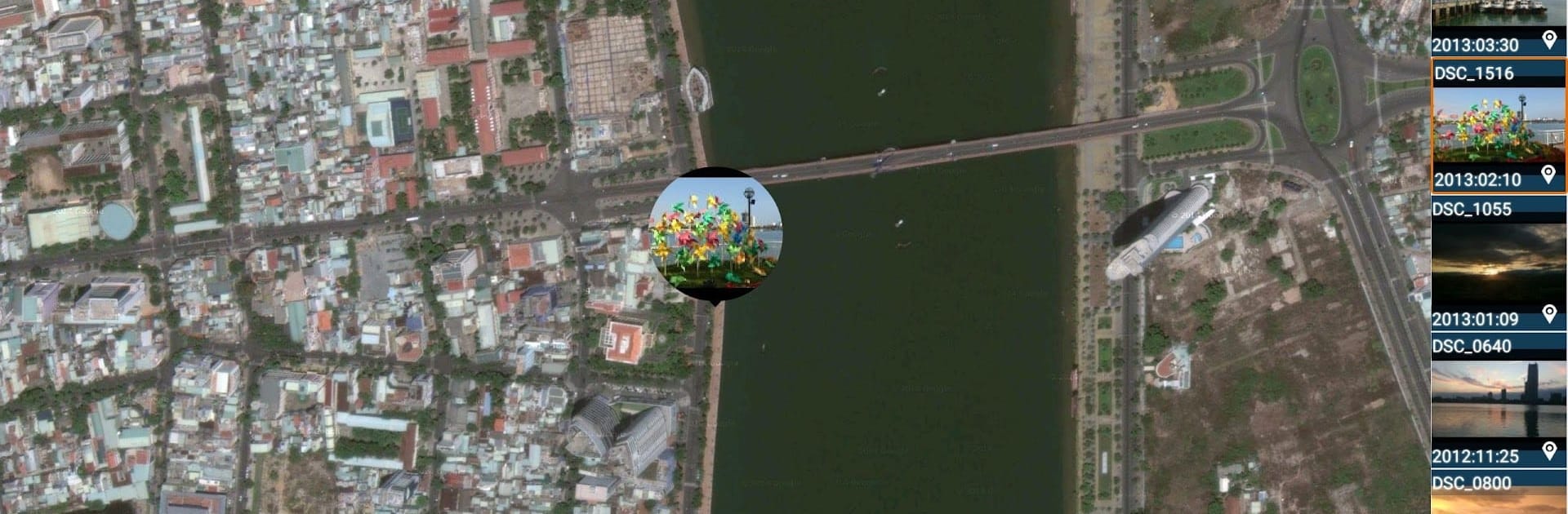

Photo Exif Editor Pro
Jogue no PC com BlueStacks - A Plataforma de Jogos Android, confiada por mais de 500 milhões de jogadores.
Página modificada em: 5 de jan. de 2025
Run Photo Exif Editor Pro - Metada on PC or Mac
Upgrade your experience. Try Photo Exif Editor Pro – Metada, the fantastic Photography app from Banana Studio, from the comfort of your laptop, PC, or Mac, only on BlueStacks.
About the App
Ever snapped a great photo, only to realize a detail’s off—maybe the date, location, or even camera info? Photo Exif Editor Pro – Metada from Banana Studio has you covered. This Photography app lets you take control of your pictures’ Exif info, making it easy to tweak, update, or fix metadata right from your device or using BlueStacks for a bigger workspace.
App Features
-
Browse Photo Metadata:
Pop open any picture from your gallery or the app’s own browser and check out all that hidden info—camera settings, date, GPS details, and more. -
Edit Metadata Effortlessly:
Wrong date or need to add where a photo was taken? Just tap and update details like the camera model, lens info, orientation, or even shutter speed. All those detailed Exif tags are at your fingertips. -
Add & Fix Locations:
Attach, fix, or update location tags using Google Maps. Whether you want to remember exactly where that sunset happened or add missing details to old shots, it’s quick and precise. -
Batch Edit for Multiple Photos:
Got a bunch of photos with wrong info? No need to go one by one—instead, edit metadata on several photos all at once to save time. -
Full Raw Data Access:
Photo Exif Editor Pro – Metada lets you peek into the complete raw Exif data of images. If you’re detail-obsessed or just curious, everything’s there. -
No Ads:
Enjoy tweaking your photos in peace—no popups or distractions as you work. -
Supports Various Formats:
Handle not just JPEGs, but also PNGs and RAW files with ease. Handy for anyone who shoots in different modes or loves working with high-quality shots. -
Map Preview:
See location tags visually—open the map, tap around, and instantly know where a photo was taken or set a new spot if needed. -
User-Friendly Interface:
It’s designed so even if you’re new to metadata, you won’t feel lost. Tools are laid out simply, so making changes is as easy as a few taps.
Whether you’re a casual photographer tidying up vacation pics or a pro keeping things organized before sharing, Photo Exif Editor Pro – Metada is built to make crossing your t’s and dotting your i’s on every image metadata detail simple and stress-free.
Big screen. Bigger performance. Use BlueStacks on your PC or Mac to run your favorite apps.
Jogue Photo Exif Editor Pro no PC. É fácil começar.
-
Baixe e instale o BlueStacks no seu PC
-
Conclua o login do Google para acessar a Play Store ou faça isso mais tarde
-
Procure por Photo Exif Editor Pro na barra de pesquisa no canto superior direito
-
Clique para instalar Photo Exif Editor Pro a partir dos resultados da pesquisa
-
Conclua o login do Google (caso você pulou a etapa 2) para instalar o Photo Exif Editor Pro
-
Clique no ícone do Photo Exif Editor Pro na tela inicial para começar a jogar