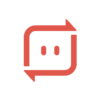Filemail - Send Large Files
5억명 이상의 게이머가 신뢰하는 안드로이드 게임 플랫폼 BlueStacks으로 PC에서 플레이하세요.
Run Filemail - Send Large Files on PC or Mac
Why limit yourself to your small screen on the phone? Run Filemail – Send Large Files, an app by Filemail, best experienced on your PC or Mac with BlueStacks, the world’s #1 Android emulator.
About the App
Ever had a file that just wouldn’t fit in an email? Filemail – Send Large Files, from Filemail, is all about making those big transfers simple and stress-free. Whether you’re sending a bunch of photos, a music playlist, a huge video, or even a chunky CAD project, this Productivity app is built to help you share it—all without jumping through hoops or dealing with annoying ads. No signup headaches, no size drama, just smooth file sharing that gets out of your way.
App Features
- No Fuss, No Registering: You can send files up to 5 GB at a time without even having to create an account. Seriously, it’s fence-jumping easy.
- Super Simple Interface: If you know how to send an email, you’ll have zero trouble here. Find your files, pick your recipient, and hit send—it’s that straightforward.
- Total File Freedom: Doesn’t matter if it’s a folder, a single file, or something big and weird. Drop it in and it’ll go.
- Multiple Ways to Share: Send files directly to someone’s email, or just hand them a download link—whatever works best.
- No App Needed for the Recipient: The folks you’re sending to don’t need Filemail installed; they just click and download.
- Download Alerts: You get pinged when your file’s been downloaded, because guessing games are no fun.
- 7-Day File Availability: Files stick around for a full week, giving everyone enough time to grab what they need.
- Cross-Platform Perks: Sharing works whether your buddies use Android, iOS, Windows, Mac, or just a browser.
- Bigger Transfers with Paid Plans: Got even larger files, or need permanent storage? Upgrade for unlimited transfers, up to 1 TB or more of space, password protection, virus scanning, multi-user accounts, and a whole lot more.
- Extra Security and Tracking: Keep sharing safe with password protection, antivirus, and detailed delivery reports.
- Smooth on BlueStacks: Great for when you want straightforward file transfers while using BlueStacks on your PC.
If you just want to move big stuff fast, without any extra hassle—Filemail – Send Large Files has your back.
Ready to experience Filemail – Send Large Files on a bigger screen, in all its glory? Download BlueStacks now.
PC에서 Filemail - Send Large Files 플레이해보세요.
-
BlueStacks 다운로드하고 설치
-
Google Play 스토어에 로그인 하기(나중에 진행가능)
-
오른쪽 상단 코너에 Filemail - Send Large Files 검색
-
검색 결과 중 Filemail - Send Large Files 선택하여 설치
-
구글 로그인 진행(만약 2단계를 지나갔을 경우) 후 Filemail - Send Large Files 설치
-
메인 홈화면에서 Filemail - Send Large Files 선택하여 실행