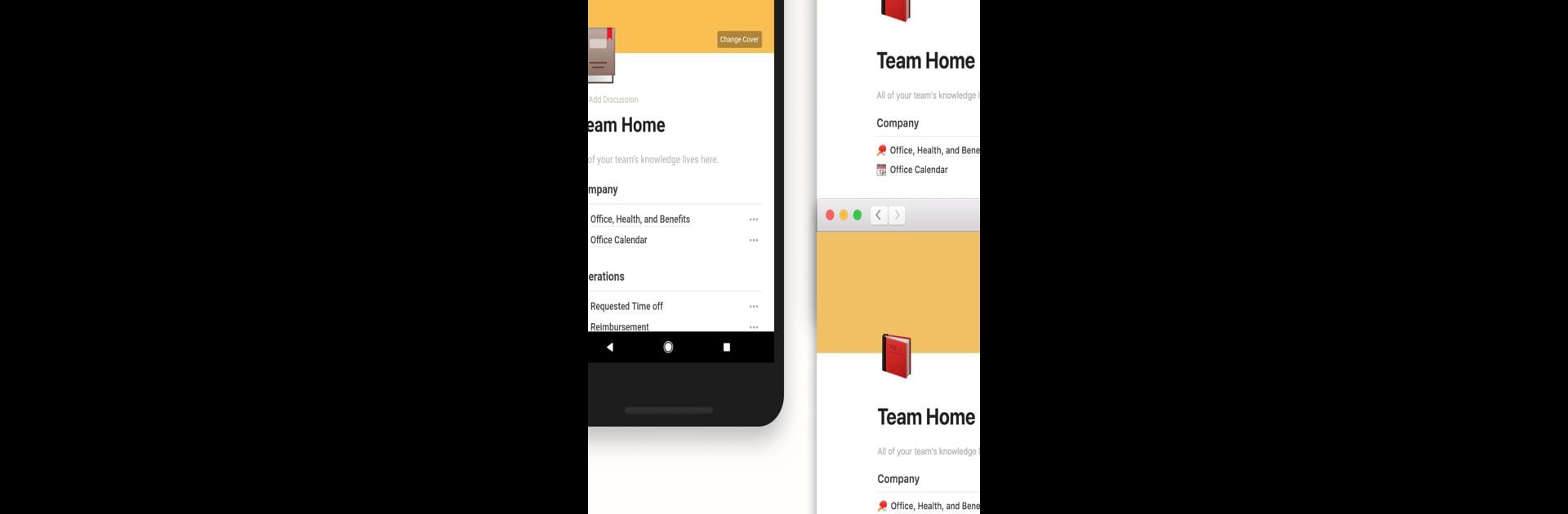

Notion: notas, tarefas e IA
Jogue no PC com BlueStacks - A Plataforma de Jogos Android, confiada por mais de 500 milhões de jogadores.
Página modificada em: Aug 5, 2025
Run Notion: Notes, Tasks, AI on PC or Mac
What’s better than using Notion: Notes, Tasks, AI by Notion Labs, Inc.? Well, try it on a big screen, on your PC or Mac, with BlueStacks to see the difference.
About the App
Notion: Notes, Tasks, AI is like your personal command center for everything you’re juggling—notes, projects, to-dos, and more. Whether you’re planning out your next big idea, collaborating with your team, or just trying to remember what groceries to pick up, this app keeps everything organized in one easy spot. Plus, you get an extra boost from built-in AI that helps you write, brainstorm, and stay on top of things.
App Features
-
Flexible Note-Taking
Jot down quick thoughts, draft full documents, or mix in images and checklists—Notion: Notes, Tasks, AI handles it all. Templates make it simple to get started, so you don’t have to stare at a blank page. -
Powerful Project & Task Management
Set up custom tables, tag your work by priority, and break projects into bite-sized pieces. Sorting out your workflow becomes way less overwhelming. -
Smart AI Assistant
Have a question about your projects or notes? Just ask Notion’s AI and get instant answers, brainstorming help, or even fully written content—all without having to leave the app. -
Team & Collaboration Tools
Easily share your workspace, keep everyone updated, and co-edit docs in real time. Import files from Google Docs, PDFs, and more in a snap, and hook up other tools like Slack or GitHub if you need to. -
For Students, Too
Organize homework, keep class notes in order, and use templates designed by and for other students. Notion: Notes, Tasks, AI can be your all-in-one study buddy. -
Seamless Sync Across Devices
Start work on your phone and pick up where you left off on your computer, whether you’re using Mac, Windows, or even in your browser. Bonus: BlueStacks can help you use the app on different screens. -
All-in-One Workspace
Manage docs, notes, checklists, and big projects without skipping between tons of other apps. Everything lives in one connected space, making it easier to stay productive.
Ready to experience Notion: Notes, Tasks, AI on a bigger screen, in all its glory? Download BlueStacks now.
Jogue Notion: notas, tarefas e IA no PC. É fácil começar.
-
Baixe e instale o BlueStacks no seu PC
-
Conclua o login do Google para acessar a Play Store ou faça isso mais tarde
-
Procure por Notion: notas, tarefas e IA na barra de pesquisa no canto superior direito
-
Clique para instalar Notion: notas, tarefas e IA a partir dos resultados da pesquisa
-
Conclua o login do Google (caso você pulou a etapa 2) para instalar o Notion: notas, tarefas e IA
-
Clique no ícone do Notion: notas, tarefas e IA na tela inicial para começar a jogar


