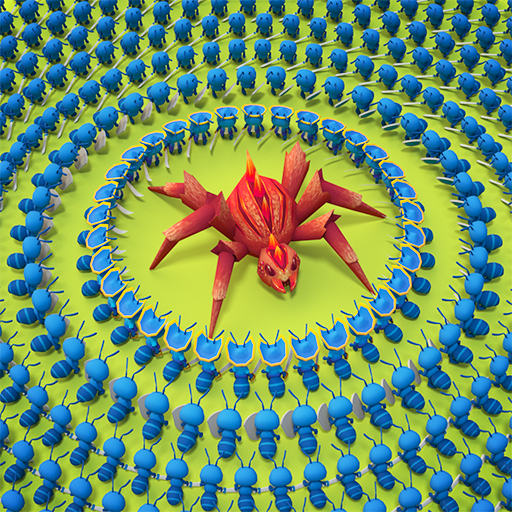Tile Matching: Match 3 Games
العب على الكمبيوتر الشخصي مع BlueStacks - نظام أندرويد للألعاب ، موثوق به من قبل أكثر من 500 مليون لاعب.
تم تعديل الصفحة في: 05/01/2023
Play Tile Matching: Match 3 Games on PC
💁🏻♂️ How to play:
△Put three tiles of the same pattern into the stack below the screen 💡They will be eliminated automatically.
△The tiles that are not removed are all stacked together. You must clear the tiles that are pressed on top first, so that the tiles below will be revealed.😋
△The more you go to the later levels, the denser the tiles will be, which requires us to add more thinking and the playability will also greatly increase.🧠
💁🏻♀️ Game Features:
- NO internet needed - you can click to play match games anytime, anywhere!
- A variety of in-game props can give you the greatest help when you can't move forward.
- Stunning theme skin, from the fruit shop to the zoo, and from the zoo to the dessert shop, the exquisite painting style brings comfortable visual enjoyment.
Matching games can be tricky, but normally they have some common tile connect mechanics. Once you master the technique, you will become a real Match Master!
العب Tile Matching: Match 3 Games على جهاز الكمبيوتر. من السهل البدء.
-
قم بتنزيل BlueStacks وتثبيته على جهاز الكمبيوتر الخاص بك
-
أكمل تسجيل الدخول إلى Google للوصول إلى متجر Play ، أو قم بذلك لاحقًا
-
ابحث عن Tile Matching: Match 3 Games في شريط البحث أعلى الزاوية اليمنى
-
انقر لتثبيت Tile Matching: Match 3 Games من نتائج البحث
-
أكمل تسجيل الدخول إلى Google (إذا تخطيت الخطوة 2) لتثبيت Tile Matching: Match 3 Games
-
انقر على أيقونة Tile Matching: Match 3 Games على الشاشة الرئيسية لبدء اللعب