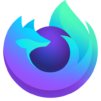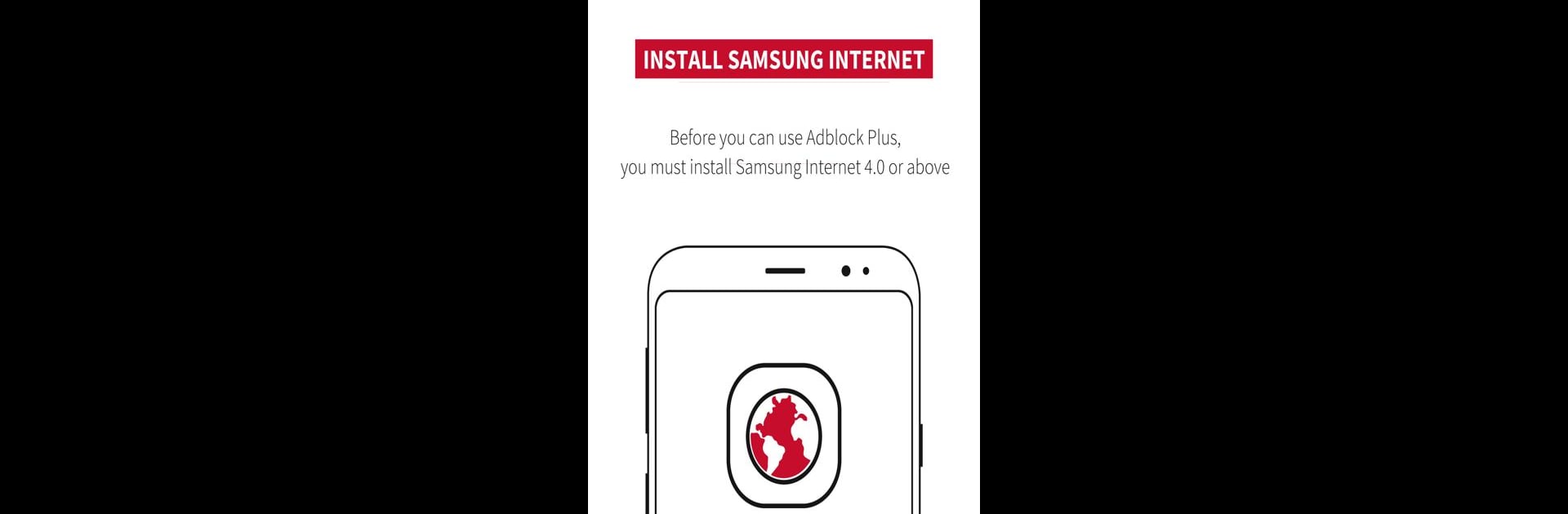
ABP for Samsung Internet
在電腦上使用BlueStacks –受到5億以上的遊戲玩家所信任的Android遊戲平台。
Run ABP for Samsung Internet on PC or Mac
Multitask effortlessly on your PC or Mac as you try out ABP for Samsung Internet, a Communication app by eyeo GmbH on BlueStacks.
About the App
Tired of ads popping up every time you’re browsing on your phone? ABP for Samsung Internet is here to help you enjoy smoother, cleaner internet sessions on your Samsung device. Designed by eyeo GmbH, this Communication app keeps things simple—you’ll spend less time dodging banners and more time actually reading, watching, or scrolling what you want.
App Features
-
Ad-Free Browsing
Say goodbye to distractions. ABP for Samsung Internet filters out all those bothersome ads as you surf, giving each page a neater look. -
Data Saver
Ads can eat up data fast. By blocking them, this app helps you save on your data plan—ideal if you’re on a tight gigabyte budget. -
Faster Performance
Notice your pages loading faster? Without heavy ad content to weigh them down, websites generally zip along. -
Privacy Protection
With built-in anti-tracking, your browsing stays private. No more feeling like someone’s following you around the web. -
Custom Filters
Want more control? Tweak things to suit your reading habits by setting up region-specific block lists or adding your own filters. -
Language Settings
You can pick language-specific blocking, so the ads you see—or don’t—match your chosen region or language. -
Flexible Support for Some Ads
Prefer to keep supporting creators? ABP lets you allow nonintrusive ads that don’t get in your way, based on the Acceptable Ads standard.
If you’re checking it out on your PC, using BlueStacks makes it simple to explore everything ABP for Samsung Internet has to offer.
Ready to experience ABP for Samsung Internet on a bigger screen, in all its glory? Download BlueStacks now.
在電腦上遊玩ABP for Samsung Internet . 輕易上手.
-
在您的電腦上下載並安裝BlueStacks
-
完成Google登入後即可訪問Play商店,或等你需要訪問Play商店十再登入
-
在右上角的搜索欄中尋找 ABP for Samsung Internet
-
點擊以從搜索結果中安裝 ABP for Samsung Internet
-
完成Google登入(如果您跳過了步驟2),以安裝 ABP for Samsung Internet
-
在首頁畫面中點擊 ABP for Samsung Internet 圖標來啟動遊戲