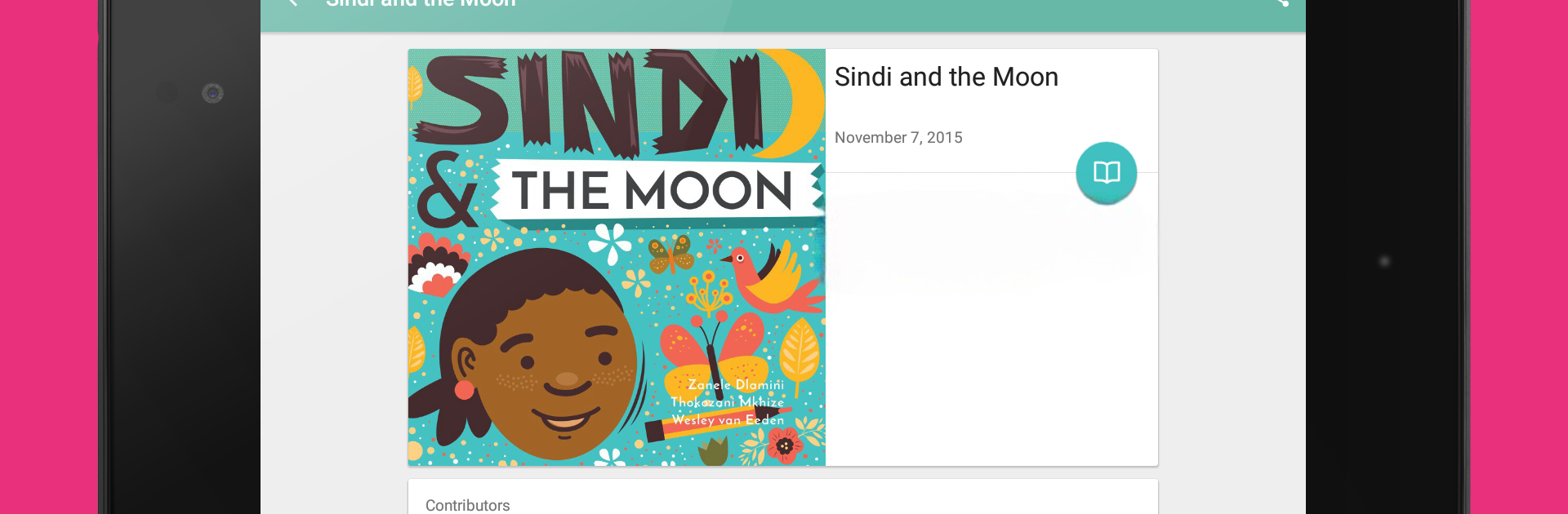
Book Dash: African Storybooks
在電腦上使用BlueStacks –受到5億以上的遊戲玩家所信任的Android遊戲平台。
Run Book Dash - Free Kids Books on PC or Mac
Get freedom from your phone’s obvious limitations. Use Book Dash – Free Kids Books, made by Bookdash, a Education app on your PC or Mac with BlueStacks, and level up your experience.
About the App
Book Dash – Free Kids Books is your go-to spot for fun, colorful storybooks designed just for children. You’ll find plenty of heartwarming tales that spark imagination and curiosity—plus, everything’s completely free. Whether you’re looking for bedtime stories, something to keep little ones busy, or just want to encourage a love of reading in your kids, this app has you covered. With stories reflecting African settings and cultures, reading time gets a fresh twist.
App Features
-
Big Library, No Cost
Explore over 200 storybooks, each written for kids and always free. New stories show up now and then, so there’s always something different to discover. -
Multiple Languages
Pick from books in 11 South African languages like English, isiZulu, Afrikaans, and more. Sometimes you’ll even spot options in languages like French. -
Read On the Move
Download your favorite stories straight to your device and enjoy them offline—no internet needed once they’re saved. Handy for when WiFi just won’t cooperate. -
Celebrating African Stories
Most stories are created by volunteer artists and writers, focusing on African tales and themes. That means you can share unique, relatable stories with your kids. -
Custom Language Setting
It’s easy to filter the entire catalog by your preferred language with just a few taps. -
Bonus Watch Faces
For those who like a little extra flair, there are two free watch faces for Android Wear included as a bit of a surprise.
You can also use Book Dash – Free Kids Books with BlueStacks to enjoy reading on larger screens—great for sharing stories together.
Ready to experience Book Dash – Free Kids Books on a bigger screen, in all its glory? Download BlueStacks now.
在電腦上遊玩Book Dash: African Storybooks . 輕易上手.
-
在您的電腦上下載並安裝BlueStacks
-
完成Google登入後即可訪問Play商店,或等你需要訪問Play商店十再登入
-
在右上角的搜索欄中尋找 Book Dash: African Storybooks
-
點擊以從搜索結果中安裝 Book Dash: African Storybooks
-
完成Google登入(如果您跳過了步驟2),以安裝 Book Dash: African Storybooks
-
在首頁畫面中點擊 Book Dash: African Storybooks 圖標來啟動遊戲
