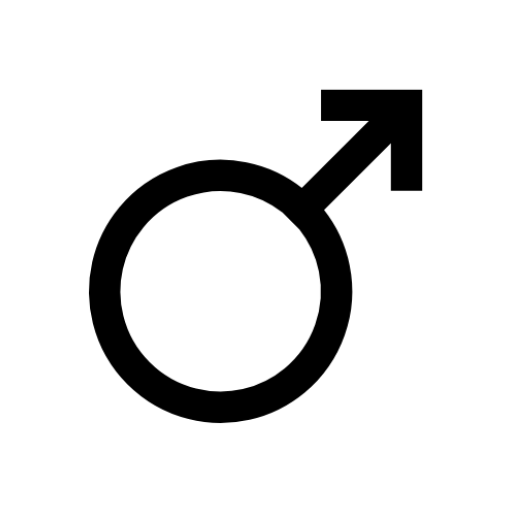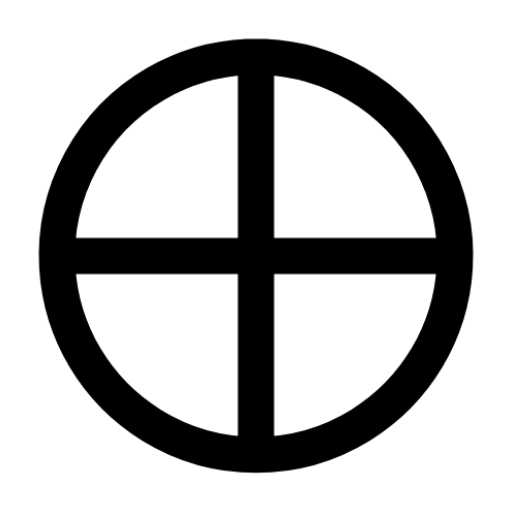Briar
通訊 | Briar Project
在電腦上使用BlueStacks –受到5億以上的遊戲玩家所信任的Android遊戲平台。
Play Briar on PC
Briar is a messaging app designed for activists, journalists, and anyone else who needs a safe, easy and robust way to communicate. Unlike traditional messaging apps, Briar doesn't rely on a central server - messages are synchronized directly between the users' devices. If the Internet's down, Briar can sync via Bluetooth, Wi-Fi or memory cards, keeping the information flowing in a crisis. If the Internet's up, Briar can sync via the Tor network, protecting users and their relationships from surveillance.
The app features private messages, groups and forums as well as blogs. Support for the Tor network is built into the app. Everything you do in Briar is only stored on your device unless you decide to share it with other users.
There are no advertisements and no tracking. The source code of the app is completely open for anyone to inspect and has already been professionally audited. All releases of Briar are reproducible, making it possible to verify that the published source code exactly matches the app published here. Development is done by a small non-profit team.
Privacy policy: https://briarproject.org/privacy
User manual: https://briarproject.org/manual
Source code: https://code.briarproject.org/briar/briar
The app features private messages, groups and forums as well as blogs. Support for the Tor network is built into the app. Everything you do in Briar is only stored on your device unless you decide to share it with other users.
There are no advertisements and no tracking. The source code of the app is completely open for anyone to inspect and has already been professionally audited. All releases of Briar are reproducible, making it possible to verify that the published source code exactly matches the app published here. Development is done by a small non-profit team.
Privacy policy: https://briarproject.org/privacy
User manual: https://briarproject.org/manual
Source code: https://code.briarproject.org/briar/briar
在電腦上遊玩Briar . 輕易上手.
-
在您的電腦上下載並安裝BlueStacks
-
完成Google登入後即可訪問Play商店,或等你需要訪問Play商店十再登入
-
在右上角的搜索欄中尋找 Briar
-
點擊以從搜索結果中安裝 Briar
-
完成Google登入(如果您跳過了步驟2),以安裝 Briar
-
在首頁畫面中點擊 Briar 圖標來啟動遊戲