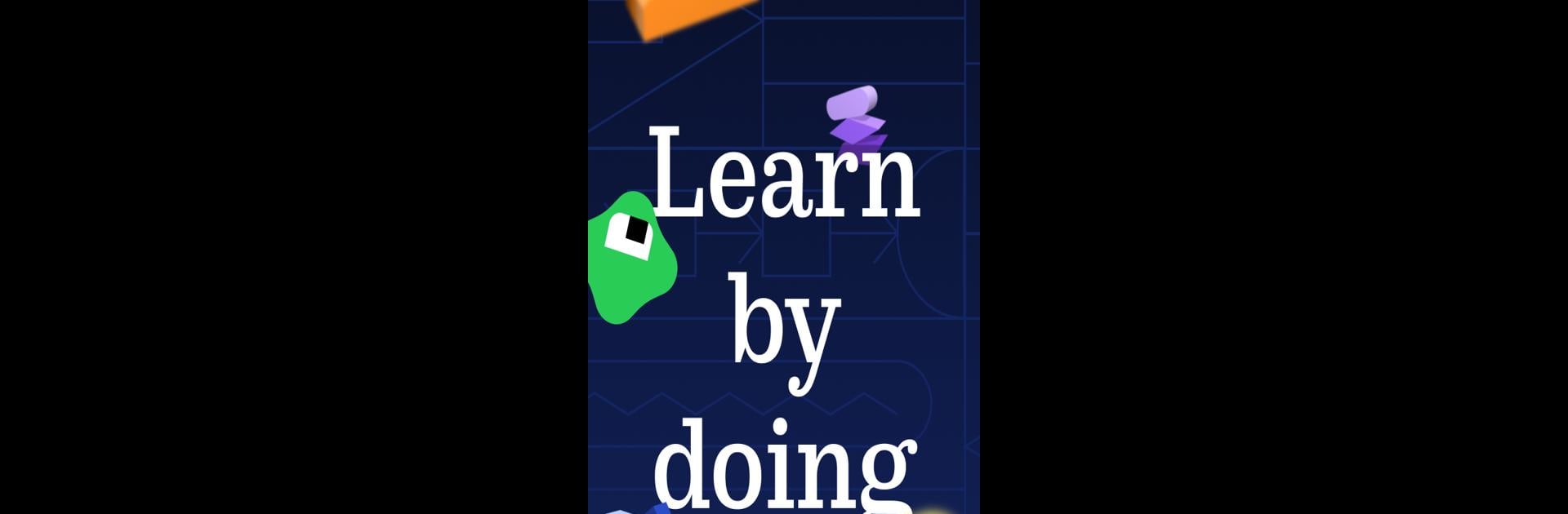
Brilliant: Learn by doing
Jogue no PC com BlueStacks - A Plataforma de Jogos Android, confiada por mais de 500 milhões de jogadores.
Página modificada em: Sep 3, 2025
Run Brilliant: Learn by doing on PC or Mac
Upgrade your experience. Try Brilliant: Learn by doing, the fantastic Education app from Brilliant.org, from the comfort of your laptop, PC, or Mac, only on BlueStacks.
About the App
Curious about the world of math, data, or computer science but not sure where to start? Brilliant: Learn by doing from Brilliant.org makes digging into STEM topics feel less like homework and more like playing with ideas. Whether you’re brushing up for a class, tackling a tricky topic, or just have a few spare minutes—this app is all about learning in a hands-on, intuitive way that actually sticks.
App Features
-
Interactive Learning, Not Just Reading
Move beyond watching endless lectures. With Brilliant: Learn by doing, you’ll tackle problems step by step, getting instant feedback as you go. This approach helps make challenging concepts like calculus or algorithms click, even if they’ve tripped you up before. -
Quick and Manageable Lessons
No need to block off hours—most lessons are bite-sized and only take about 15 minutes. You can pick up right where you left off, whether you’re learning algebra while waiting for coffee or squeezing in a round of physics before bed. -
Wide Range of STEM Topics
From basic geometry all the way to quantum mechanics, AI, python, and neural networks, the curriculum is packed with interactive courses for every interest and skill level. Explore logic or probability, or dive into data analysis when you’re ready. -
Personalized for Your Level
Whether you’re a total beginner, a lifelong learner, or a pro skilling up for a new challenge, lessons adjust to meet you where you are. You won’t find yourself lost—or bored—since the app guides you at your own pace. -
Keeps You Motivated
It’s easy to stick with your learning goals thanks to a clean design, reminders, and game-style progress tracking. Seeing your streak grow or that quiz just turn green? Super rewarding. -
Perfect on Big Screens
Using Brilliant: Learn by doing through BlueStacks lets you tackle math problems or visualize data on a much larger screen—makes dragging those numbers around or following along with interactive visualizations a whole lot easier.
Ready to experience Brilliant: Learn by doing on a bigger screen, in all its glory? Download BlueStacks now.
Jogue Brilliant: Learn by doing no PC. É fácil começar.
-
Baixe e instale o BlueStacks no seu PC
-
Conclua o login do Google para acessar a Play Store ou faça isso mais tarde
-
Procure por Brilliant: Learn by doing na barra de pesquisa no canto superior direito
-
Clique para instalar Brilliant: Learn by doing a partir dos resultados da pesquisa
-
Conclua o login do Google (caso você pulou a etapa 2) para instalar o Brilliant: Learn by doing
-
Clique no ícone do Brilliant: Learn by doing na tela inicial para começar a jogar



