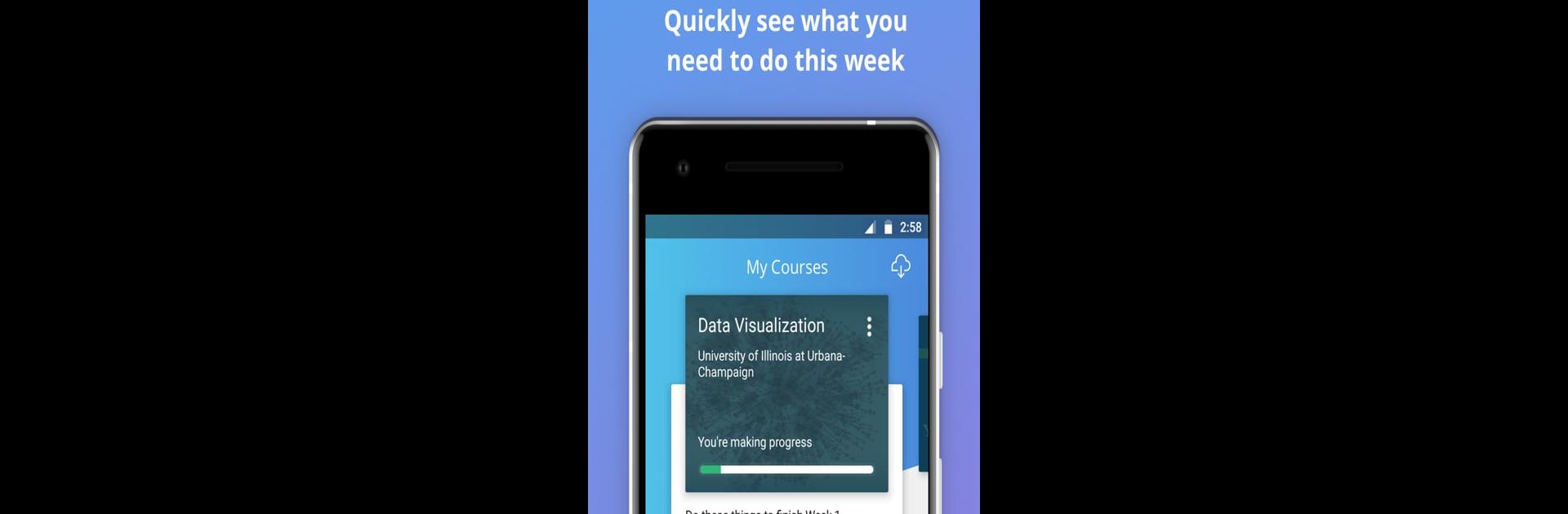

Coursera: avance sua carreira
Jogue no PC com BlueStacks - A Plataforma de Jogos Android, confiada por mais de 500 milhões de jogadores.
Página modificada em: May 19, 2025
Run Coursera: Learn career skills on PC or Mac
Get freedom from your phone’s obvious limitations. Use Coursera: Learn career skills, made by Coursera, Inc., a Education app on your PC or Mac with BlueStacks, and level up your experience.
About the App
Coursera: Learn career skills is your go-to app for boosting job-relevant skills with instructors from leading companies and universities. Expect a diverse range of industry-tailored courses designed to prepare you for in-demand roles, all delivered through engaging, hands-on projects.
App Features
Skill Building on the Go:
– Access industry-standard tools and courses anytime, anywhere.
– Download videos to learn offline at your own pace.
Comprehensive Learning Paths:
– Enroll in Professional Certificate programs to gain job-ready skills.
– Pursue Specializations to master fields like programming and data science.
Flexible and Accessible Learning:
– Enjoy mobile-friendly courses with coursework synced across devices.
– Choose from a variety of languages for video subtitles, including Arabic and Spanish.
Diverse Course Offerings:
– Explore popular courses in Computer Science, Business, and IT.
– Dive into degree categories, from MBA to Data Analytics.
Experience Coursera seamlessly on BlueStacks, enabling laptop-friendly learning.
Switch to BlueStacks and make the most of your apps on your PC or Mac.
Jogue Coursera: avance sua carreira no PC. É fácil começar.
-
Baixe e instale o BlueStacks no seu PC
-
Conclua o login do Google para acessar a Play Store ou faça isso mais tarde
-
Procure por Coursera: avance sua carreira na barra de pesquisa no canto superior direito
-
Clique para instalar Coursera: avance sua carreira a partir dos resultados da pesquisa
-
Conclua o login do Google (caso você pulou a etapa 2) para instalar o Coursera: avance sua carreira
-
Clique no ícone do Coursera: avance sua carreira na tela inicial para começar a jogar



