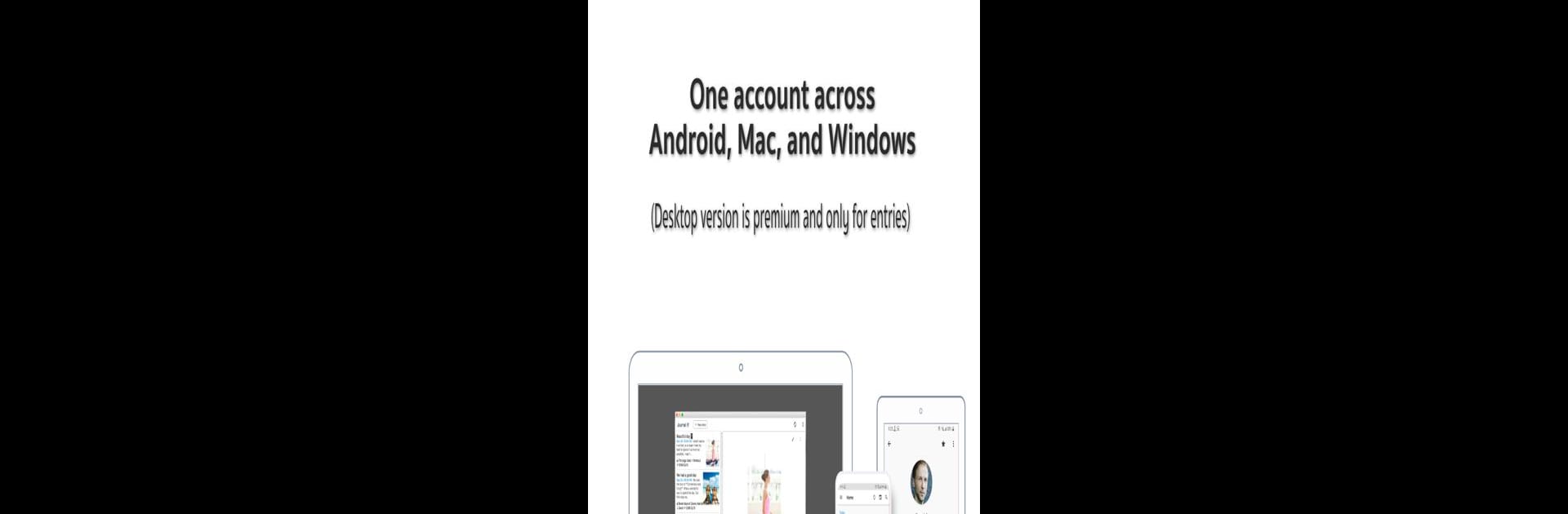

Journal it! - 일기
5억명 이상의 게이머가 신뢰하는 안드로이드 게임 플랫폼 BlueStacks으로 PC에서 플레이하세요.
Run Journal it! - Bullet Journal, Diary, Habit Tracker on PC or Mac
What’s better than using Journal it! – Bullet Journal, Diary, Habit Tracker by Doit Apps? Well, try it on a big screen, on your PC or Mac, with BlueStacks to see the difference.
Journal it! is kind of like having all the important organization tools in one spot. Think of bullet journaling, mood tracking, habit building, and daily planning, but all packed into a single app. It actually covers a lot — you can sort your notes and entries by things like journeys (for projects or trips), activities, tags, people, or even places. And for each thing you write down, you can add your mood, pick feelings (and make new ones, even using emojis), and track habits with reminders that adjust based on your schedule.
Using it on PC with BlueStacks, everything feels bigger and a bit less cramped, which is great when you’re adding lots of notes or planning for the week. There’s a real-time sync, so all your stuff stays up-to-date whether you’re on your phone or the computer. Widgets are there too — you can check off habits, look at your to-dos, and add thoughts without even opening the main app. Some features, like end-to-end encryption or dark mode, need a subscription, but the basics are free and you still get syncing across devices. The whole app comes off as minimal but thoughtful, and it keeps things secure, especially if privacy’s important. For anyone wanting to track moods, build habits, and keep life organized without a mess of different apps, this pulls it together in a way that’s both simple and organized.
Big screen. Bigger performance. Use BlueStacks on your PC or Mac to run your favorite apps.
PC에서 Journal it! - 일기 플레이해보세요.
-
BlueStacks 다운로드하고 설치
-
Google Play 스토어에 로그인 하기(나중에 진행가능)
-
오른쪽 상단 코너에 Journal it! - 일기 검색
-
검색 결과 중 Journal it! - 일기 선택하여 설치
-
구글 로그인 진행(만약 2단계를 지나갔을 경우) 후 Journal it! - 일기 설치
-
메인 홈화면에서 Journal it! - 일기 선택하여 실행
