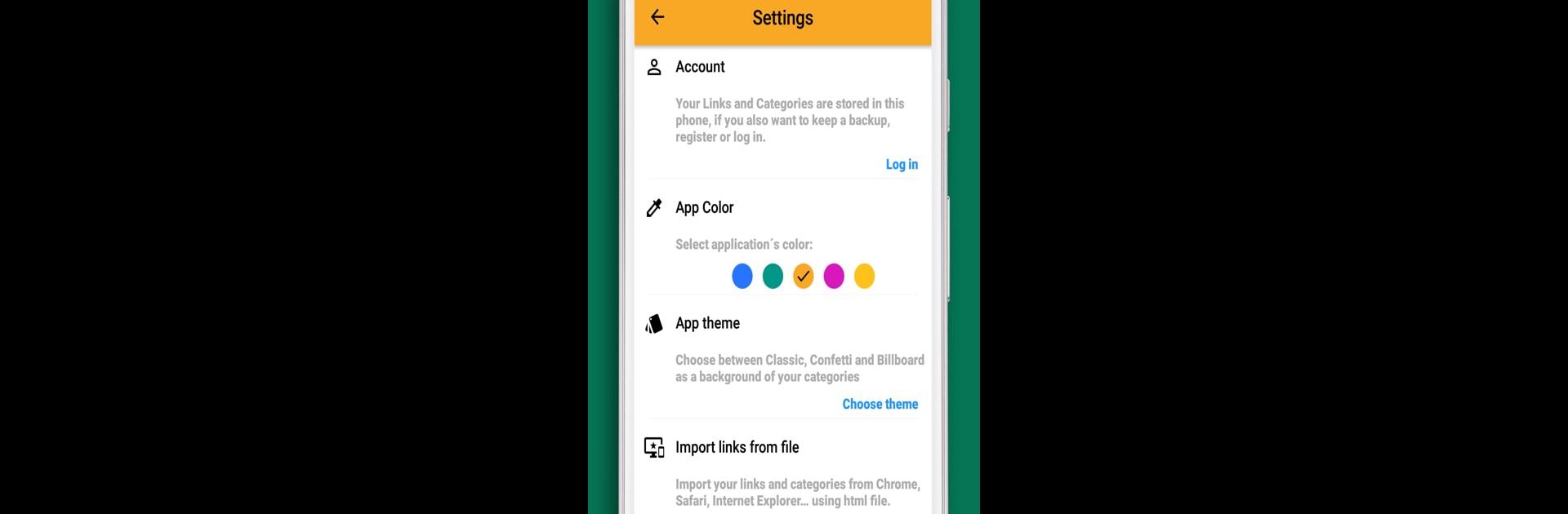
الروابط والإشارات:Keeplink
العب على الكمبيوتر الشخصي مع BlueStacks - نظام أندرويد للألعاب ، موثوق به من قبل أكثر من 500 مليون لاعب.
Run Keeplink: Links/Bookmarks manager on PC or Mac
Get freedom from your phone’s obvious limitations. Use Keeplink: Links/Bookmarks manager, made by Knoosa Lab, a Productivity app on your PC or Mac with BlueStacks, and level up your experience.
About the App
Ever feel like you’re drowning in tabs or losing track of cool stuff you find online? Keeplink: Links/Bookmarks manager by Knoosa Lab is here to help you get a grip on all those bookmarks. Whether you’re saving recipes, news, or just funny cat videos, this handy productivity app lets you stash everything in one neat, visual spot. You’ll find yourself actually finding your saved links, not just losing them in a mess of folders.
App Features
-
Organize the Way You Want
Group bookmarks into categories and even subcategories, so you’ll know right where to look—no more endless scrolling or folder mazes. -
Visual Browsing
See a snapshot and icon for each saved page, making it a breeze to spot what you’re looking for at a glance. -
Quick Add from Any App
Found something worth keeping? Just hit “Share” from your browser and toss it right into Keeplink. It’s that simple. -
Total Customization
Switch up the app’s look with your own themes and colors. Make it feel yours, not just another cold utility. -
Easy Edits & Notes
Change the title, add some tags, jot down a note, or move things around—editing is straightforward and flexible. -
Private Space
Got bookmarks you want hidden from prying eyes? You can create a password-protected “Private” section just for those. -
No Mandatory Login
Feel free to test-drive every feature without creating an account. Sign up with Email, Google, or Twitter if you want, but there’s no pressure. -
Bookmark Search
Blast through your saved items with search by title, tag, or note—no need to remember exactly where you dropped that link months ago. -
Backup & Restore
Backup all your precious links, categories, and notes so they’re safe if you switch or lose your phone. -
Import & Export Made Simple
Bring in bookmarks from your computer browser with a standard HTML file, or export your Keeplink collection just as easily.
If you’re using BlueStacks on your PC, you’ll be able to enjoy all these features with even more screen space, keeping your bookmarks organized and super easy to find.
BlueStacks gives you the much-needed freedom to experience your favorite apps on a bigger screen. Get it now.
العب الروابط والإشارات:Keeplink على جهاز الكمبيوتر. من السهل البدء.
-
قم بتنزيل BlueStacks وتثبيته على جهاز الكمبيوتر الخاص بك
-
أكمل تسجيل الدخول إلى Google للوصول إلى متجر Play ، أو قم بذلك لاحقًا
-
ابحث عن الروابط والإشارات:Keeplink في شريط البحث أعلى الزاوية اليمنى
-
انقر لتثبيت الروابط والإشارات:Keeplink من نتائج البحث
-
أكمل تسجيل الدخول إلى Google (إذا تخطيت الخطوة 2) لتثبيت الروابط والإشارات:Keeplink
-
انقر على أيقونة الروابط والإشارات:Keeplink على الشاشة الرئيسية لبدء اللعب
