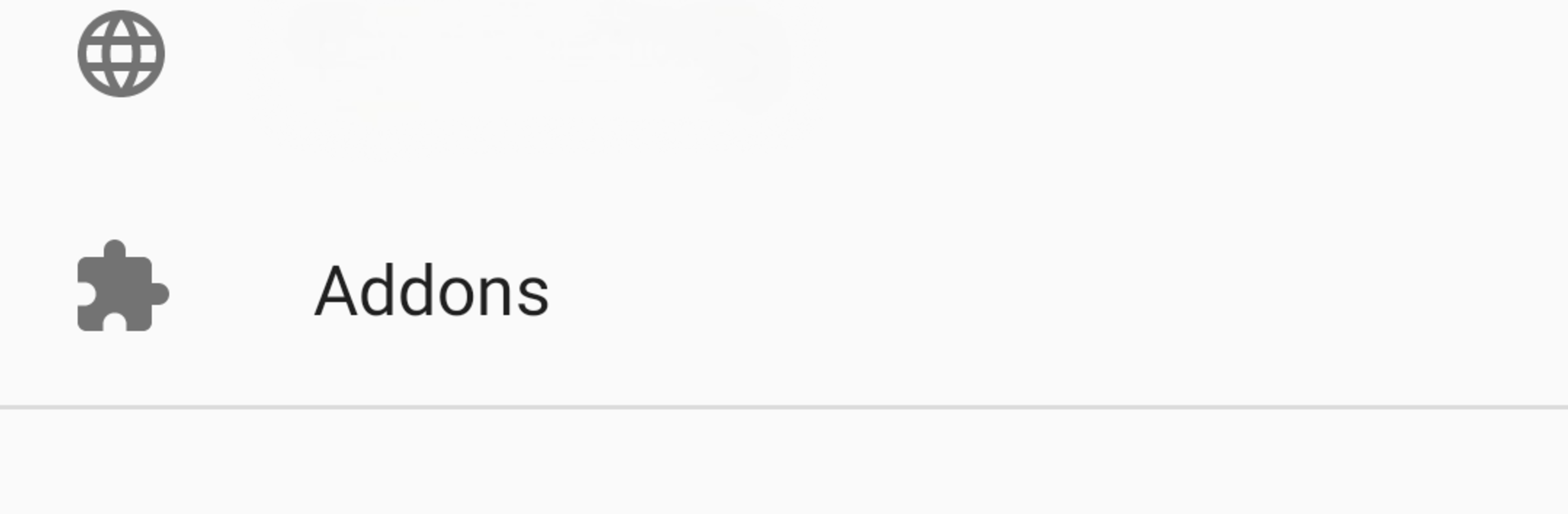
Fcitx5 for Android
Jogue no PC com BlueStacks - A Plataforma de Jogos Android, confiada por mais de 500 milhões de jogadores.
Página modificada em: Mar 20, 2025
Run Fcitx5 for Android on PC or Mac
Get freedom from your phone’s obvious limitations. Use Fcitx5 for Android, made by Fcitx5 for Android Developers, a Tools app on your PC or Mac with BlueStacks, and level up your experience.
Fcitx5 for Android is the kind of keyboard that focuses on real typing, not flashy tricks. It supports English with spellcheck, Chinese with Pinyin, Shuangpin, Wubi, Cangjie and custom tables, and Vietnamese based on UniKey with Telex, VNI and VIQR. It does not do T9 Pinyin, so number pad style input is not part of the deal. Typing feels snappy, and the candidate view can expand so long words or phrases are easy to scan. A popup shows when a key is pressed, long press brings up a small keyboard for symbols, and there is a handy symbol and emoji picker for quick inserts.
The virtual keyboard works well, though the layout is not customizable yet. There is a simple clipboard manager for plain text, which keeps formatting weirdness out of the way. Theming is surprisingly flexible, with custom colour schemes and even a background image, so it can match whatever look someone likes. Running it on BlueStacks is comfortable, the larger screen makes the candidate list and settings easier to manage, and typing with a hardware keyboard pairs nicely with the input methods.
It looks like more is planned, including custom keyboard layouts and additional input methods, so there is room to grow. For someone who swaps between English, Chinese, and Vietnamese, it feels consistent, direct, and tuned for accuracy rather than gimmicks.
Switch to BlueStacks and make the most of your apps on your PC or Mac.
Jogue Fcitx5 for Android no PC. É fácil começar.
-
Baixe e instale o BlueStacks no seu PC
-
Conclua o login do Google para acessar a Play Store ou faça isso mais tarde
-
Procure por Fcitx5 for Android na barra de pesquisa no canto superior direito
-
Clique para instalar Fcitx5 for Android a partir dos resultados da pesquisa
-
Conclua o login do Google (caso você pulou a etapa 2) para instalar o Fcitx5 for Android
-
Clique no ícone do Fcitx5 for Android na tela inicial para começar a jogar



