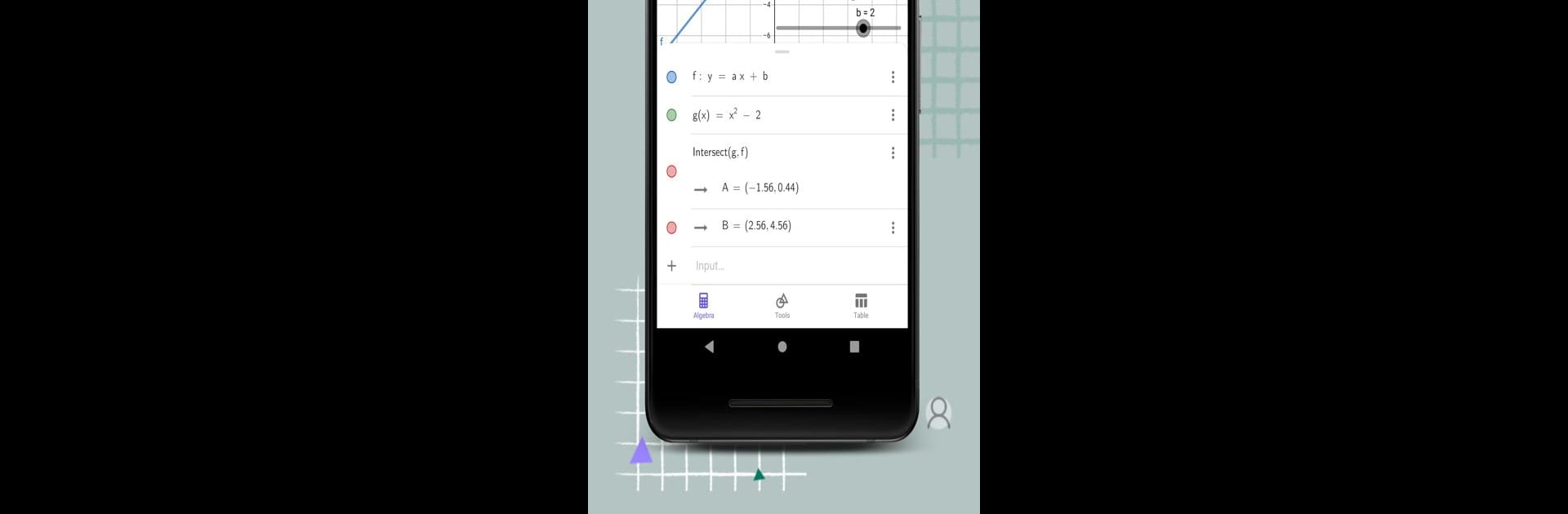

GeoGebra 繪圖計算機
在電腦上使用BlueStacks –受到5億以上的遊戲玩家所信任的Android遊戲平台。
Run GeoGebra Graphing Calculator on PC or Mac
Why limit yourself to your small screen on the phone? Run GeoGebra Graphing Calculator, an app by GeoGebra, best experienced on your PC or Mac with BlueStacks, the world’s #1 Android emulator.
GeoGebra Graphing Calculator on PC with BlueStacks is straightforward and actually pretty neat for anyone who likes messing around with math. The whole thing is set up so you can enter different equations or functions, and it’ll plot the graph instantly. It’s not just basic lines either — you can do stuff like polar graphs or parametric curves, which is great if you want to see how things change in different ways. There’s a slider feature that really stands out; you can tweak values in real time and watch the graph adjust, which kind of helps if you’re trying to understand how certain variables impact the equation.
The app also makes it easy to spot things like roots or intersections — it’ll just show you the important points, like where the graph hits the axis or where it peaks. There’s even a best-fit regression line option, so if you have data, you can quickly see how it trends. Everything saves right to your account, and it’s simple to share a link or result with a friend or even a teacher, which is handy if you’re working on assignments together. And if you want more practice, there’s a search for free math activities right in the app. The interface on PC through BlueStacks feels clean and not cluttered, so it’s not overwhelming, but it’s also powerful enough for more than just homework graphs. Basically, it’s built for exploring math visually, and it’s friendly enough so you don’t get stuck staring at a blank graph wondering what to do next.
Big screen. Bigger performance. Use BlueStacks on your PC or Mac to run your favorite apps.
在電腦上遊玩GeoGebra 繪圖計算機 . 輕易上手.
-
在您的電腦上下載並安裝BlueStacks
-
完成Google登入後即可訪問Play商店,或等你需要訪問Play商店十再登入
-
在右上角的搜索欄中尋找 GeoGebra 繪圖計算機
-
點擊以從搜索結果中安裝 GeoGebra 繪圖計算機
-
完成Google登入(如果您跳過了步驟2),以安裝 GeoGebra 繪圖計算機
-
在首頁畫面中點擊 GeoGebra 繪圖計算機 圖標來啟動遊戲



