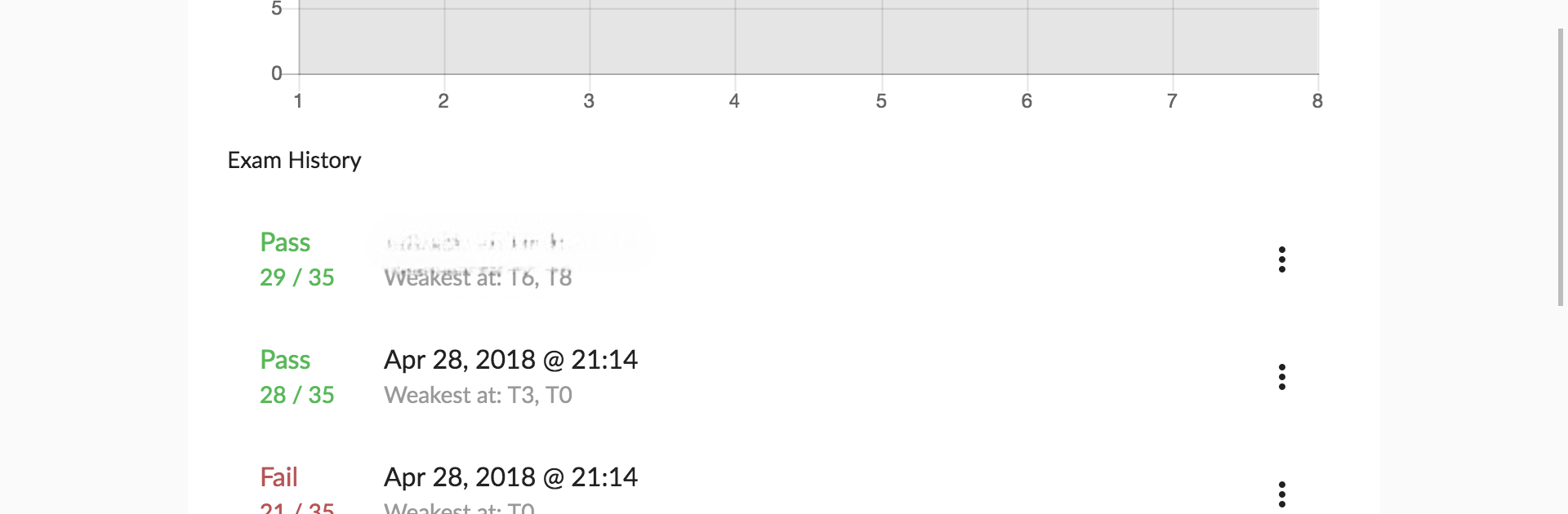
HamStudy.org
5억명 이상의 게이머가 신뢰하는 안드로이드 게임 플랫폼 BlueStacks으로 PC에서 플레이하세요.
Run HamStudy.org on PC or Mac
Why limit yourself to your small screen on the phone? Run HamStudy.org, an app by Signal Stuff, best experienced on your PC or Mac with BlueStacks, the world’s #1 Android emulator.
HamStudy.org on PC (through something like BlueStacks) feels more like a smart study coach than a typical flashcard app. It’s made for anyone wanting to get their Amateur Radio License, and instead of just tossing random practice exams your way, it actually tracks which questions you get stuck on and circles back to those until they finally click. There’s a big focus on seeing the explanations, too—whenever a question makes no sense, just tap for a clear breakdown from other users who’ve wrestled with the same thing. It doesn’t overwhelm with tons of theory, but it lines up the exact spots that need more attention and helps keep things organized so you’re not hammering questions you already know.
One thing that stands out is how everything’s super easy to keep track of—your stats, progress, even sharing how you’re doing with friends or teachers if you want to pair up and study together. The app keeps all the latest test pools updated, so it’s not just for the main licenses. Progress syncs online, so switching devices is smooth, and the directed study style helps avoid just memorizing answers without getting what’s actually going on. It works best for people who like to focus on real test questions and want something a little more flexible and adaptive than printed test books or fixed exams online.
Big screen. Bigger performance. Use BlueStacks on your PC or Mac to run your favorite apps.
PC에서 HamStudy.org 플레이해보세요.
-
BlueStacks 다운로드하고 설치
-
Google Play 스토어에 로그인 하기(나중에 진행가능)
-
오른쪽 상단 코너에 HamStudy.org 검색
-
검색 결과 중 HamStudy.org 선택하여 설치
-
구글 로그인 진행(만약 2단계를 지나갔을 경우) 후 HamStudy.org 설치
-
메인 홈화면에서 HamStudy.org 선택하여 실행
