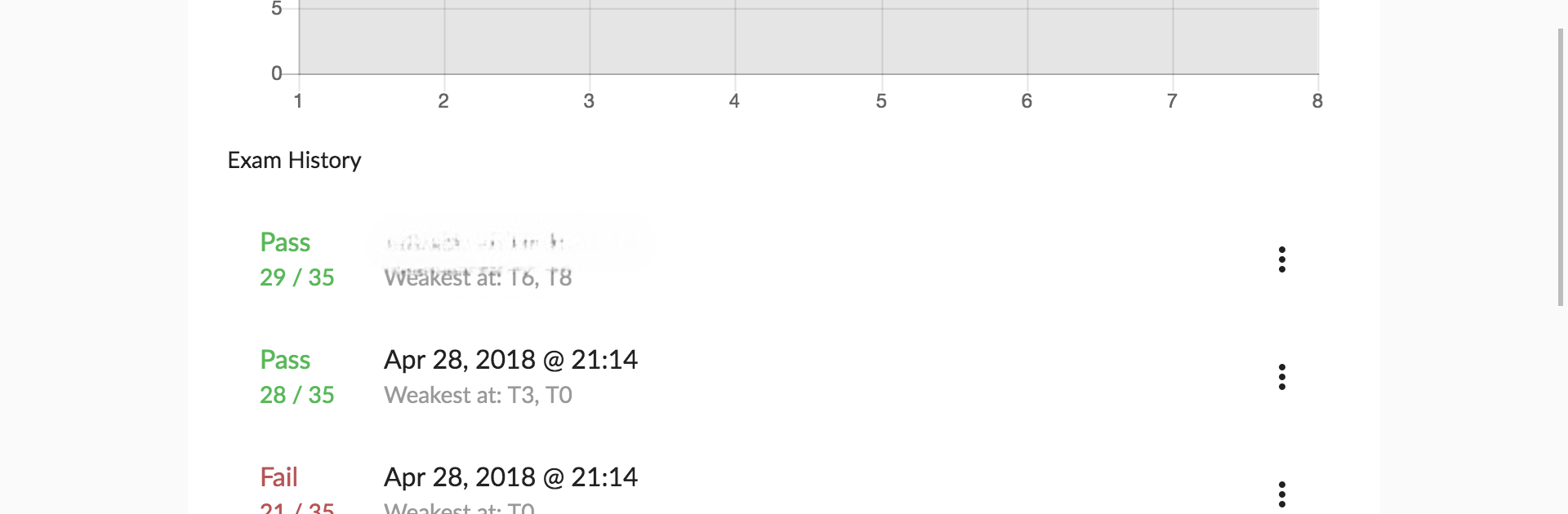
HamStudy.org
在電腦上使用BlueStacks –受到5億以上的遊戲玩家所信任的Android遊戲平台。
Run HamStudy.org on PC or Mac
Why limit yourself to your small screen on the phone? Run HamStudy.org, an app by Signal Stuff, best experienced on your PC or Mac with BlueStacks, the world’s #1 Android emulator.
HamStudy.org on PC (through something like BlueStacks) feels more like a smart study coach than a typical flashcard app. It’s made for anyone wanting to get their Amateur Radio License, and instead of just tossing random practice exams your way, it actually tracks which questions you get stuck on and circles back to those until they finally click. There’s a big focus on seeing the explanations, too—whenever a question makes no sense, just tap for a clear breakdown from other users who’ve wrestled with the same thing. It doesn’t overwhelm with tons of theory, but it lines up the exact spots that need more attention and helps keep things organized so you’re not hammering questions you already know.
One thing that stands out is how everything’s super easy to keep track of—your stats, progress, even sharing how you’re doing with friends or teachers if you want to pair up and study together. The app keeps all the latest test pools updated, so it’s not just for the main licenses. Progress syncs online, so switching devices is smooth, and the directed study style helps avoid just memorizing answers without getting what’s actually going on. It works best for people who like to focus on real test questions and want something a little more flexible and adaptive than printed test books or fixed exams online.
Big screen. Bigger performance. Use BlueStacks on your PC or Mac to run your favorite apps.
在電腦上遊玩HamStudy.org . 輕易上手.
-
在您的電腦上下載並安裝BlueStacks
-
完成Google登入後即可訪問Play商店,或等你需要訪問Play商店十再登入
-
在右上角的搜索欄中尋找 HamStudy.org
-
點擊以從搜索結果中安裝 HamStudy.org
-
完成Google登入(如果您跳過了步驟2),以安裝 HamStudy.org
-
在首頁畫面中點擊 HamStudy.org 圖標來啟動遊戲
