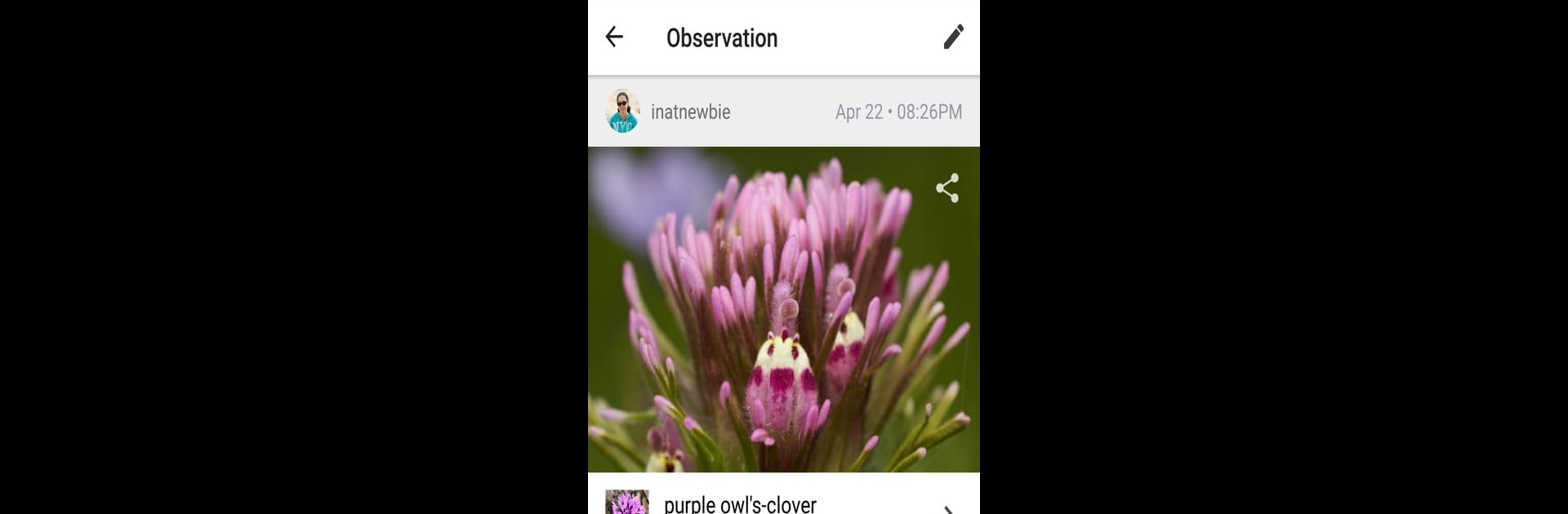
iNaturalist
Jogue no PC com BlueStacks - A Plataforma de Jogos Android, confiada por mais de 500 milhões de jogadores.
Página modificada em: Sep 30, 2025
Run iNaturalist on PC or Mac
What’s better than using iNaturalist by iNaturalist? Well, try it on a big screen, on your PC or Mac, with BlueStacks to see the difference.
About the App
If you’ve ever stopped to wonder, “What’s that bird in my backyard?” or grabbed your phone to snap a pic of an unfamiliar wildflower, iNaturalist makes exploring the world around you a whole lot more interesting. Whether you’re just getting into nature, or you’ve got a camera roll full of critters and plants, this app gives you an easy way to connect with a huge, curious community—all just as excited about discovery as you are. Expect instant help figuring out what you’ve found and the chance to contribute a bit to real scientific understanding, just by sharing what you see.
App Features
-
Find New Species
Ever spot a plant or bug you’ve never seen before? With iNaturalist, you can snap a photo and get suggestions about what it might be—sometimes before you finish your hike. -
Share Your Observations
Log everything you encounter on your next walk or backyard adventure. Upload your pictures, jot down a note, and instantly share them with people who share your curiosity. -
Get Expert Help
Unsure if that’s poison ivy or just a fancy-looking shrub? The app’s community of scientists, naturalists, and passionate users are ready to help you nail down the ID. -
Join Conversations
Curious about someone else’s discovery? Jump in—chat, swap observations, or help someone else pin down that mystery butterfly. -
Follow Projects & Connect
Zero in on places or topics that interest you. Follow projects focused on your favorite park, city, or species and see what other citizen scientists are discovering. -
Research-Quality Contribution
When you log your observations, you’re not just filling your feed—you’re helping create valuable data that scientists can use for research and conservation projects.
Enjoy all of this with the convenience that BlueStacks brings, especially if you like having a bigger screen to look at those nature photos.
Ready to experience iNaturalist on a bigger screen, in all its glory? Download BlueStacks now.
Jogue iNaturalist no PC. É fácil começar.
-
Baixe e instale o BlueStacks no seu PC
-
Conclua o login do Google para acessar a Play Store ou faça isso mais tarde
-
Procure por iNaturalist na barra de pesquisa no canto superior direito
-
Clique para instalar iNaturalist a partir dos resultados da pesquisa
-
Conclua o login do Google (caso você pulou a etapa 2) para instalar o iNaturalist
-
Clique no ícone do iNaturalist na tela inicial para começar a jogar


