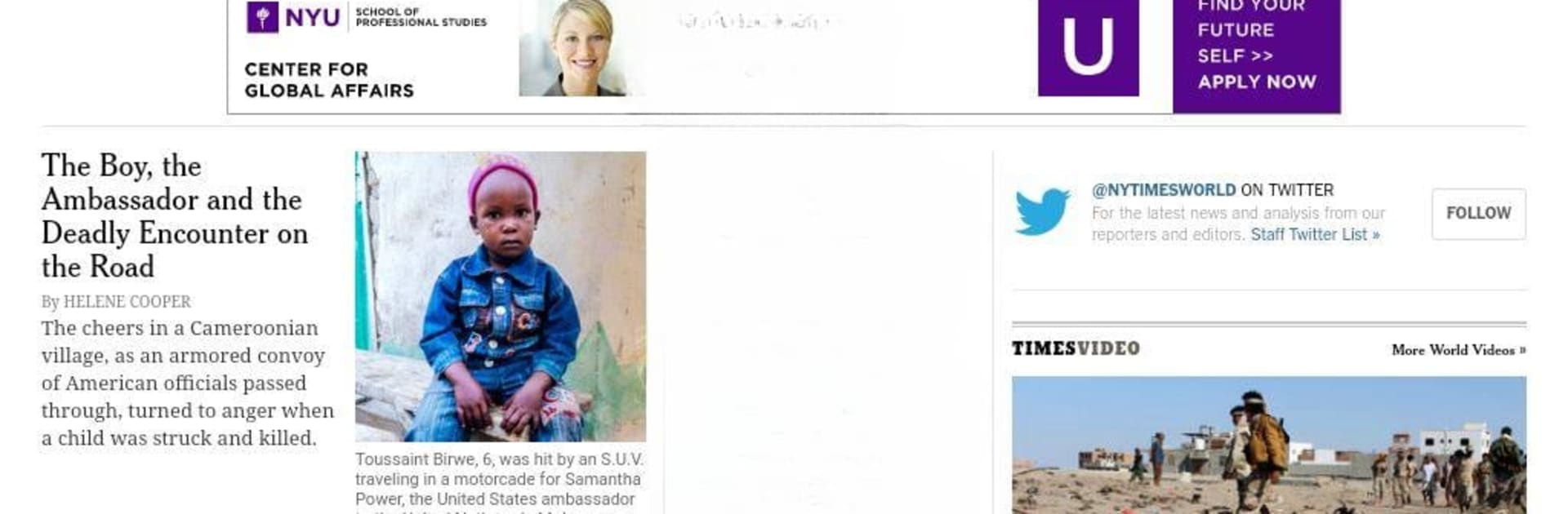

Iron Browser - by SRWare
Jogue no PC com BlueStacks - A Plataforma de Jogos Android, confiada por mais de 500 milhões de jogadores.
Página modificada em: Jan 13, 2024
Run Iron Browser - by SRWare on PC or Mac
Get freedom from your phone’s obvious limitations. Use Iron Browser – by SRWare, made by SRWare, a Communication app on your PC or Mac with BlueStacks, and level up your experience.
About the App
Looking for a browser that puts your privacy first without skimping on speed or style? Iron Browser – by SRWare is built for users who want all the good stuff from modern browsing—quick sites, clean design, handy tools—while keeping your personal data out of the spotlight. You can surf, search, and stay connected, knowing your information isn’t getting sent off where it shouldn’t be.
App Features
-
Focus on Privacy
Iron Browser – by SRWare doesn’t track you all over the internet or collect unique user IDs, so you can browse with a little more peace of mind. -
Built on Chromium
If you’re already familiar with other popular browsers, you’ll feel right at home—except here, your data stays yours. -
Fast and Responsive
Enjoy smooth website loading, even as you hop from page to page or juggle multiple tabs at once. -
Modern, Simple Design
The interface is refreshingly straightforward, so everything important is easy to find and clutter-free. -
No Unwanted Extras
No surprise data transfers to external servers. What you do in your browser stays between you and your device. -
Totally Free
There’s no paywall between you and the features you want. Just download and get started. -
Cross-platform Flexibility
Iron Browser – by SRWare works just as well on your phone as it does on larger screens. If you’re curious how it feels on PC or Mac, BlueStacks is a seamless way to try it on your desktop too.
Big screen. Bigger performance. Use BlueStacks on your PC or Mac to run your favorite apps.
Jogue Iron Browser - by SRWare no PC. É fácil começar.
-
Baixe e instale o BlueStacks no seu PC
-
Conclua o login do Google para acessar a Play Store ou faça isso mais tarde
-
Procure por Iron Browser - by SRWare na barra de pesquisa no canto superior direito
-
Clique para instalar Iron Browser - by SRWare a partir dos resultados da pesquisa
-
Conclua o login do Google (caso você pulou a etapa 2) para instalar o Iron Browser - by SRWare
-
Clique no ícone do Iron Browser - by SRWare na tela inicial para começar a jogar
