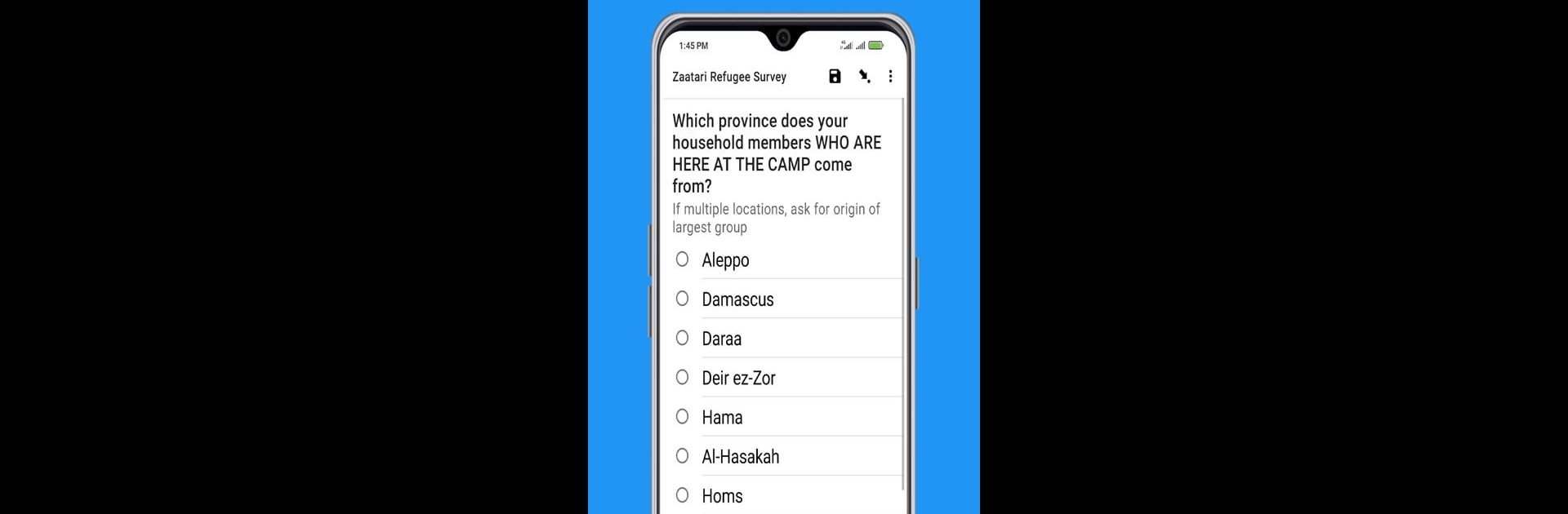

KoBoCollect
Jogue no PC com BlueStacks - A Plataforma de Jogos Android, confiada por mais de 500 milhões de jogadores.
Página modificada em: 21 de janeiro de 2020
Run KoboCollect on PC or Mac
Get freedom from your phone’s obvious limitations. Use KoboCollect, made by KoboToolbox, a Tools app on your PC or Mac with BlueStacks, and level up your experience.
About the App
KoboCollect is built for people who need to gather information in all sorts of environments, whether that’s in busy city streets or remote field locations. If you’re looking for an easy way to collect survey responses, interviews, or any kind of in-person data—even if you’re offline—this app’s up for the job. Everything’s designed to be reliable no matter where you use it, and it connects smoothly with KoboToolbox so you can keep your projects organized.
App Features
-
Simple Data Collection
Quickly fill out forms for interviews, surveys, or observations. KoboCollect is perfect when you’re working off the grid, since it’s built to run without an internet connection. -
Handle Any Form or Media
There’s no hard limit on how many forms, questions, or responses you can save. Need to snap photos or collect videos and audio clips? That’s covered, too—you can attach media straight to your submissions. -
Works Online & Offline
Whether you’re out in the field or back at your desk, KoboCollect lets you save and sync entries whenever you’ve got a connection. No stress if you’re in an area with spotty service. -
Flexible Account Setup
Just log in with your KoboToolbox account to get started. You’re in control of connecting your device to the right projects, and if you ever need to switch things up, the app makes it easy. -
Analyze & Share Data Later
All the responses you capture on your device are linked to your KoboToolbox account. Once you’re back online, you can explore, download, and share the data using the full web toolkit. -
Open-Source Roots, Pro-Level Reliability
Built on trusted open-source tech, KoboCollect is reliable wherever and whenever you need it—used by researchers, aid workers, and organizations worldwide. -
Handy on BlueStacks
If you want to use KoboCollect on your computer, running it through BlueStacks opens up some extra ways to multitask and handle your projects.
Ready to experience KoboCollect on a bigger screen, in all its glory? Download BlueStacks now.
Jogue KoBoCollect no PC. É fácil começar.
-
Baixe e instale o BlueStacks no seu PC
-
Conclua o login do Google para acessar a Play Store ou faça isso mais tarde
-
Procure por KoBoCollect na barra de pesquisa no canto superior direito
-
Clique para instalar KoBoCollect a partir dos resultados da pesquisa
-
Conclua o login do Google (caso você pulou a etapa 2) para instalar o KoBoCollect
-
Clique no ícone do KoBoCollect na tela inicial para começar a jogar



