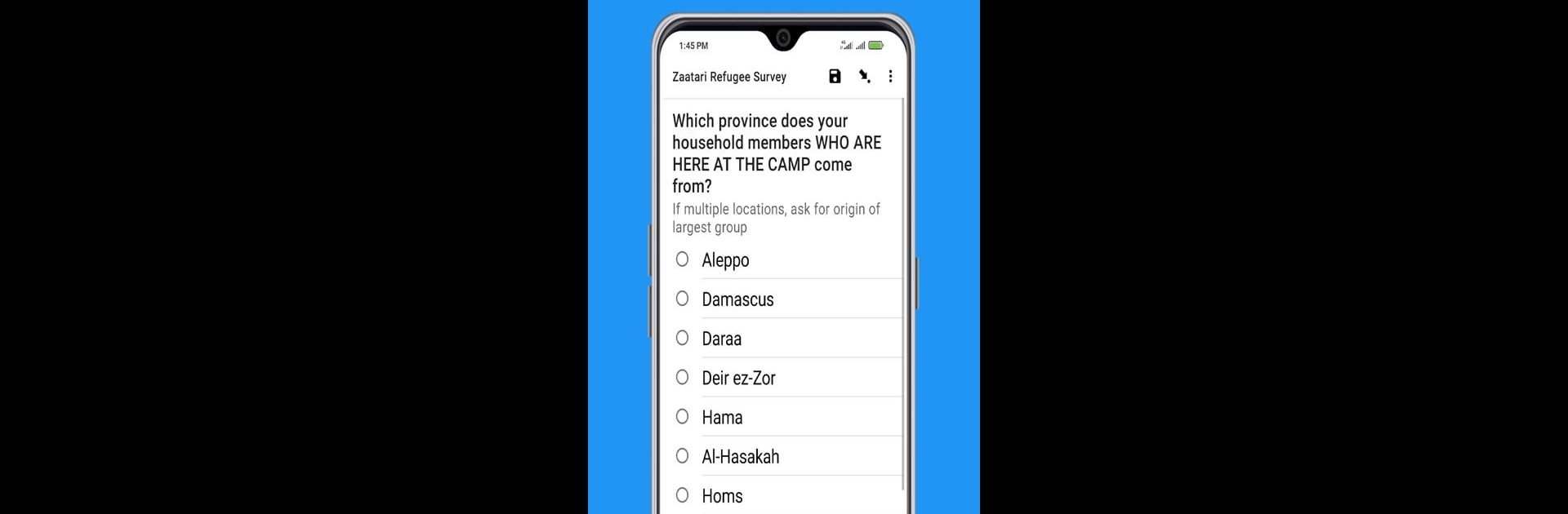
KoboCollect
在電腦上使用BlueStacks –受到5億以上的遊戲玩家所信任的Android遊戲平台。
Run KoboCollect on PC or Mac
Get freedom from your phone’s obvious limitations. Use KoboCollect, made by KoboToolbox, a Tools app on your PC or Mac with BlueStacks, and level up your experience.
About the App
KoboCollect is built for people who need to gather information in all sorts of environments, whether that’s in busy city streets or remote field locations. If you’re looking for an easy way to collect survey responses, interviews, or any kind of in-person data—even if you’re offline—this app’s up for the job. Everything’s designed to be reliable no matter where you use it, and it connects smoothly with KoboToolbox so you can keep your projects organized.
App Features
-
Simple Data Collection
Quickly fill out forms for interviews, surveys, or observations. KoboCollect is perfect when you’re working off the grid, since it’s built to run without an internet connection. -
Handle Any Form or Media
There’s no hard limit on how many forms, questions, or responses you can save. Need to snap photos or collect videos and audio clips? That’s covered, too—you can attach media straight to your submissions. -
Works Online & Offline
Whether you’re out in the field or back at your desk, KoboCollect lets you save and sync entries whenever you’ve got a connection. No stress if you’re in an area with spotty service. -
Flexible Account Setup
Just log in with your KoboToolbox account to get started. You’re in control of connecting your device to the right projects, and if you ever need to switch things up, the app makes it easy. -
Analyze & Share Data Later
All the responses you capture on your device are linked to your KoboToolbox account. Once you’re back online, you can explore, download, and share the data using the full web toolkit. -
Open-Source Roots, Pro-Level Reliability
Built on trusted open-source tech, KoboCollect is reliable wherever and whenever you need it—used by researchers, aid workers, and organizations worldwide. -
Handy on BlueStacks
If you want to use KoboCollect on your computer, running it through BlueStacks opens up some extra ways to multitask and handle your projects.
Ready to experience KoboCollect on a bigger screen, in all its glory? Download BlueStacks now.
在電腦上遊玩KoboCollect . 輕易上手.
-
在您的電腦上下載並安裝BlueStacks
-
完成Google登入後即可訪問Play商店,或等你需要訪問Play商店十再登入
-
在右上角的搜索欄中尋找 KoboCollect
-
點擊以從搜索結果中安裝 KoboCollect
-
完成Google登入(如果您跳過了步驟2),以安裝 KoboCollect
-
在首頁畫面中點擊 KoboCollect 圖標來啟動遊戲


