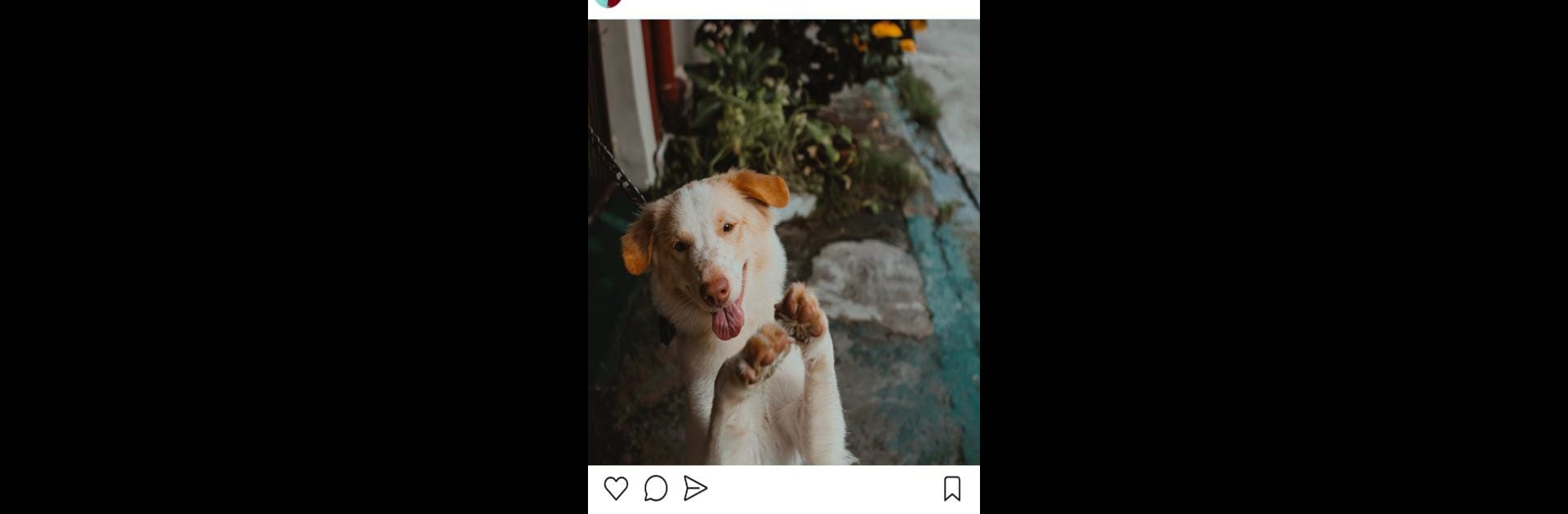

Link Messenger
العب على الكمبيوتر الشخصي مع BlueStacks - نظام أندرويد للألعاب ، موثوق به من قبل أكثر من 500 مليون لاعب.
تم تعديل الصفحة في: Mar 19, 2025
Run Link Messenger on PC or Mac
What’s better than using Link Messenger by Link Messenger? Well, try it on a big screen, on your PC or Mac, with BlueStacks to see the difference.
About the App
Link Messenger, a Communication app by Link Messenger, lets you connect with friends and followers worldwide. Share your moments through photos, stories, and videos that capture your life’s highlights or the simple moments of your day. Engage with a community where you can be yourself, sharing everything from memes to meaningful updates with ease.
App Features
-
Stories with a Twist
Capture life’s moments and add them to your Link Messenger Story for all to see, complete with text, music, stickers, and GIFs. Your stories disappear after 24 hours and can be enhanced with polls for extra interaction. -
Fun Video Tools
Loop moments effortlessly with Boomerangs or use Superzoom to create dramatic effects, automatically zeroing in on your subject with flair. -
Privacy and Sharing Options
Share with Close Friends or make your content public; pin cherished memories to your profile as Highlights that never fade. -
Stay Connected
Engage in real-time with video chats, message notifications, and commenting. Follow favorite celebrities, discover brands, and support local businesses seamlessly using BlueStacks.
Switch to BlueStacks and make the most of your apps on your PC or Mac.
العب Link Messenger على جهاز الكمبيوتر. من السهل البدء.
-
قم بتنزيل BlueStacks وتثبيته على جهاز الكمبيوتر الخاص بك
-
أكمل تسجيل الدخول إلى Google للوصول إلى متجر Play ، أو قم بذلك لاحقًا
-
ابحث عن Link Messenger في شريط البحث أعلى الزاوية اليمنى
-
انقر لتثبيت Link Messenger من نتائج البحث
-
أكمل تسجيل الدخول إلى Google (إذا تخطيت الخطوة 2) لتثبيت Link Messenger
-
انقر على أيقونة Link Messenger على الشاشة الرئيسية لبدء اللعب



