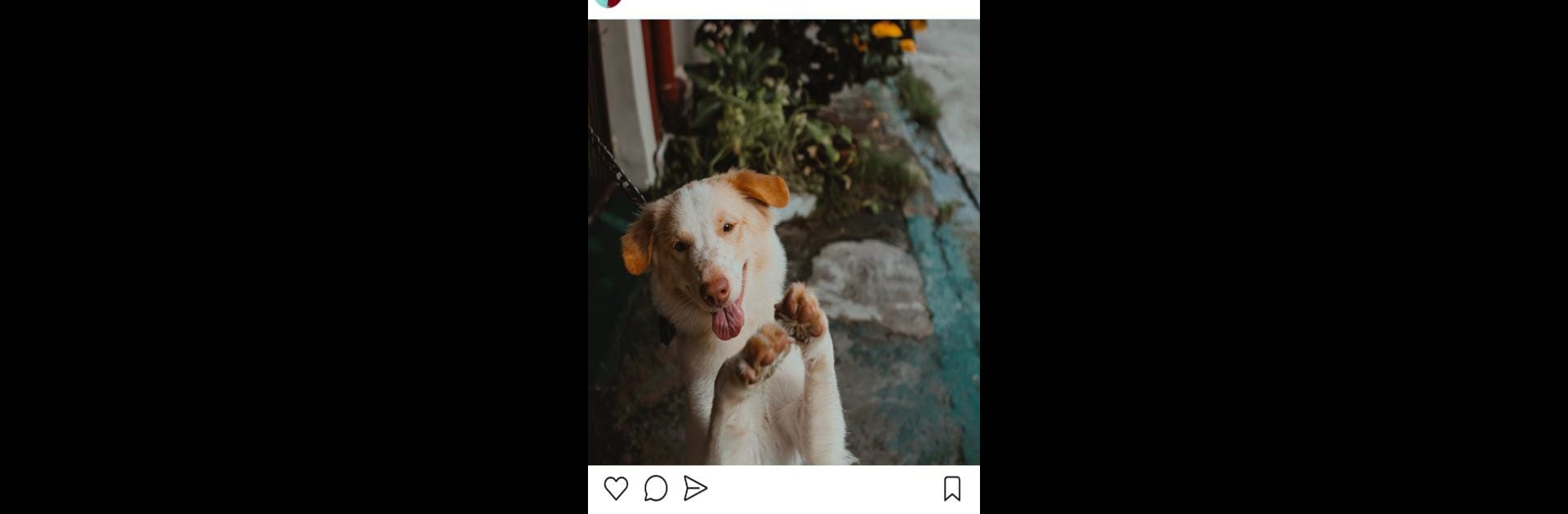

Link Messenger
5억명 이상의 게이머가 신뢰하는 안드로이드 게임 플랫폼 BlueStacks으로 PC에서 플레이하세요.
Run Link Messenger on PC or Mac
What’s better than using Link Messenger by Link Messenger? Well, try it on a big screen, on your PC or Mac, with BlueStacks to see the difference.
About the App
Link Messenger, a Communication app by Link Messenger, lets you connect with friends and followers worldwide. Share your moments through photos, stories, and videos that capture your life’s highlights or the simple moments of your day. Engage with a community where you can be yourself, sharing everything from memes to meaningful updates with ease.
App Features
-
Stories with a Twist
Capture life’s moments and add them to your Link Messenger Story for all to see, complete with text, music, stickers, and GIFs. Your stories disappear after 24 hours and can be enhanced with polls for extra interaction. -
Fun Video Tools
Loop moments effortlessly with Boomerangs or use Superzoom to create dramatic effects, automatically zeroing in on your subject with flair. -
Privacy and Sharing Options
Share with Close Friends or make your content public; pin cherished memories to your profile as Highlights that never fade. -
Stay Connected
Engage in real-time with video chats, message notifications, and commenting. Follow favorite celebrities, discover brands, and support local businesses seamlessly using BlueStacks.
Switch to BlueStacks and make the most of your apps on your PC or Mac.
PC에서 Link Messenger 플레이해보세요.
-
BlueStacks 다운로드하고 설치
-
Google Play 스토어에 로그인 하기(나중에 진행가능)
-
오른쪽 상단 코너에 Link Messenger 검색
-
검색 결과 중 Link Messenger 선택하여 설치
-
구글 로그인 진행(만약 2단계를 지나갔을 경우) 후 Link Messenger 설치
-
메인 홈화면에서 Link Messenger 선택하여 실행



