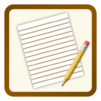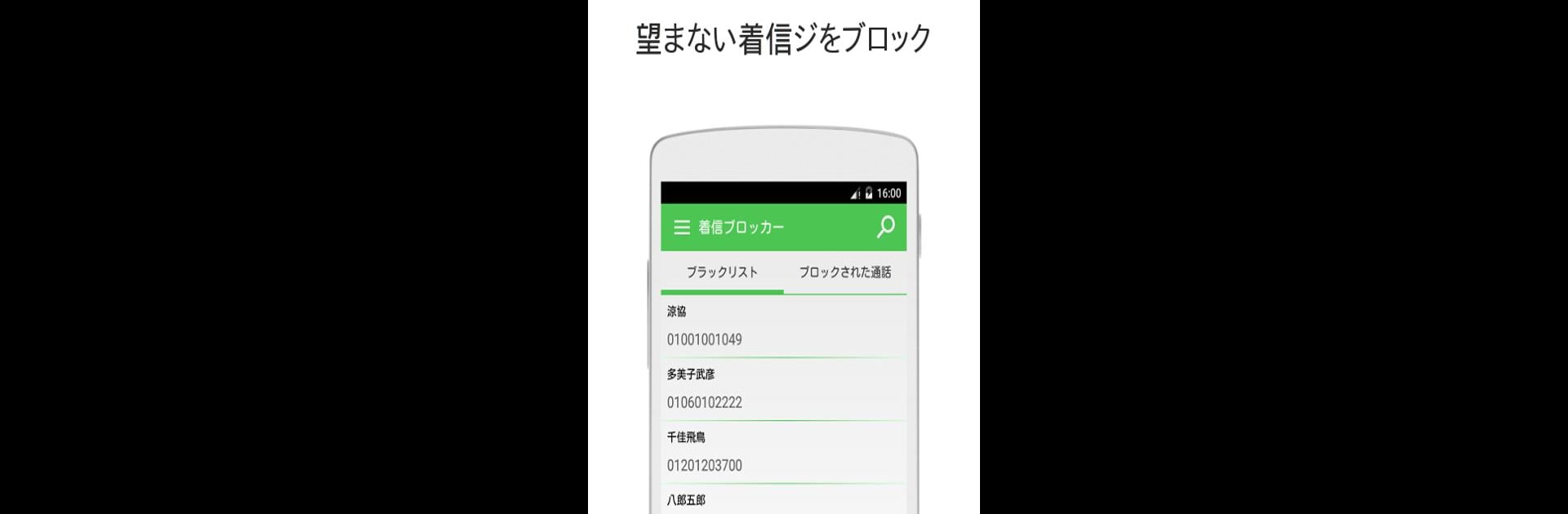
電話攔截程序
在電腦上使用BlueStacks –受到5億以上的遊戲玩家所信任的Android遊戲平台。
Run Phone Call Blocker - Blacklist on PC or Mac
Multitask effortlessly on your PC or Mac as you try out Phone Call Blocker – Blacklist, a Communication app by KiteTech on BlueStacks.
About the App
Sick of getting calls you don’t want? With Phone Call Blocker – Blacklist from KiteTech, you’ll finally get some peace and quiet. Whether it’s robocalls, telemarketers, or just numbers you’d rather not hear from, this app helps you take control of who can reach you. Managing your calls feels a whole lot simpler, so you can spend less time dodging spam and more time staying connected to who actually matters.
App Features
-
Blacklist Unwanted Numbers
Add those pesky callers directly to your blacklist. Once a number’s in there, you won’t be bothered again. -
Contacts-Only Mode
Want total focus? Flip a switch and only your contacts can ring through—everyone else gets blocked. -
Area Code Blocking
Tired of entire regions spamming you? Just block calls from specific area codes and keep your inbox clean. -
Block Private Numbers
No caller ID? No problem. Stop incoming calls from anonymous or hidden numbers with one tap. -
Always Allowed Whitelist
Make sure important calls always get through by adding friends, family, or any VIPs to your whitelist. -
Call Blocking Log
See exactly which numbers have been blocked in your call log, so you never miss a thing (unless you want to). -
Quick Search
Looking for a specific blocked caller? Use the handy search function to find numbers on your blacklist in seconds. -
Easy On/Off Toggle
Need a break from blocking? You can easily turn blocking on or off anytime—no hassle required.
You can even check out how Phone Call Blocker – Blacklist runs on a bigger screen using BlueStacks, which makes managing all these features even more comfortable.
Big screen. Bigger performance. Use BlueStacks on your PC or Mac to run your favorite apps.
在電腦上遊玩電話攔截程序 . 輕易上手.
-
在您的電腦上下載並安裝BlueStacks
-
完成Google登入後即可訪問Play商店,或等你需要訪問Play商店十再登入
-
在右上角的搜索欄中尋找 電話攔截程序
-
點擊以從搜索結果中安裝 電話攔截程序
-
完成Google登入(如果您跳過了步驟2),以安裝 電話攔截程序
-
在首頁畫面中點擊 電話攔截程序 圖標來啟動遊戲