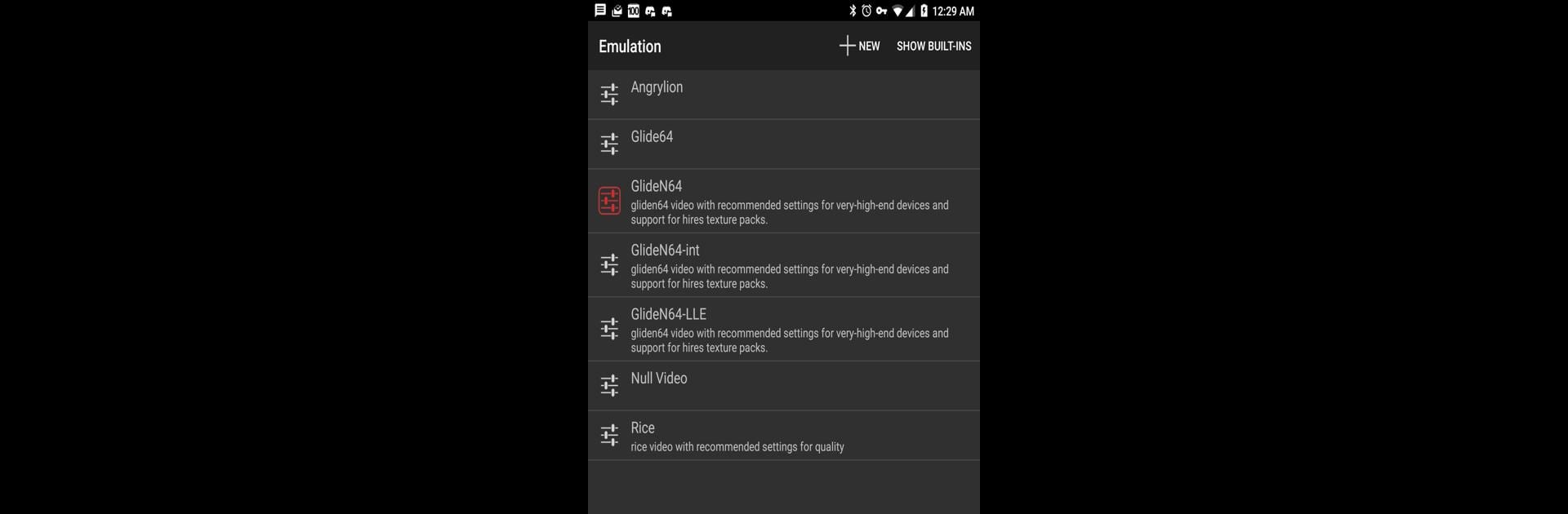

M64Plus FZ Emulator
Jogue no PC com BlueStacks - A Plataforma de Jogos Android, confiada por mais de 500 milhões de jogadores.
Página modificada em: Apr 1, 2024
Play M64Plus FZ Emulator on PC or Mac
Step into the World of M64Plus FZ Emulator, a thrilling Arcade game from the house of Francisco Zurita. Play this Android game on BlueStacks App Player and experience immersive gaming on PC or Mac.
About the Game
Ever wish you could play your favorite classic arcade titles on your device, just like old times? M64Plus FZ Emulator from Francisco Zurita brings those golden days right to your screen—no tokens or quarters required. It gives you the tools to revisit nostalgia-packed adventures without the clutter of extra hardware, and if you’re running things on BlueStacks, you get really smooth performance, too.
Game Features
-
All-in-One Setup
No need to hunt down extra plugins or cores—they’re already built in. Just jump in and get going. -
Game Compatibility
Most classic titles run on M64Plus FZ Emulator, although it’s good to know that there may be the occasional hiccup with some games or gadgets. Sometimes, just swapping out video plugins can help fix weird glitches. -
Customizable Plugin Options
If something looks odd or isn’t working quite right, try out the different video plugins included. Each one plays better with different games and devices. -
Local Multiplayer Support
Want to play with friends on the same WiFi? No elaborate setup needed—just connect, pick a game, and enjoy. -
Internet Play (Pro Feature)
Up for some long-distance competition? With the pro version, you can fire up games online, as long as your router supports UPnP and you’re connected directly. -
Arcade Genre Experience
Classic arcade feels, right from launch. Rediscover those classic moments from a fresh perspective. -
Smooth on BlueStacks
For those who like playing on PC, M64Plus FZ Emulator works especially well with BlueStacks, offering crisp visuals and easy controls.
Keep in mind, not every game works perfectly, but trying out different plugins often helps. Tinker a bit, and you’ll probably land on the perfect setup for your favorite titles.
Make your gaming sessions memorable with precise controls that give you an edge in close combats and visuals that pop up, bringing every character to life.
Jogue M64Plus FZ Emulator no PC. É fácil começar.
-
Baixe e instale o BlueStacks no seu PC
-
Conclua o login do Google para acessar a Play Store ou faça isso mais tarde
-
Procure por M64Plus FZ Emulator na barra de pesquisa no canto superior direito
-
Clique para instalar M64Plus FZ Emulator a partir dos resultados da pesquisa
-
Conclua o login do Google (caso você pulou a etapa 2) para instalar o M64Plus FZ Emulator
-
Clique no ícone do M64Plus FZ Emulator na tela inicial para começar a jogar



