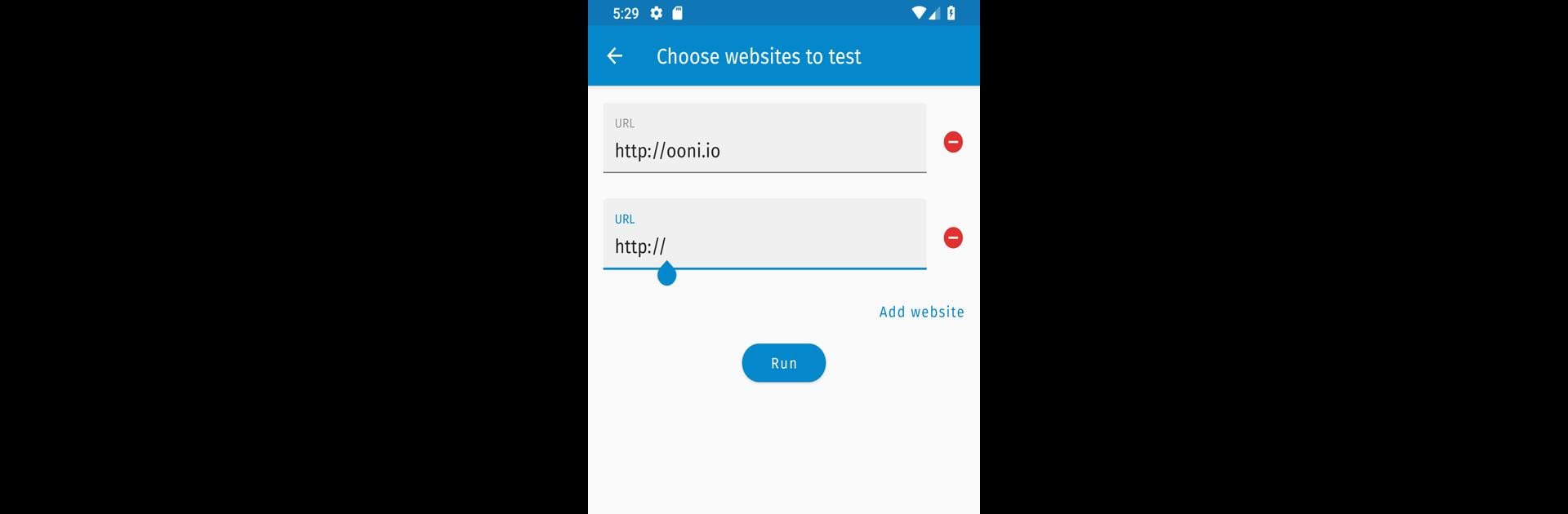
OONI Probe
Jogue no PC com BlueStacks - A Plataforma de Jogos Android, confiada por mais de 500 milhões de jogadores.
Página modificada em: Oct 13, 2025
Run OONI Probe on PC or Mac
Let BlueStacks turn your PC, Mac, or laptop into the perfect home for OONI Probe, a fun Tools app from The Tor Project.
About the App
Ever wonder if your favorite websites or social apps are being restricted on your network? OONI Probe, brought to you by The Tor Project, lets you check exactly that. With a few taps, you can peek under the hood of your internet connection and see if anything’s being blocked, slowed down, or tampered with. It’s like having your own digital detective kit, right in your pocket—or even on your computer with BlueStacks.
App Features
- Spot Blocked Websites and Apps
-
Check if websites and messaging apps aren’t loading because of network censorship or restrictions. It’s straightforward: launch a test and find out what’s really accessible on your connection.
-
Network Speed and Video Streaming Checks
-
Want to know if your connection’s sluggish, or if video streaming feels off? Run OONI’s built-in speed tests or check how your network handles streaming with DASH. You’ll get reliable feedback beyond the usual browser bar.
-
Censorship Detection
-
The app runs tests to uncover any hidden systems or middleboxes that might be filtering or snooping on your online activity. If there’s something odd on your network, OONI Probe can help spot it.
-
Open Data Sharing
-
All the data collected is openly shared, supporting transparency and letting others do their own research into internet interference worldwide. If you’re curious, you can access a wide pool of measurement data.
-
Open Source Tools
- Every tool within OONI Probe is free and open source, meaning anyone can see how the app works or even get involved. No secrets under the hood, just transparency from start to finish.
If you’re interested in shining a light on your network and want to see what’s really going on behind the scenes—OONI Probe is a handy tool to have. You can even run it on your PC using BlueStacks for a bigger view.
Big screen. Bigger performance. Use BlueStacks on your PC or Mac to run your favorite apps.
Jogue OONI Probe no PC. É fácil começar.
-
Baixe e instale o BlueStacks no seu PC
-
Conclua o login do Google para acessar a Play Store ou faça isso mais tarde
-
Procure por OONI Probe na barra de pesquisa no canto superior direito
-
Clique para instalar OONI Probe a partir dos resultados da pesquisa
-
Conclua o login do Google (caso você pulou a etapa 2) para instalar o OONI Probe
-
Clique no ícone do OONI Probe na tela inicial para começar a jogar
