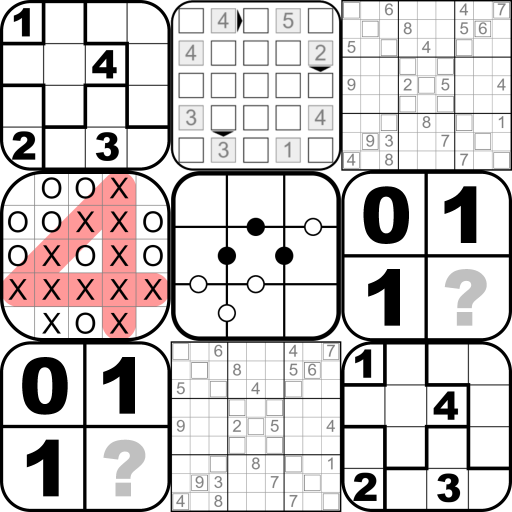Power Pong Robot
العب على الكمبيوتر الشخصي مع BlueStacks - نظام أندرويد للألعاب ، موثوق به من قبل أكثر من 500 مليون لاعب.
تم تعديل الصفحة في: 19 مارس 2022
Play Power Pong Robot on PC
We have designed our app with many types of users in mind - from those that are learning the fundamentals to those who compete in high-level tournaments.
Feature Overview:
* Create and save drills to run wirelessly on your Power Pong 5000 robot
* Drills can hold up to 8 unique balls
* The application comes loaded with 12 preset drills for you to get started right away
* Speed, spin, and placement of each ball can be individually adjusted
* Set a ball’s placement by dragging it on the screen
* For ease of use, trajectory is automatically calculated for every ball, but you can manually adjust it as desired
* Search and sort your drills using customizable tags
* Randomize drills for irregular play or mirror drills for opposite handed players
* Run drills at up to 120 balls per minute for a set duration or indefinitely
* Simulate match situations by grouping drills together and playing them in a specific sequence
* Feeling tired? Add a timed break before the drill automatically restarts
* Sharing of drills between friends and coaches
For future releases, we have a lot more features planned. Some examples include:
* Enhanced trajectory calculation
* Guided training plans suitable for different skill levels
If you run into any issues using the application or have any feedback that you want to share, please send an email to support@powerpong.org.
العب Power Pong Robot على جهاز الكمبيوتر. من السهل البدء.
-
قم بتنزيل BlueStacks وتثبيته على جهاز الكمبيوتر الخاص بك
-
أكمل تسجيل الدخول إلى Google للوصول إلى متجر Play ، أو قم بذلك لاحقًا
-
ابحث عن Power Pong Robot في شريط البحث أعلى الزاوية اليمنى
-
انقر لتثبيت Power Pong Robot من نتائج البحث
-
أكمل تسجيل الدخول إلى Google (إذا تخطيت الخطوة 2) لتثبيت Power Pong Robot
-
انقر على أيقونة Power Pong Robot على الشاشة الرئيسية لبدء اللعب