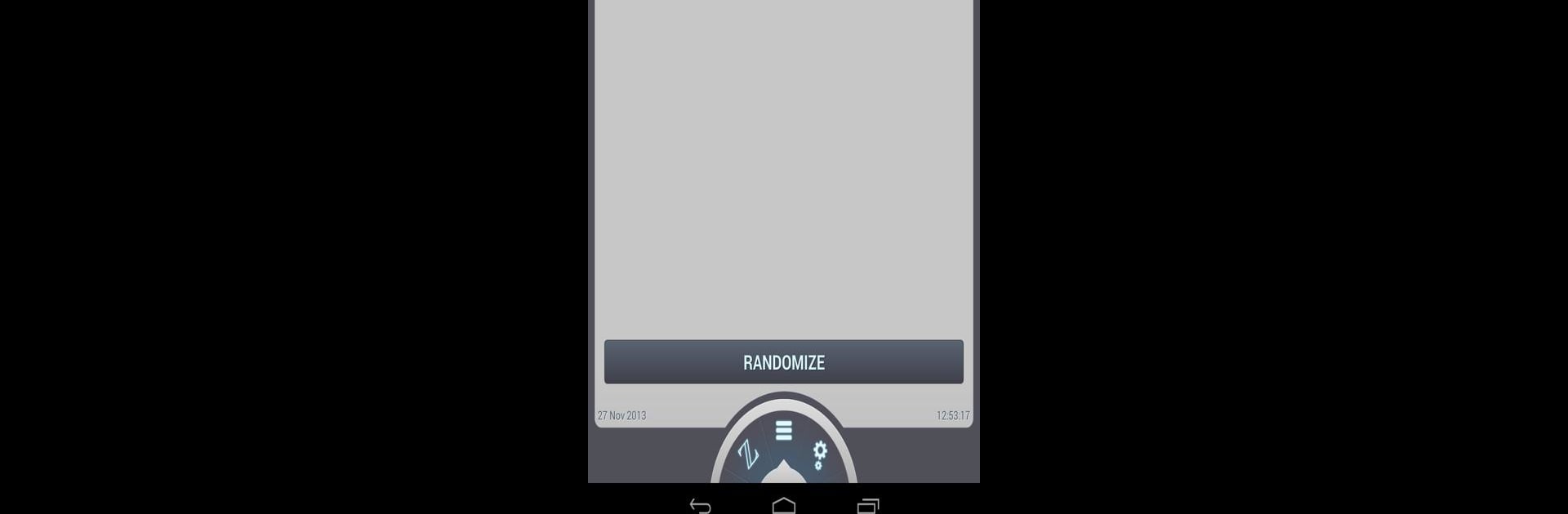

Certified True Randomizers
العب على الكمبيوتر الشخصي مع BlueStacks - نظام أندرويد للألعاب ، موثوق به من قبل أكثر من 500 مليون لاعب.
تم تعديل الصفحة في: 10 ديسمبر 2019
Run Certified True Randomizers on PC or Mac
Upgrade your experience. Try Certified True Randomizers, the fantastic Tools app from RANDOM.ORG, from the comfort of your laptop, PC, or Mac, only on BlueStacks.
About the App
Ever needed a fast, fair way to flip a coin, draw a card, or pick a number—and wanted to be 100% sure it’s actually random, not just “random-ish”? Certified True Randomizers by RANDOM.ORG gives you real randomness certified by third-party labs, all wrapped in a super easy-to-use app. If you’re curious, cautious, or just tired of arguing over who goes first, this one’s for you.
App Features
-
Coin Flipper
Check out coins from Ancient Rome to the currencies you’re using today—over 100 options are tucked away here. Flip as often as you want, and yes, it’s truly random each time. -
Dice Roller
Need anything from one to six dice, all thrown in one tap? Whether you’re playing a game or settling a score, this tool’s got you covered—with actual randomness instead of just a computer’s best guess. -
Card Shuffler
Shuffling a deck has never been simpler. Mix up a virtual pack and draw cards one at a time, ideal for games or giving fate a nudge. -
Lotto Quick Pick
Take your shot at more than 170 lotteries from around the globe. Let the app pick the numbers so you always get an unbiased selection. -
Integer Generator
Easily create truly random numbers in whatever range you need. Great for science projects, raffles, or whenever you need an unpredictable pick. -
List Randomizer
Have a list of items, chores, or names? Mix them up instantly for a fresh, truly shuffled order.
You can run all these randomizers totally free, without ads popping up every ten seconds. And yeah, if you’re using BlueStacks, everything works just as smoothly on your desktop as it does on your phone. It’s straightforward, transparent, and real randomness—no tricks.
Switch to BlueStacks and make the most of your apps on your PC or Mac.
العب Certified True Randomizers على جهاز الكمبيوتر. من السهل البدء.
-
قم بتنزيل BlueStacks وتثبيته على جهاز الكمبيوتر الخاص بك
-
أكمل تسجيل الدخول إلى Google للوصول إلى متجر Play ، أو قم بذلك لاحقًا
-
ابحث عن Certified True Randomizers في شريط البحث أعلى الزاوية اليمنى
-
انقر لتثبيت Certified True Randomizers من نتائج البحث
-
أكمل تسجيل الدخول إلى Google (إذا تخطيت الخطوة 2) لتثبيت Certified True Randomizers
-
انقر على أيقونة Certified True Randomizers على الشاشة الرئيسية لبدء اللعب
