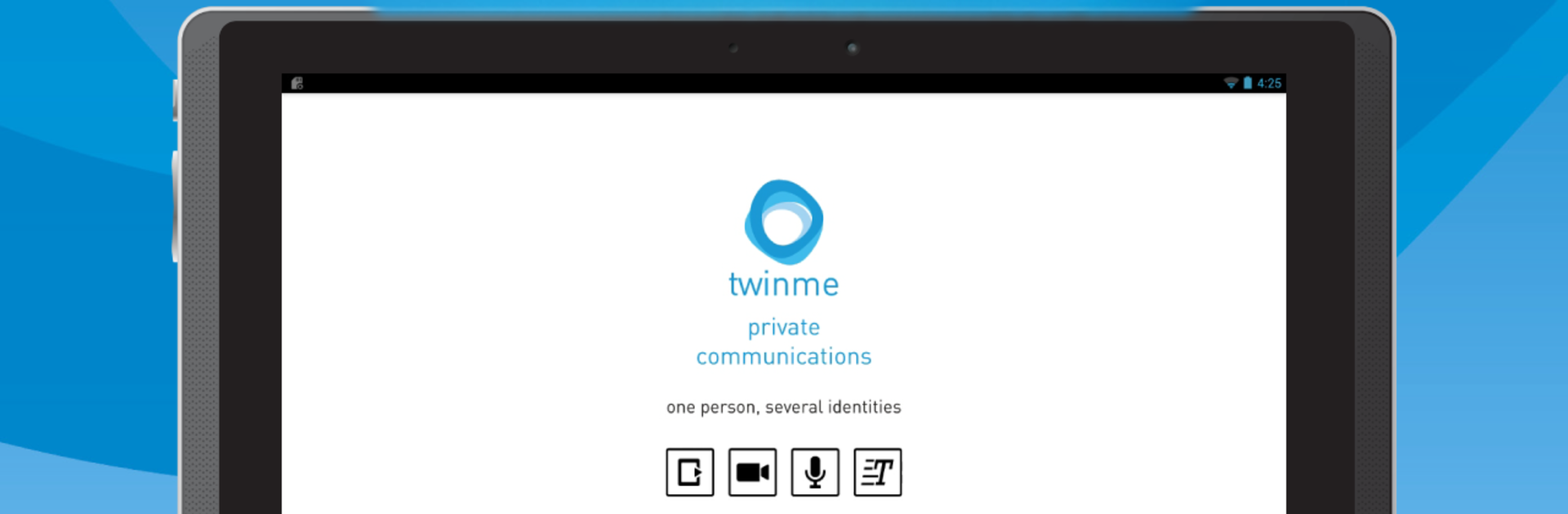
twinme - 프라이빗 메신저
5억명 이상의 게이머가 신뢰하는 안드로이드 게임 플랫폼 BlueStacks으로 PC에서 플레이하세요.
Run twinme - private messenger on PC or Mac
Let BlueStacks turn your PC, Mac, or laptop into the perfect home for twinme – private messenger, a fun Communication app from twinlife.
About the App
Sometimes you just want to chat or call without giving away your phone number or email. If that sounds like your style, then twinme – private messenger lets you connect with people on your terms. Brought to you by twinlife, this Communication app gives you private messaging and high-quality calls, all without mining your personal data or making you jump through sign-up hoops. Whether you’re reaching out to a close friend or having a quick video call with someone new, everything’s designed to put you in control.
App Features
-
No Phone Number Needed
Skip the hassle of sharing your digits or email just to start chatting. With twinme – private messenger, you’re off the privacy grid—no personal details required. -
Decide What Others See
Want to use your real name and photo with some friends but stay mysterious elsewhere? You choose exactly what each contact sees about you, and you can switch it up whenever you want. -
Total Conversation Control
You decide how, when, and with whom you connect. Unwanted messages bugging you? Just remove the contact, and they’re gone for good. -
Peer-to-Peer Encryption
Conversations don’t pass through relay servers or linger unprotected. Messages and calls are directly exchanged between devices and locked in with end-to-end encryption. -
Clear for Both Sides
Delete a chat, and it vanishes for both you and the other person. It’s tidy, instant, and leaves no trace. -
Personalized, Live Video Call Preview
When someone video calls, you can see their live video before picking up. It’s an instant vibe check—just long press the call button for a little preview. -
High-Quality Voice & Video Calls
Voice and video chats are crisp and clear, adapting to your device and internet speed so calls actually sound good (even when switching from WiFi to data). -
No Ads, Ever
You won’t see annoying pop-ups or ads. twinme – private messenger doesn’t collect your info, so there’s nothing to sell or promote. -
Family-Friendly, Kid-Safe
Perfect for turning a tablet into a safe place for kids to connect—with contacts added only in person using a QR code. Parents can breathe easy knowing there’s nobody random reaching out. -
Flexible Invitations
Add new contacts on your own terms: show your QR code in person, or share it via text or even in your follower feed. And if you’re done chatting, just delete and move on. -
Unique Tech
Using advanced WebRTC and their custom twincode system, twinme works peer-to-peer for super secure multimedia messaging.
You can use all of this on your phone or, if you prefer a bigger screen, it works great with BlueStacks too.
BlueStacks brings your apps to life on a bigger screen—seamless and straightforward.
PC에서 twinme - 프라이빗 메신저 플레이해보세요.
-
BlueStacks 다운로드하고 설치
-
Google Play 스토어에 로그인 하기(나중에 진행가능)
-
오른쪽 상단 코너에 twinme - 프라이빗 메신저 검색
-
검색 결과 중 twinme - 프라이빗 메신저 선택하여 설치
-
구글 로그인 진행(만약 2단계를 지나갔을 경우) 후 twinme - 프라이빗 메신저 설치
-
메인 홈화면에서 twinme - 프라이빗 메신저 선택하여 실행



