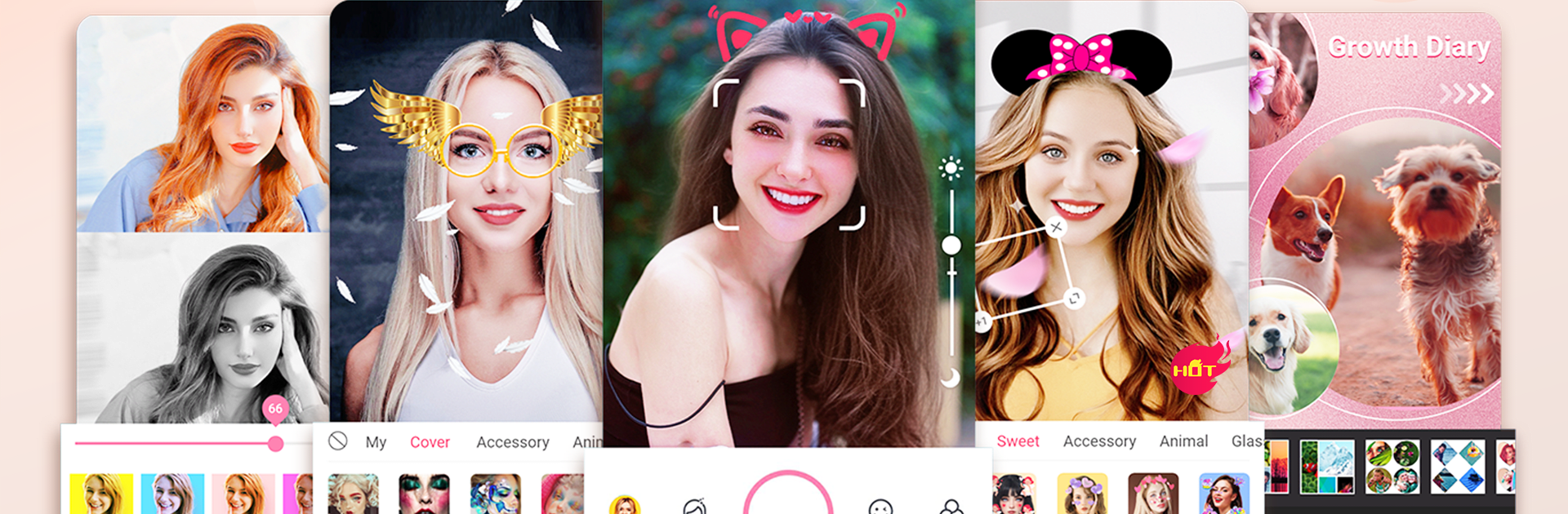
美顏濾鏡相機 - 自拍相機
在電腦上使用BlueStacks –受到5億以上的遊戲玩家所信任的Android遊戲平台。
Run Selfie Camera - Beauty Camera on PC or Mac
Get freedom from your phone’s obvious limitations. Use Selfie Camera – Beauty Camera, made by Easyelife, a Photography app on your PC or Mac with BlueStacks, and level up your experience.
Selfie Camera – Beauty Camera is one of those apps that packs in more tools than you’d expect, especially when trying it out on a bigger screen with BlueStacks. It isn’t just about taking selfies—there are so many ways to edit and tweak photos that it becomes a bit of a sandbox for anyone who likes experimenting. The app’s auto-beautify tool stands out since it handles most of the touch-ups for you with just a single tap. Smoothing skin, whitening teeth, adjusting eye size, or even changing your hair color—all those features are there and don’t take much effort to use. There’s a bunch of makeup effects if you want to try different looks without actually having to put anything on.
The thing that gets attention is how easy everything feels, like quickly tossing on AR stickers or picking filters that look surprisingly good. They keep adding new stickers and effects, so there’s always something different to mess with. For anyone into videos, there’s a section for making short music videos or duets, and those effects translate well to video too. Editing tools aren’t just for selfies—they cover collages, cropping, changing backgrounds, and even adding music or text to video clips. Using the app this way, especially on PC, gives a lot more space to see everything and get more precise when adjusting stuff. It’s more of a playful editor than a pro tool, but the amount of control means anyone who likes sharing photos or fun clips will probably find more to do each time they open it.
BlueStacks gives you the much-needed freedom to experience your favorite apps on a bigger screen. Get it now.
在電腦上遊玩美顏濾鏡相機 - 自拍相機 . 輕易上手.
-
在您的電腦上下載並安裝BlueStacks
-
完成Google登入後即可訪問Play商店,或等你需要訪問Play商店十再登入
-
在右上角的搜索欄中尋找 美顏濾鏡相機 - 自拍相機
-
點擊以從搜索結果中安裝 美顏濾鏡相機 - 自拍相機
-
完成Google登入(如果您跳過了步驟2),以安裝 美顏濾鏡相機 - 自拍相機
-
在首頁畫面中點擊 美顏濾鏡相機 - 自拍相機 圖標來啟動遊戲



