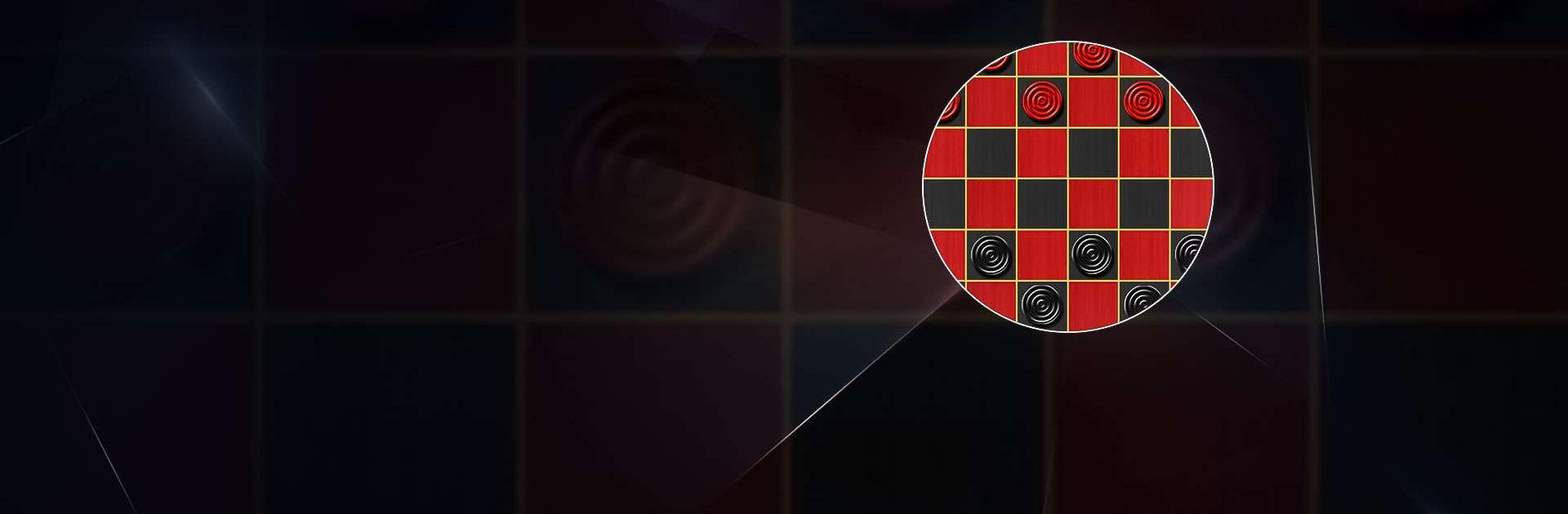
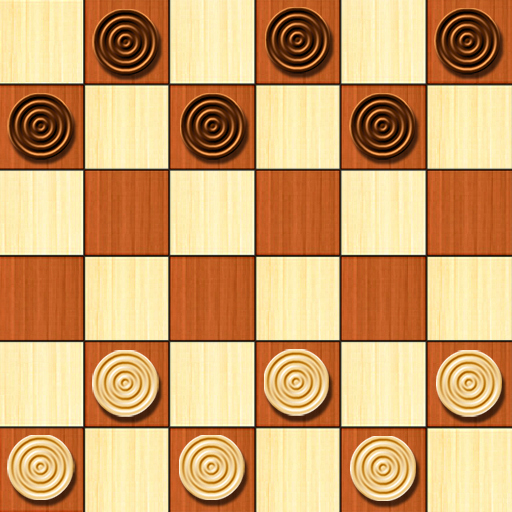
Damas - jogue online e offline
Jogue no PC com BlueStacks - A Plataforma de Jogos Android, confiada por mais de 500 milhões de jogadores.
Página modificada em: Jun 24, 2025
Play Checkers Online on PC or Mac
Checkers Online is a Board game developed by CC Games. The Player Bluestacks app is the best platform to play this Android game on your PC or Mac and get an immersive game experience.
Download Checkers Online on PC with BlueStacks. Compete with your friends in the online board game and play one of the most amazing board games ever.
Play this game on your own terms. You choose your own rules, challenge yourself to five difficulty levels, use hints to undo your moves, personalize your user profile by creating avatars, and all of these are completely free.
You can make your profile by using simple steps. The first and most important step is that you have to make a profile by entering your name, choosing an avatar, and entering your nickname. Second, you have to choose the rules, and then you can start playing with your friends and family.
You can also choose or customize the board, isn’t it amazing? So what are you waiting for? Download Checkers Online on your PC with BlueStacks today and start playing this amazing board game.
Jogue Damas - jogue online e offline no PC. É fácil começar.
-
Baixe e instale o BlueStacks no seu PC
-
Conclua o login do Google para acessar a Play Store ou faça isso mais tarde
-
Procure por Damas - jogue online e offline na barra de pesquisa no canto superior direito
-
Clique para instalar Damas - jogue online e offline a partir dos resultados da pesquisa
-
Conclua o login do Google (caso você pulou a etapa 2) para instalar o Damas - jogue online e offline
-
Clique no ícone do Damas - jogue online e offline na tela inicial para começar a jogar




