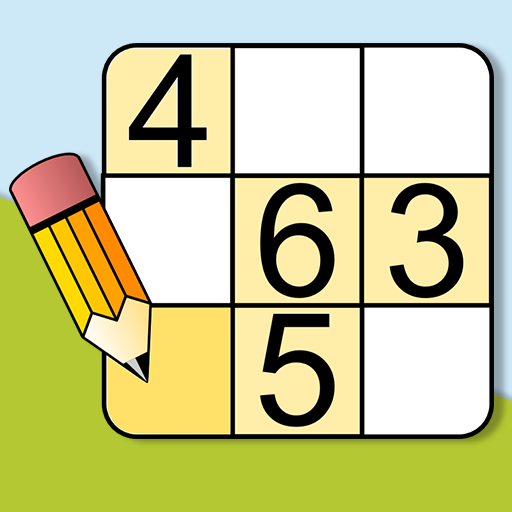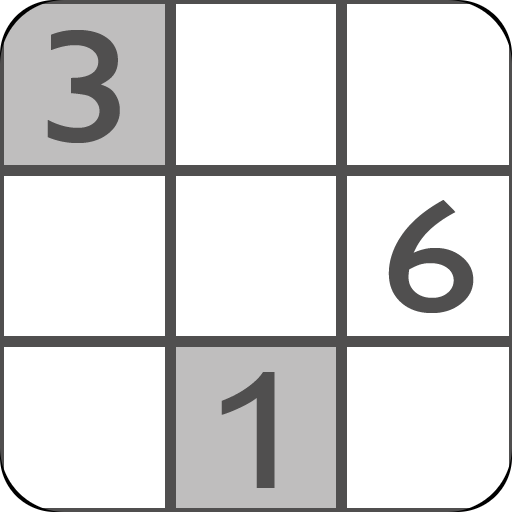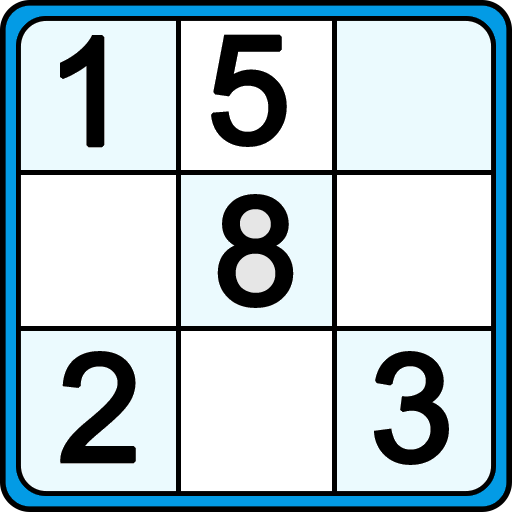
Sudoku
Mainkan di PC dengan BlueStacks – platform Game-Game Android, dipercaya oleh lebih dari 500 juta gamer.
Halaman Dimodifikasi Aktif: 9 April 2019
Play Sudoku on PC
During the game, you do not need to have access to the internet, all you need is downloading the application via wifi. Are you ready? So open it and play absolutely for free this Sudoku offline!
Sudoku is an entertainment for the whole family no matter what age is the person:
✓ ideal for kids, because they practice their skills of logical and algorithmic thinking;
✓ excellent for older people, because it supports memory and concentration;
✓ a fantastic game for everyone, because it develops the intellect, the left side of the brain and relaxes after a hard day.
Is Sudoku your passion? Are you striving to achieve the expert level? Or maybe you are just looking for a good game for beginners and want to try it by yourself? Regardless of your level, this app is exactly for you. Here you will find boards with three levels of difficulty:
✓ difficult Sudoku - better than morning coffee, guarantees a quick awakening and a great start of the day. If you would like to take part in the Sudoku World Championship soon, then this level fits you perfectly!
✓ medium Sudoku - extra intellectual entertainment for new enthusiasts;
✓ easy Sudoku - it works well for those who are just starting their adventure.
Sudoku is my second classic logic game and I put a lot of effort to make you happy. I am curious about your impressions, so I will be grateful if you write to me what during the game you liked, but also what you would like to find there in the future. All comments and ideas are welcome!
Thank you,
Łukasz Oktaba - author
Mainkan Sudoku di PC Mudah saja memulainya.
-
Unduh dan pasang BlueStacks di PC kamu
-
Selesaikan proses masuk Google untuk mengakses Playstore atau lakukan nanti
-
Cari Sudoku di bilah pencarian di pojok kanan atas
-
Klik untuk menginstal Sudoku dari hasil pencarian
-
Selesaikan proses masuk Google (jika kamu melewati langkah 2) untuk menginstal Sudoku
-
Klik ikon Sudoku di layar home untuk membuka gamenya