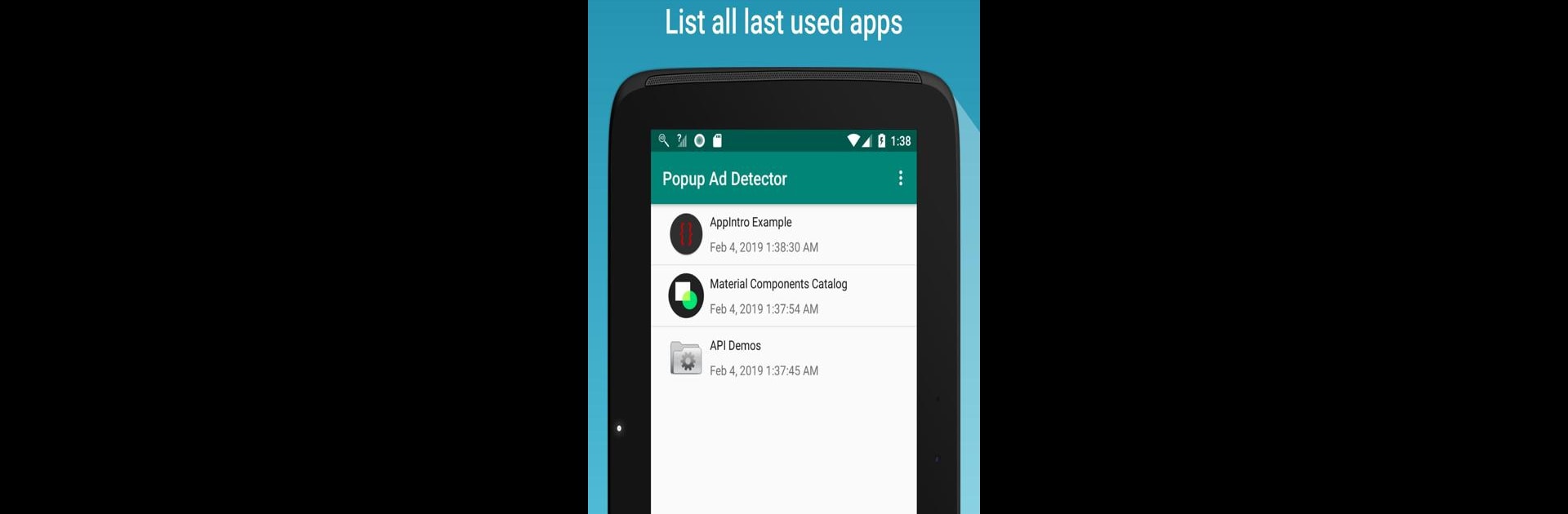
إيقاف الإعلانات المنبثقة
العب على الكمبيوتر الشخصي مع BlueStacks - نظام أندرويد للألعاب ، موثوق به من قبل أكثر من 500 مليون لاعب.
تم تعديل الصفحة في: Aug 13, 2025
Run Popup Ad Detector & Blocker on PC or Mac
Get freedom from your phone’s obvious limitations. Use Popup Ad Detector & Blocker, made by TT Design: Ad & Airpush Detector, Adware Removal, a Tools app on your PC or Mac with BlueStacks, and level up your experience.
About the App
Popup Ad Detector & Blocker is for anyone who’s had enough of unexpected ads popping up out of nowhere on their device. Think of it as a handy helper that points out which sneaky app is behind those surprise pop-ups, whether they’re on your lock screen, notification bar, or even layered over other apps. No guesswork needed—you just find out who the culprit is and handle it from there.
App Features
-
Pinpoints the Source of Pop-Ups
Ever had ads mysteriously appear over your home or lock screen? This tool spots exactly which app is responsible the moment the ad shows up. -
Floating Icon Alert
After setup, a small floating icon hangs out on your screen. Whenever a pop-up ad strikes, the icon gets straight to the point—it tells you what app triggered it so you know what to uninstall. -
Detects Notification Bar Ads (like Airpush)
Annoying ads hiding in your notification bar? The app catches these too, helping you track down even the more elusive offenders. -
Easy Setup with Accessibility Control
Getting started is pretty simple. Just grant the needed permissions—a couple quick taps, and you’re good to go. -
Tip: Manage the Floating Icon
The floating icon could cover parts of another app occasionally. Just switch it off for a bit if it’s ever in your way, then pop it back on when you’re ready to keep tracking. -
No More Guesswork, No More Confusion
Forget sifting through all your apps, trying to figure out which one’s the ad-popper. Popup Ad Detector & Blocker shines a spotlight on the problem-maker for you. -
Works Smoothly Across Devices
Whether you’re using your phone or checking things out via BlueStacks, the detection still works just as smoothly.
Popup Ad Detector & Blocker is developed by TT Design: Ad & Airpush Detector, Adware Removal and falls under the Tools genre.
Big screen. Bigger performance. Use BlueStacks on your PC or Mac to run your favorite apps.
العب إيقاف الإعلانات المنبثقة على جهاز الكمبيوتر. من السهل البدء.
-
قم بتنزيل BlueStacks وتثبيته على جهاز الكمبيوتر الخاص بك
-
أكمل تسجيل الدخول إلى Google للوصول إلى متجر Play ، أو قم بذلك لاحقًا
-
ابحث عن إيقاف الإعلانات المنبثقة في شريط البحث أعلى الزاوية اليمنى
-
انقر لتثبيت إيقاف الإعلانات المنبثقة من نتائج البحث
-
أكمل تسجيل الدخول إلى Google (إذا تخطيت الخطوة 2) لتثبيت إيقاف الإعلانات المنبثقة
-
انقر على أيقونة إيقاف الإعلانات المنبثقة على الشاشة الرئيسية لبدء اللعب




