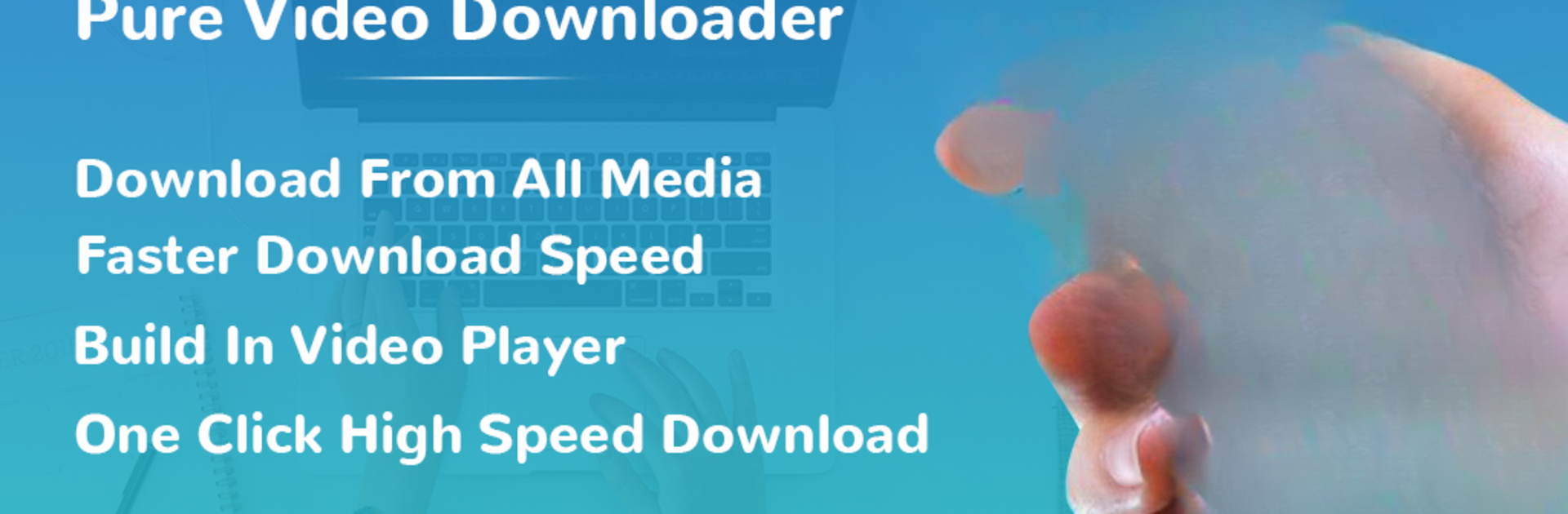
Pure All Video Downloader
在電腦上使用BlueStacks –受到5億以上的遊戲玩家所信任的Android遊戲平台。
Run Pure All Video Downloader - Free Video downloader on PC or Mac
Get freedom from your phone’s obvious limitations. Use Pure All Video Downloader – Free Video downloader, made by PureBrowser, a Video Players & Editors app on your PC or Mac with BlueStacks, and level up your experience.
About the App
Ever found a video you wanted to save for later, but didn’t know how? With Pure All Video Downloader – Free Video downloader, from PureBrowser, grabbing your favorite clips from across the web is a breeze. This handy tool lets you quickly download and organize videos from social feeds, sites, or wherever you like to watch. Just browse, tap, and save—it’s that simple.
App Features
-
Easy Video Downloads
Forget hassle—search or browse inside the built-in browser, play a video, and one tap is all it takes to add it to your device. -
Supports Multiple Platforms
Want to download a video from Instagram, Facebook, Twitter, Vimeo, or Dailymotion? Not a problem. You’re covered for lots of your go-to sites. -
Automatic Video Detection
If you play it, the app’s smart enough to notice. Videos are spotted automatically while browsing, so you won’t miss a thing. -
Multiple Formats and Quality Options
Choose what works for you: download different resolutions or file formats, whether you need a tiny file for sharing or crisp HD for viewing later. -
M3U8 Video Download Support
Grab streaming videos using m3u8 links, giving you even more flexibility, especially with live or segmented content. -
MP3 Conversion
Sometimes, all you want is the audio. Convert videos straight to MP3 and keep your favorite tracks without all the extra steps.
This all comes together in a straightforward package that fits nicely on your phone—and works great with BlueStacks, too, if you’d rather save and manage videos from your PC screen.
Note: Pure All Video Downloader – Free Video downloader doesn’t support YouTube downloads in line with YouTube’s rules. Use responsibly and make sure you respect copyright.
Big screen. Bigger performance. Use BlueStacks on your PC or Mac to run your favorite apps.
在電腦上遊玩Pure All Video Downloader . 輕易上手.
-
在您的電腦上下載並安裝BlueStacks
-
完成Google登入後即可訪問Play商店,或等你需要訪問Play商店十再登入
-
在右上角的搜索欄中尋找 Pure All Video Downloader
-
點擊以從搜索結果中安裝 Pure All Video Downloader
-
完成Google登入(如果您跳過了步驟2),以安裝 Pure All Video Downloader
-
在首頁畫面中點擊 Pure All Video Downloader 圖標來啟動遊戲

