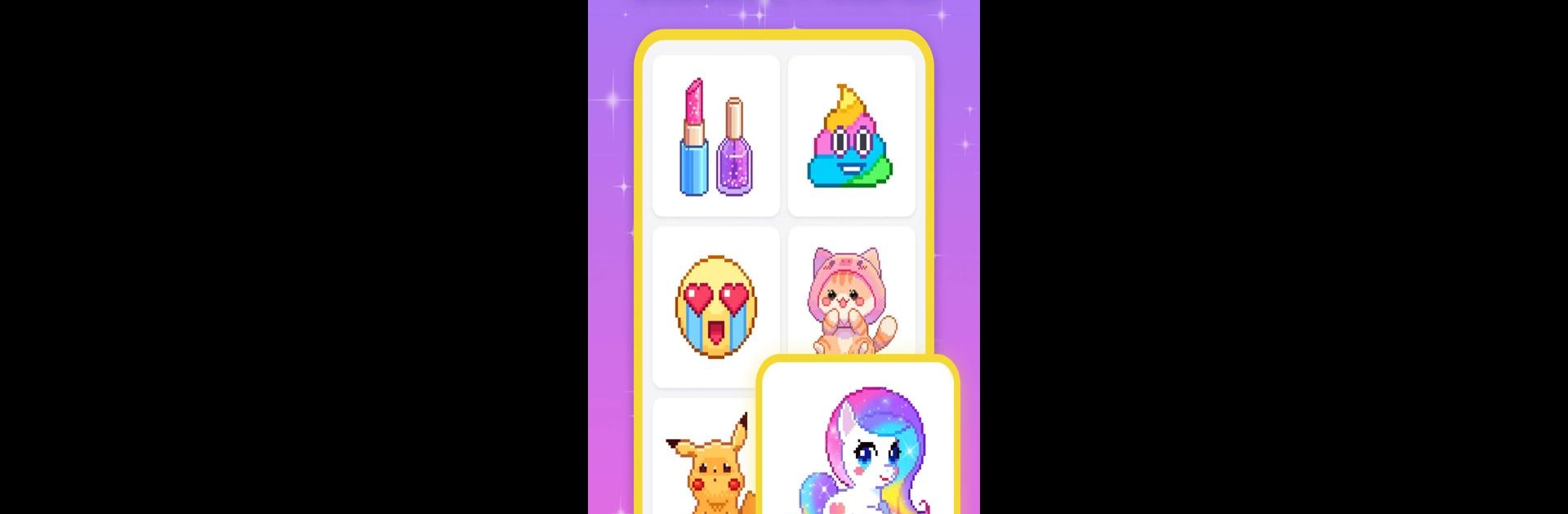

Pixel Coloring-Color by number
العب على الكمبيوتر الشخصي مع BlueStacks - نظام أندرويد للألعاب ، موثوق به من قبل أكثر من 500 مليون لاعب.
تم تعديل الصفحة في: May 26, 2025
Play Pixel Coloring-Color by number on PC or Mac
Pixel Coloring-Color by number brings the Board genre to life, and throws up exciting challenges for gamers. Developed by Coloring Game Studio@RabiGame, this Android game is best experienced on BlueStacks, the World’s #1 app player for PC and Mac users.
About the Game
Looking for a chill way to unwind without any pressure? Pixel Coloring-Color by number from Coloring Game Studio@RabiGame is all about letting you slow down and get creative. Whether you’re waiting in line, winding down at night, or just need a little break, this Board game is like a pocket coloring book—ready whenever you are. No rush, no timers, just you and a whole bunch of pixel art pictures waiting for a splash of color.
Game Features
-
Easy Tap-to-Color Fun
Pick an image you like, tap the numbers, and watch your artwork come to life—no guesswork, no complicated steps. -
Huge Selection of Artworks
Browse a gallery with more than 1000 images: you’ll find everything from cute animals and mandalas to holiday scenes and detailed landscapes. There’s something here for every mood (or every member of the family). -
New Pictures Every Day
If you get bored easily, don’t worry—there’s always something fresh. Check in each day for new art to color by number. -
Seasonal & Event-Themed Images
Love holidays? Keep an eye out for themed pictures celebrating everything from Christmas and Halloween to less-common festivals, with exclusive event images dropping throughout the year. -
Create From Your Own Photos
Want to turn your last selfie or pet pic into pixel art? You can import your own photos and color them by number, so you’re not just limited to the built-in designs. -
Quick Video Sharing
Finished a masterpiece and want to show it off? With just one tap, you can share a cool time-lapse video of your coloring process—perfect for sending to friends or posting online. -
Relax Anywhere
Whether you’re playing on your phone or want to take your coloring sessions to a bigger screen with BlueStacks, you get the same relaxing, easy-to-use experience that fits wherever you are.
Get ready for a buttery smooth, high-performance gaming action only on BlueStacks.
العب Pixel Coloring-Color by number على جهاز الكمبيوتر. من السهل البدء.
-
قم بتنزيل BlueStacks وتثبيته على جهاز الكمبيوتر الخاص بك
-
أكمل تسجيل الدخول إلى Google للوصول إلى متجر Play ، أو قم بذلك لاحقًا
-
ابحث عن Pixel Coloring-Color by number في شريط البحث أعلى الزاوية اليمنى
-
انقر لتثبيت Pixel Coloring-Color by number من نتائج البحث
-
أكمل تسجيل الدخول إلى Google (إذا تخطيت الخطوة 2) لتثبيت Pixel Coloring-Color by number
-
انقر على أيقونة Pixel Coloring-Color by number على الشاشة الرئيسية لبدء اللعب




