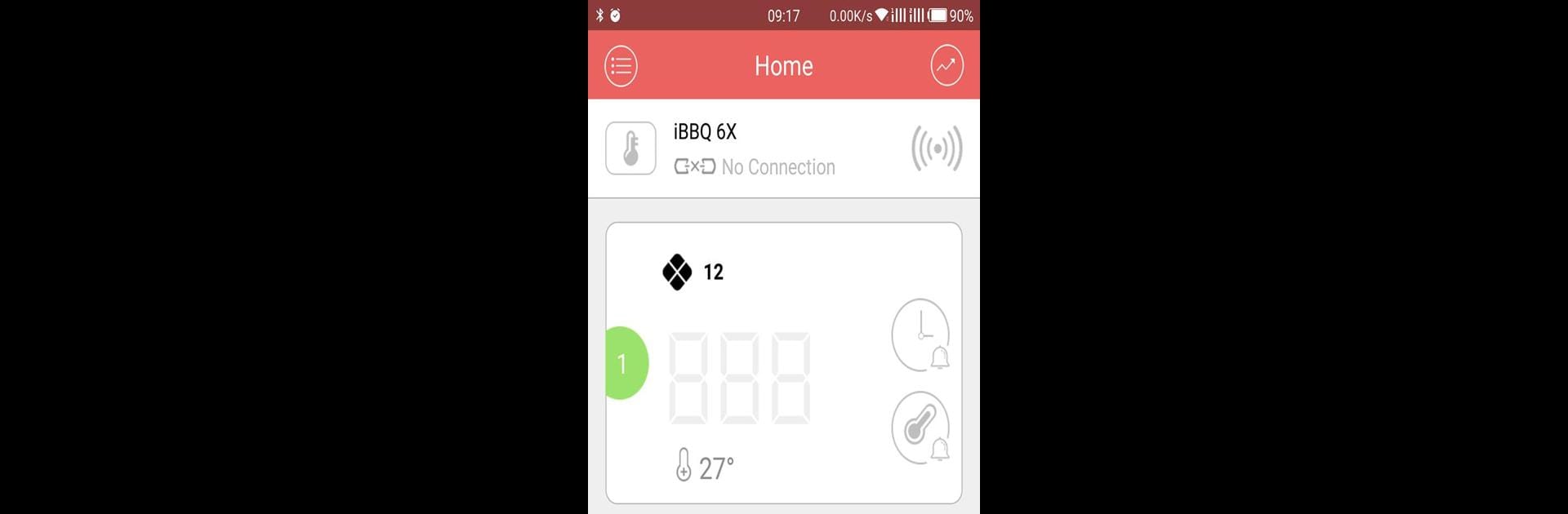

BBQ Go
5억명 이상의 게이머가 신뢰하는 안드로이드 게임 플랫폼 BlueStacks으로 PC에서 플레이하세요.
Run BBQ Go on PC or Mac
Multitask effortlessly on your PC or Mac as you try out BBQ Go, a Food & Drink app by INKBIRD on BlueStacks.
About the App
BBQ Go by INKBIRD is your ultimate cooking companion, perfect for grill enthusiasts and culinary adventurers alike. Seamlessly connecting to your smartphone via Bluetooth Low Energy, it takes the guesswork out of cooking. Expect precise, real-time temperature monitoring and customizable settings based on your favorite meats.
App Features
-
Real-Time Temperature Display
Get constant updates with real-time temperature readings to ensure your food is cooked just right. -
Multiple Probe Monitoring
Need to track different dishes simultaneously? Monitor up to 6 temperature probes at once. -
Customizable Cooking Modes
Choose specific settings for various meat types and doneness levels for perfectly cooked meals, every time. -
Countdown Timer
Keep track of cooking times with a handy countdown timer to avoid overcooking. -
Alert System
Never miss a beat with sound and vibration alarms notifying you when your dish reaches the desired temperature. -
Temperature Graphs
View detailed temperature graphs to analyze your cooking process over time.
Unleash BBQ Go on BlueStacks for a more integrated experience.
Eager to take your app experience to the next level? Start right away by downloading BlueStacks on your PC or Mac.
PC에서 BBQ Go 플레이해보세요.
-
BlueStacks 다운로드하고 설치
-
Google Play 스토어에 로그인 하기(나중에 진행가능)
-
오른쪽 상단 코너에 BBQ Go 검색
-
검색 결과 중 BBQ Go 선택하여 설치
-
구글 로그인 진행(만약 2단계를 지나갔을 경우) 후 BBQ Go 설치
-
메인 홈화면에서 BBQ Go 선택하여 실행



