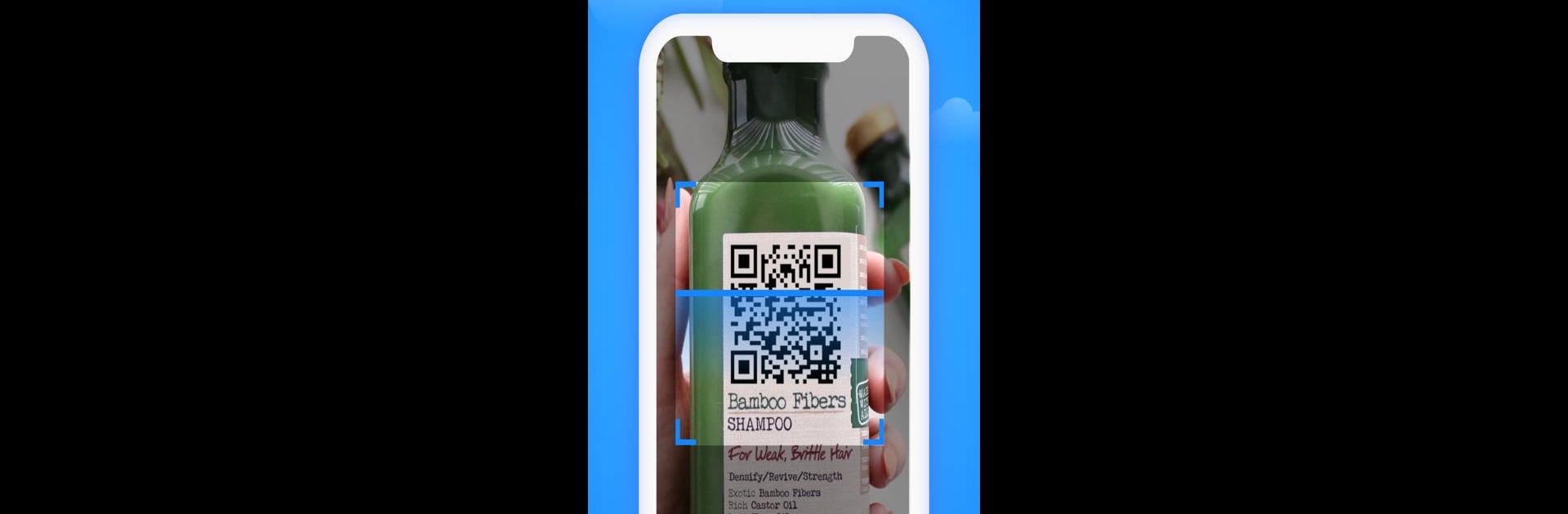

qr코드 만들기 - QR코드 생성기 & QR 메이커
5억명 이상의 게이머가 신뢰하는 안드로이드 게임 플랫폼 BlueStacks으로 PC에서 플레이하세요.
Run QR Code Generator & QR Maker on PC or Mac
Get freedom from your phone’s obvious limitations. Use QR Code Generator & QR Maker, made by Gulooloo Tech Co., Ltd., a Productivity app on your PC or Mac with BlueStacks, and level up your experience.
About the App
Need a quick and easy way to make your own QR codes? QR Code Generator & QR Maker from Gulooloo Tech Co., Ltd. is up for the job. Whether you’re linking to a website, sharing your WiFi with friends, or making a snazzy business card, this productivity app makes QR creation feel effortless (and a little fun). Tweak every detail until it fits your style, share it with others, or scan codes on the fly—pretty much everything you’d expect from a smart QR utility. If you’re running this app on BlueStacks, you’ll notice how everything feels a little easier to manage with more screen space, too.
App Features
-
All-in-One Tool
Use both the built-in QR code maker and scanner—no need to jump between apps. -
Create for Any Purpose
Whip up QR codes for websites, WiFi passwords, contacts, events, business cards, or all your social media profiles. Instagram, Facebook, WhatsApp… your choice. -
Full Customization
Adjust the colors, switch patterns and frames, and pick different “eyes” for endless QR code styles. Want to really stand out? Add your own logo or a photo. -
Ready-Made Templates
Not sure where to start? Browse through loads of templates to give your QR code a polished look with barely any effort. -
Scan and Edit
Got an existing QR code? Scan it, then jazz it up with new designs or details if you want. -
Batch Management
Keep all your codes and scans organized. Save them for future use or favorite the ones you’ll need again. -
Built for Convenience
User-friendly from the get-go, it’s fast to pick your QR type, add your info, customize, and save. Done in seconds, honestly. -
Add to Your Graphics
Drop your new QR codes straight onto posters, images, or digital business cards right inside the app. -
Sync with Social
Easily make QR codes that link to your Instagram, WhatsApp, Facebook, and more—so folks can connect with just a scan. -
Template Storage
Save your custom styles as templates to use again later; perfect if you’re making similar codes in bulk.
Switch to BlueStacks and make the most of your apps on your PC or Mac.
PC에서 qr코드 만들기 - QR코드 생성기 & QR 메이커 플레이해보세요.
-
BlueStacks 다운로드하고 설치
-
Google Play 스토어에 로그인 하기(나중에 진행가능)
-
오른쪽 상단 코너에 qr코드 만들기 - QR코드 생성기 & QR 메이커 검색
-
검색 결과 중 qr코드 만들기 - QR코드 생성기 & QR 메이커 선택하여 설치
-
구글 로그인 진행(만약 2단계를 지나갔을 경우) 후 qr코드 만들기 - QR코드 생성기 & QR 메이커 설치
-
메인 홈화면에서 qr코드 만들기 - QR코드 생성기 & QR 메이커 선택하여 실행




