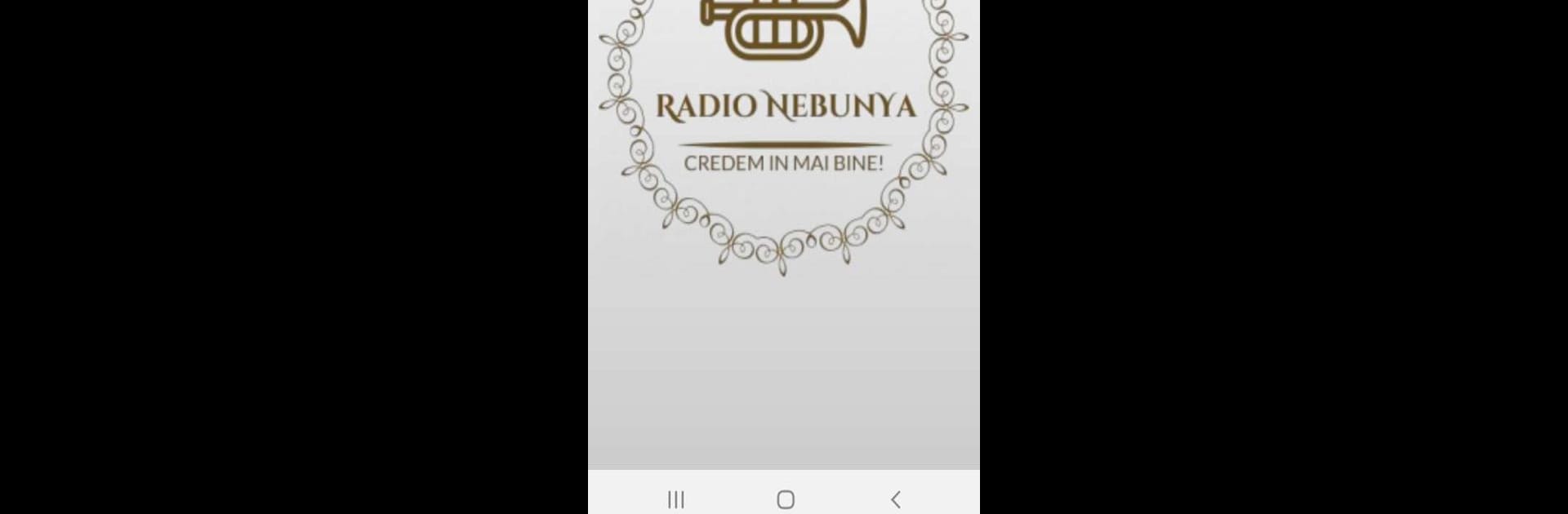

Radio NebunYa Nebunia Manele
5억명 이상의 게이머가 신뢰하는 안드로이드 게임 플랫폼 BlueStacks으로 PC에서 플레이하세요.
Run Radio NebunYa Nebunia Manele on PC or Mac
What’s better than using Radio NebunYa Nebunia Manele by HosTCleaN? Well, try it on a big screen, on your PC or Mac, with BlueStacks to see the difference.
About the App
Radio NebunYa Nebunia Manele, by HosTCleaN, brings party vibes and top hits directly to your device. Stream Romanian favorites and international chartbusters while connecting with a community that shares your love for manele music. Get ready to tune into lively broadcasts and exciting interactions all from one fun app.
App Features
-
Vibrant Music Selection
Tune into a mix of the latest hits and timeless classics. Enjoy music from Romanian icons like Florin Salam and Nicolae Guta alongside popular international tracks. -
Interactive Social Features
Feel the heartbeat of the community through lively chats. Use the app’s Facebook integration to share thoughts and music preferences with fellow listeners. -
Live Programs Anytime, Anywhere
Whether at home or abroad, you have live access to exclusive music programs from any corner of the world. -
Seamless Listening Experience
Listen via BlueStacks for a smooth experience, or enjoy music right on the Radio NebunYa website with just a few clicks.
BlueStacks gives you the much-needed freedom to experience your favorite apps on a bigger screen. Get it now.
PC에서 Radio NebunYa Nebunia Manele 플레이해보세요.
-
BlueStacks 다운로드하고 설치
-
Google Play 스토어에 로그인 하기(나중에 진행가능)
-
오른쪽 상단 코너에 Radio NebunYa Nebunia Manele 검색
-
검색 결과 중 Radio NebunYa Nebunia Manele 선택하여 설치
-
구글 로그인 진행(만약 2단계를 지나갔을 경우) 후 Radio NebunYa Nebunia Manele 설치
-
메인 홈화면에서 Radio NebunYa Nebunia Manele 선택하여 실행
