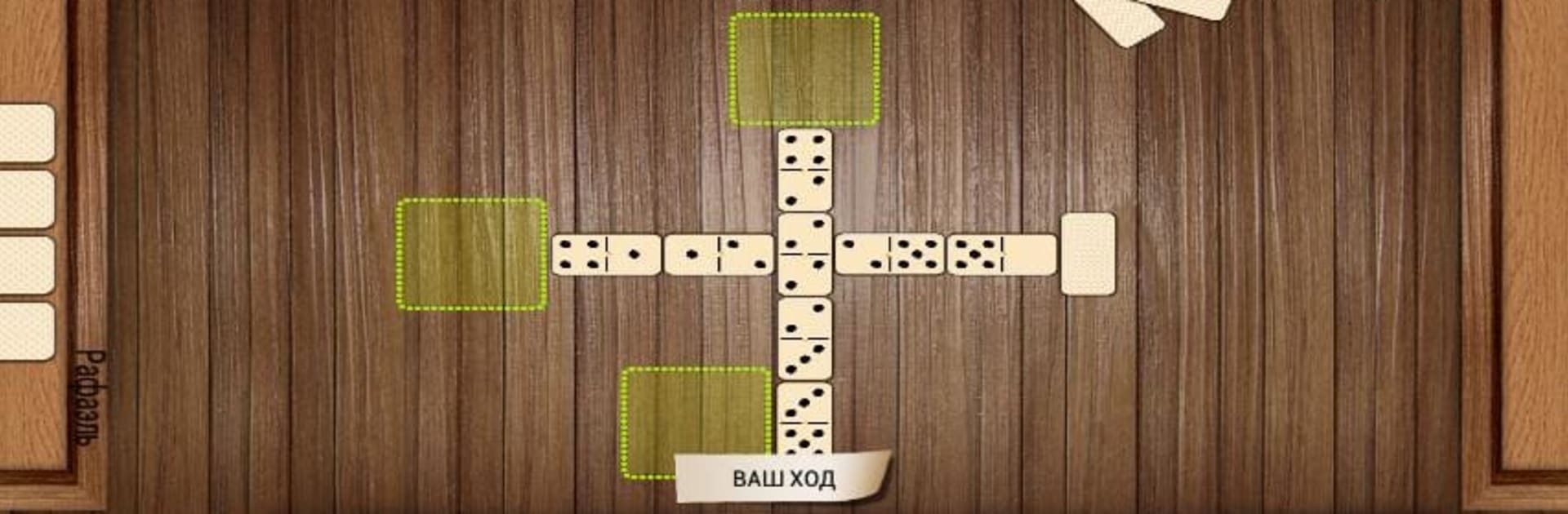
骨牌
在電腦上使用BlueStacks –受到5億以上的遊戲玩家所信任的Android遊戲平台。
Play Dominoes Elite on PC or Mac
Bring your A-game to Dominoes Elite, the Board game sensation from Appscraft. Give your gameplay the much-needed boost with precise game controls, high FPS graphics, and top-tier features on your PC or Mac with BlueStacks.
About the Game
Ready for a classic game night, but with a modern twist? Dominoes Elite from Appscraft brings the timeless board game right to your screen, giving you a laid-back way to challenge your mind or just relax with friends. Whether you’re a long-time fan or totally new to the dots and tiles, this game serves up a familiar yet fresh experience whenever you want to play.
Game Features
-
Classic Gameplay, Digital Comfort
Enjoy the traditional rules you know and love, all without fumbling with physical tiles. Everything’s smooth and intuitive, so you can focus on strategy instead of setup. -
Challenge Friends or Test Your Skills
Play solo if you’re feeling competitive or invite friends for a lighthearted match. There’s no shortage of ways to prove who’s got the upper hand. -
Boosts Brainpower
If you like games that make you think, you’ll appreciate how Dominoes Elite encourages logical moves and sharp memory. It’s easygoing entertainment that actually gives your mind a bit of a workout. -
Simple, Polished Design
The interface is clean and straightforward. No flashy distractions—just a comfy spot for your next board game session. -
Smooth on Any Device (Even Bigger Screens!)
Love the idea of relaxing with Dominoes Elite on your laptop or desktop? BlueStacks makes it a breeze to play this board favorite on a bigger display. -
Quick Set-Up, No Fuss
You won’t spend ages figuring things out. The controls are straightforward, so you’re rolling out the first move in seconds.
Slay your opponents with your epic moves. Play it your way on BlueStacks and dominate the battlefield.
在電腦上遊玩骨牌 . 輕易上手.
-
在您的電腦上下載並安裝BlueStacks
-
完成Google登入後即可訪問Play商店,或等你需要訪問Play商店十再登入
-
在右上角的搜索欄中尋找 骨牌
-
點擊以從搜索結果中安裝 骨牌
-
完成Google登入(如果您跳過了步驟2),以安裝 骨牌
-
在首頁畫面中點擊 骨牌 圖標來啟動遊戲
