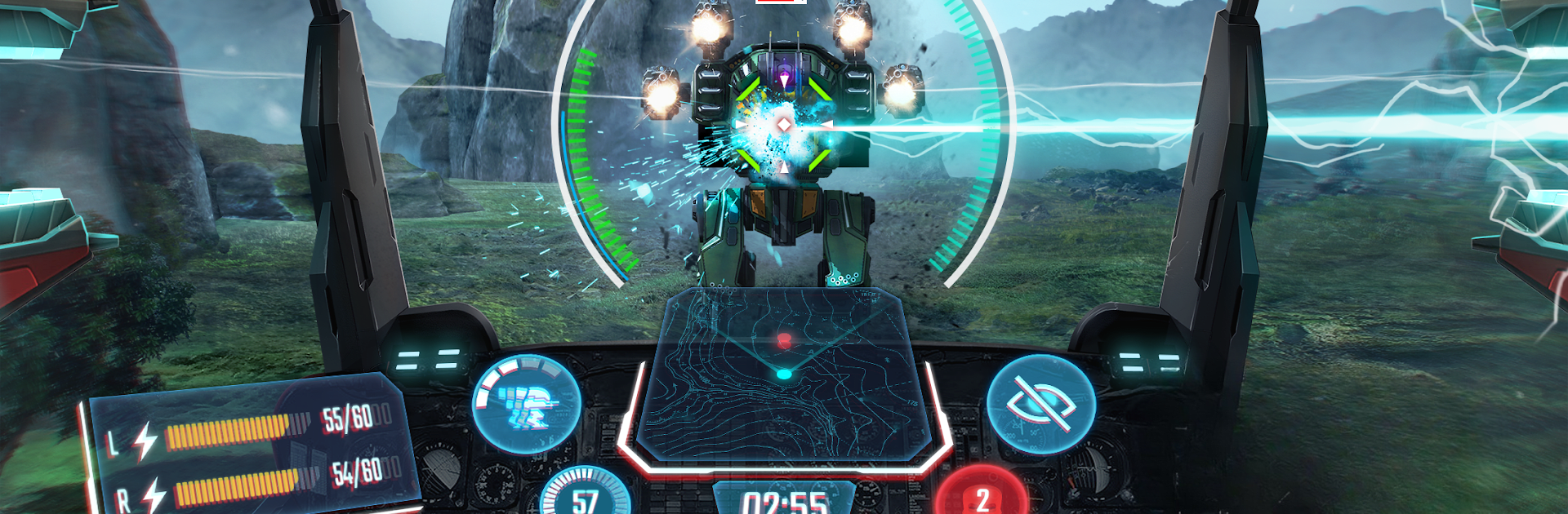
機器人戰爭:機甲戰鬥 3D PvP FPS
在電腦上使用BlueStacks –受到5億以上的遊戲玩家所信任的Android遊戲平台。
Play Robot Warfare: PvP Mech Battle on PC or Mac
Step into the World of Robot Warfare: PvP Mech Battle, a thrilling Action game from the house of Azur Interactive Games Limited. Play this Android game on BlueStacks App Player and experience immersive gaming on PC or Mac.
About the Game
Get into the thick of the action with “Robot Warfare: PvP Mech Battle” by Azur Interactive Games Limited. This multiplayer online shooter lets you customize your own fierce fleet of robots with distinctive abilities and weapons. Engage in thrilling 6v6 battles, using strategy and might to outsmart your foes. Expect intense firefights and tactical maneuvers as you navigate complex battlefields.
Game Features
-
Diverse Robots
Choose from a roster of 25+ unique robots with abilities tailored to your playstyle. Scale buildings, use stealth, or advance head-on! -
Drone Companions
Equip your personal drone with powerful weapons to gain extra firepower and assistance in battle. -
Versatile Pilots
Get strategic with the ability to pilot up to 10 robots in a single battle. Mix and match for absolute dominance. -
Upgrade System
Pump up your robots and weapons through a special upgrade path for enhanced performance. -
Stunning HD Graphics
Enjoy detailed visuals and immersive environments that bring your battles to life, optimized for BlueStacks.
Ready to top the leaderboard? We bet you do. Let precise controls and sharp visuals optimized on BlueStacks lead you to victory.
在電腦上遊玩機器人戰爭:機甲戰鬥 3D PvP FPS . 輕易上手.
-
在您的電腦上下載並安裝BlueStacks
-
完成Google登入後即可訪問Play商店,或等你需要訪問Play商店十再登入
-
在右上角的搜索欄中尋找 機器人戰爭:機甲戰鬥 3D PvP FPS
-
點擊以從搜索結果中安裝 機器人戰爭:機甲戰鬥 3D PvP FPS
-
完成Google登入(如果您跳過了步驟2),以安裝 機器人戰爭:機甲戰鬥 3D PvP FPS
-
在首頁畫面中點擊 機器人戰爭:機甲戰鬥 3D PvP FPS 圖標來啟動遊戲




