
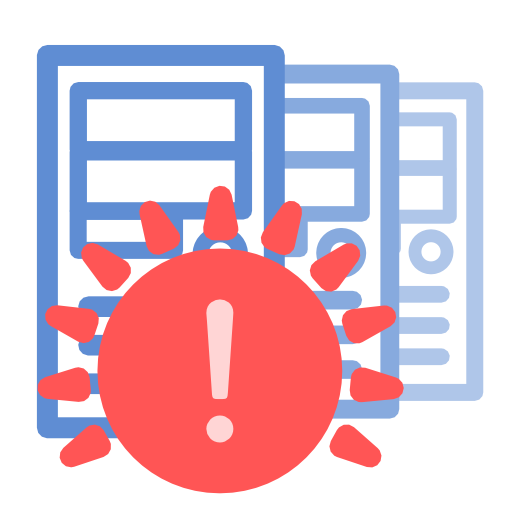
Admin Alarm
工具 | DoesTheJob
在電腦上使用BlueStacks –受到5億以上的遊戲玩家所信任的Android遊戲平台。
Play Admin Alarm on PC
The application allows you to monitor state of servers defined. It's simple, but does the job. If your server fails, you'll be first to know!
Admin Alarm helps you to be sure that all your servers are OK by performing invisible background tasks - or by operatively showing the information about the servers on-screen. No matter if you are system administrator or simply an owner of small home server, the application is always with you on your Android device.
* Background mode doesn't cause any significant effect on the battery discharge. The traffic consumed is very small. However, using a mobile network you should consider your tariff's features.
* User manual is available by: https://sites.google.com/site/dtjsoft/home/aa
====================================================================================
The development has stopped, sorry! The app is still usable evene with Android 6, so enjoy it while you can :) Thanks everyone for the support!
====================================================================================
Admin Alarm helps you to be sure that all your servers are OK by performing invisible background tasks - or by operatively showing the information about the servers on-screen. No matter if you are system administrator or simply an owner of small home server, the application is always with you on your Android device.
* Background mode doesn't cause any significant effect on the battery discharge. The traffic consumed is very small. However, using a mobile network you should consider your tariff's features.
* User manual is available by: https://sites.google.com/site/dtjsoft/home/aa
====================================================================================
The development has stopped, sorry! The app is still usable evene with Android 6, so enjoy it while you can :) Thanks everyone for the support!
====================================================================================
在電腦上遊玩Admin Alarm . 輕易上手.
-
在您的電腦上下載並安裝BlueStacks
-
完成Google登入後即可訪問Play商店,或等你需要訪問Play商店十再登入
-
在右上角的搜索欄中尋找 Admin Alarm
-
點擊以從搜索結果中安裝 Admin Alarm
-
完成Google登入(如果您跳過了步驟2),以安裝 Admin Alarm
-
在首頁畫面中點擊 Admin Alarm 圖標來啟動遊戲



