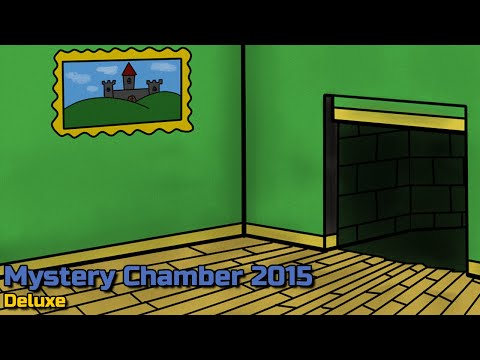Mystery Chamber 2015 Deluxe
Jogue no PC com BlueStacks - A Plataforma de Jogos Android, confiada por mais de 500 milhões de jogadores.
Página modificada em: 4 de novembro de 2020
Play Mystery Chamber 2015 Deluxe on PC
This is my first platformer that I made in 2015. Here is an improved and expanded edition of this game, which includes improvements as well as additional content.
Features of the Deluxe version:
- MC 2015 in a new way;
- Changes to the level;
- A more open world — the ability to return to past levels;
- New auxiliary objects;
- MC-coins — collect them all;
- Redrawing graphics from the interface and weapons to level elements;
- The return of the original weapons that were in the first version of MC 2015 - magic wands are back in the game, but in a new form;
- New weapons;
- New game+ — a new game mode with more advanced levels;
- New battle system;
- New enemies;
- A hundred skins for characters drawn by the MC community;
- Events and promotions;
- Achievements and highscores (Google Play Games service);
- And so on.
Jogue Mystery Chamber 2015 Deluxe no PC. É fácil começar.
-
Baixe e instale o BlueStacks no seu PC
-
Conclua o login do Google para acessar a Play Store ou faça isso mais tarde
-
Procure por Mystery Chamber 2015 Deluxe na barra de pesquisa no canto superior direito
-
Clique para instalar Mystery Chamber 2015 Deluxe a partir dos resultados da pesquisa
-
Conclua o login do Google (caso você pulou a etapa 2) para instalar o Mystery Chamber 2015 Deluxe
-
Clique no ícone do Mystery Chamber 2015 Deluxe na tela inicial para começar a jogar